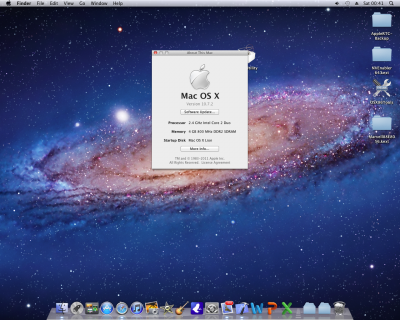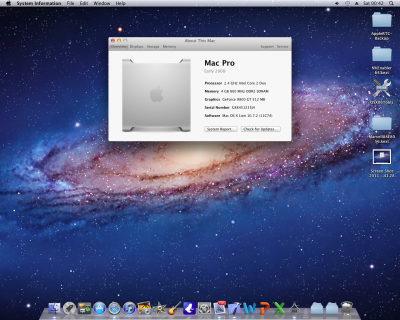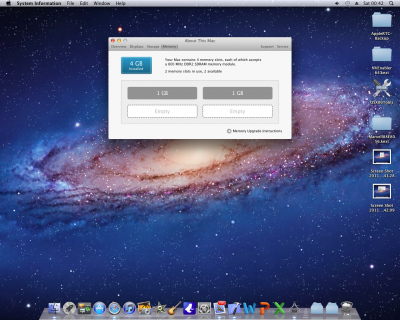- Joined
- Jul 1, 2011
- Messages
- 28
- Motherboard
- Custom Build
- CPU
- Pentium
- Graphics
- GeForce 8800GT
- Mac
- Classic Mac
- Mobile Phone
Nice post, cheers!
I really hope i've posted this in the right section... I'm a new-comer (WTF is a Hackintosh..???)...
OKaaayy... So I set up my Lion 10.7.2 machine just the other day using unibeast with a USB Pen Drive... . It was really, really easy (Thanks guys!!). Only problem is (Besides the apparent inability to log in to the app store) is that my ram seems to be acting... strange. In some places Lion tells me i have 4GB, and some places it say I only have 2GB... Screen shots
. It was really, really easy (Thanks guys!!). Only problem is (Besides the apparent inability to log in to the app store) is that my ram seems to be acting... strange. In some places Lion tells me i have 4GB, and some places it say I only have 2GB... Screen shots  .
.
Ps, I Know for a fact I have 4GB of DDR2 SDRAM (Since i built this thing). So I suppose my question is, is Lion using 4GB or just 2GB..?
Thanks any help appreciated
any help appreciated  .
.
I really hope i've posted this in the right section... I'm a new-comer (WTF is a Hackintosh..???)...
OKaaayy... So I set up my Lion 10.7.2 machine just the other day using unibeast with a USB Pen Drive...
Ps, I Know for a fact I have 4GB of DDR2 SDRAM (Since i built this thing). So I suppose my question is, is Lion using 4GB or just 2GB..?
Thanks