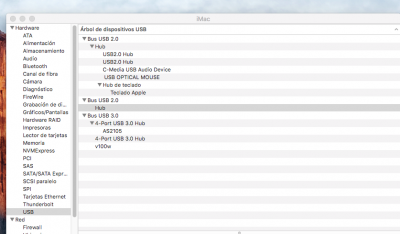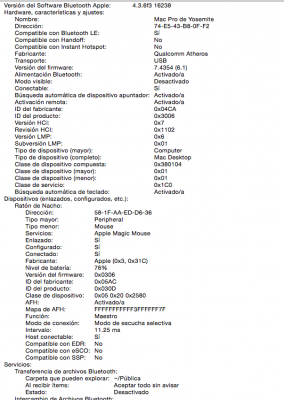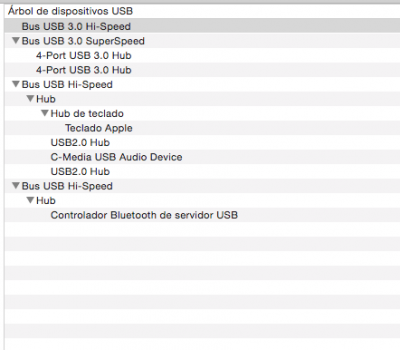- Joined
- Jul 3, 2011
- Messages
- 7
- Motherboard
- Mointain Lion
- CPU
- GA-P31-e3gs
- Graphics
- GT 9500
- Mac
- Classic Mac
- Mobile Phone
Hi Guys,
I have the problema...
My Mobo GA is Z77x-up5-th, this has one PCI bluetooth of factory. With Yosemite using Mutlibeast the system still detect the PCI Bluetooth and it work fine.
But with The Capitan using clover not detect the PCI Bluetooth.
Can you help me please?
Thxs
Nch
I have the problema...
My Mobo GA is Z77x-up5-th, this has one PCI bluetooth of factory. With Yosemite using Mutlibeast the system still detect the PCI Bluetooth and it work fine.
But with The Capitan using clover not detect the PCI Bluetooth.
Can you help me please?
Thxs
Nch