- Joined
- Jun 14, 2017
- Messages
- 5
- Motherboard
- Alienware Aurora R4 x79
- CPU
- E5 4603
- Graphics
- GTX 760
- Mac
- Mobile Phone
Hello everyone!
It is currently my first time to try to hackintosh, and with these parts;
Motherboard: Alienware Aurora R4 X79
Processor: Intel Xeon E5 4603 4 core 2ghz
Graphics Cards: Asus GTX 760
RAM: 16gb G. Skill Ripjaws ddr3 1600mhz
SSD: Zotac 120gb
HDD:Hitachi 320gb
It has been almost a week, and this was way harder than I thought.
So, I've been trying to install Mac OS High Sierra on my PC at home, and I followed the UniBeast installation guide found on this website, and my problem is that it won't enter the installer. The only flags, part of the config.plist, are dart=0 and nv_disable=1. Without verbose mode, the Apple logo would show up, but once the loading bar shows up, it reboots the system then back to Clover. Booting with verbose mode shows these pictures, but once it reaches the end it reboots.


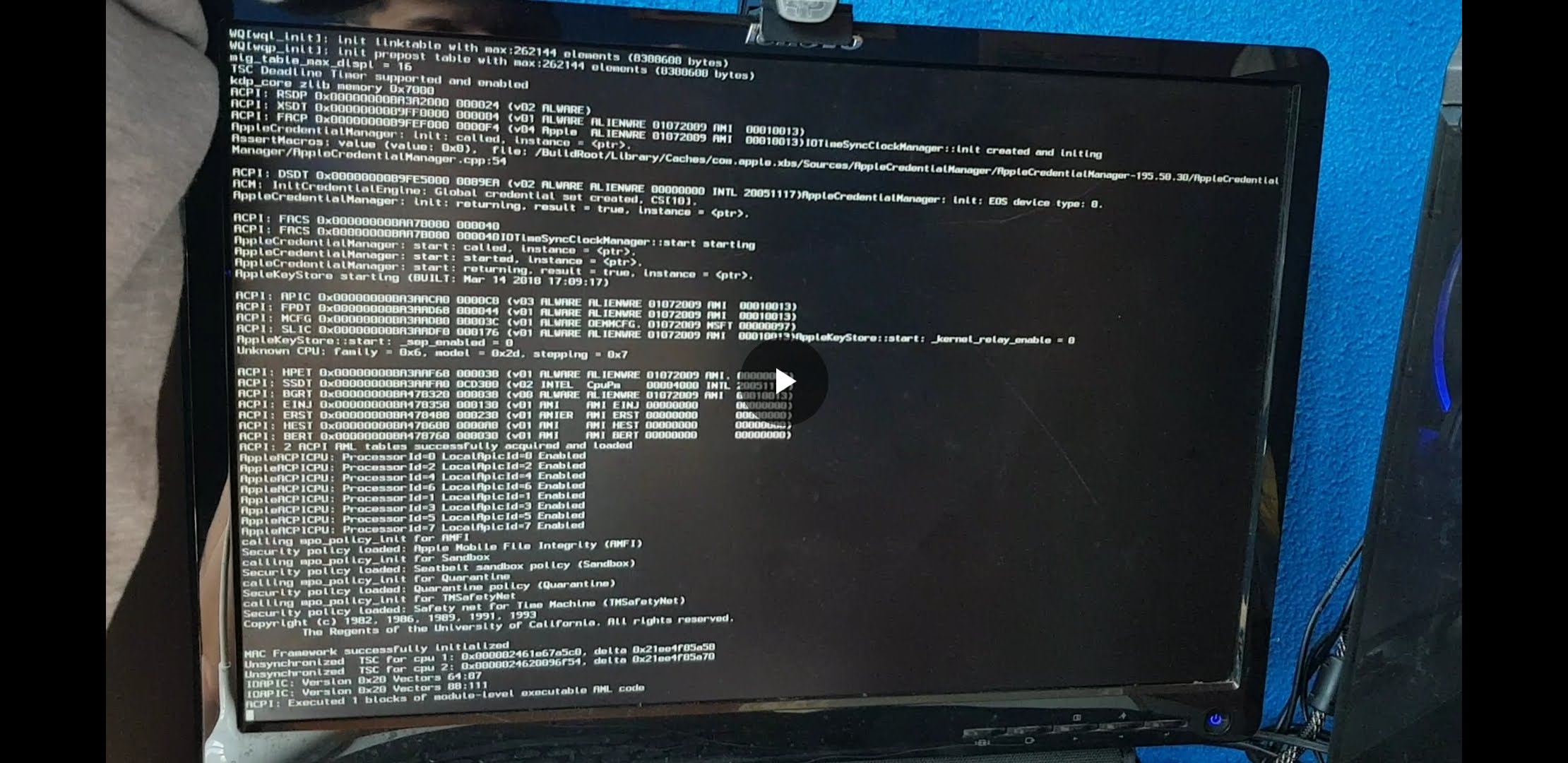
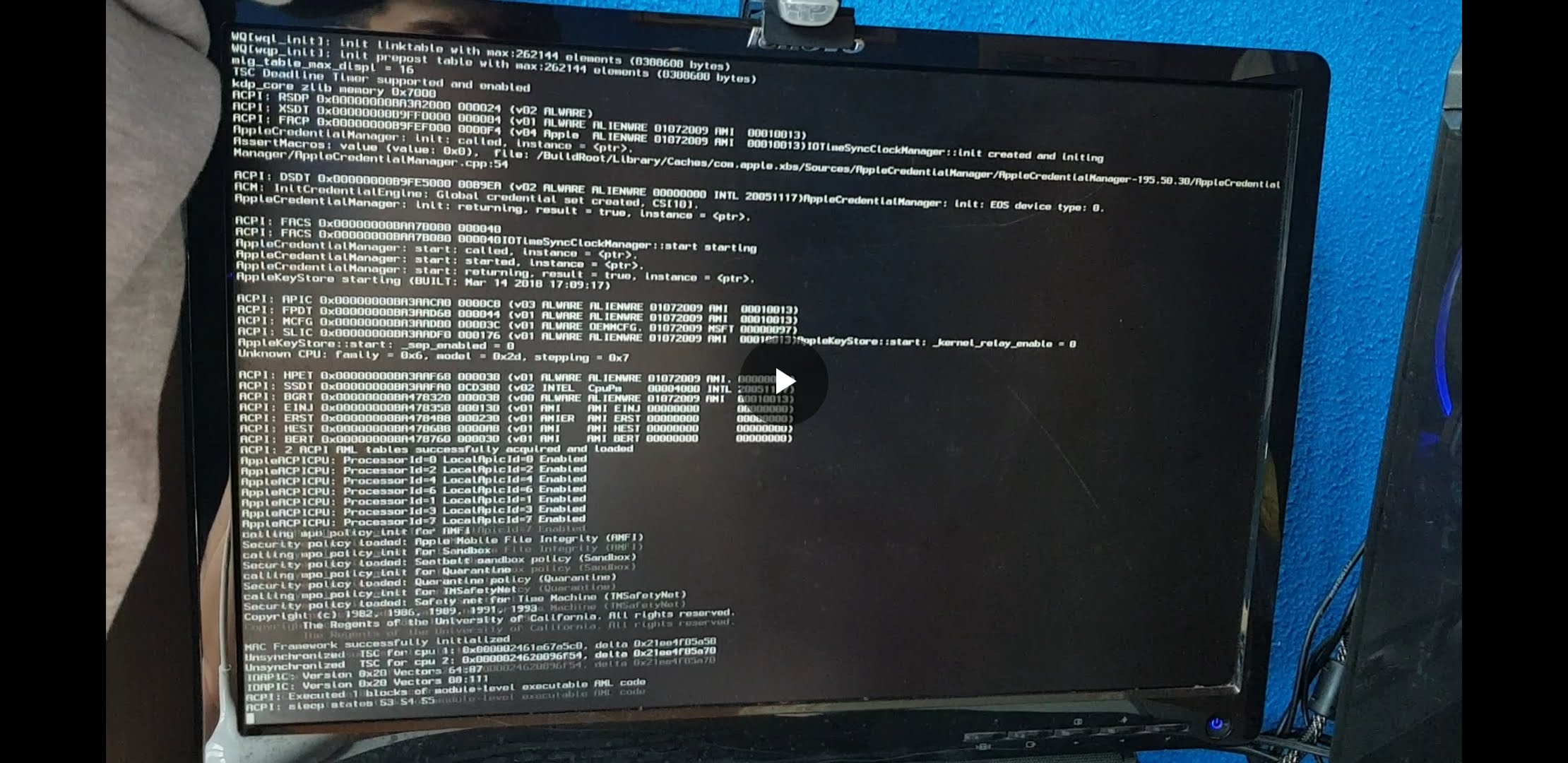

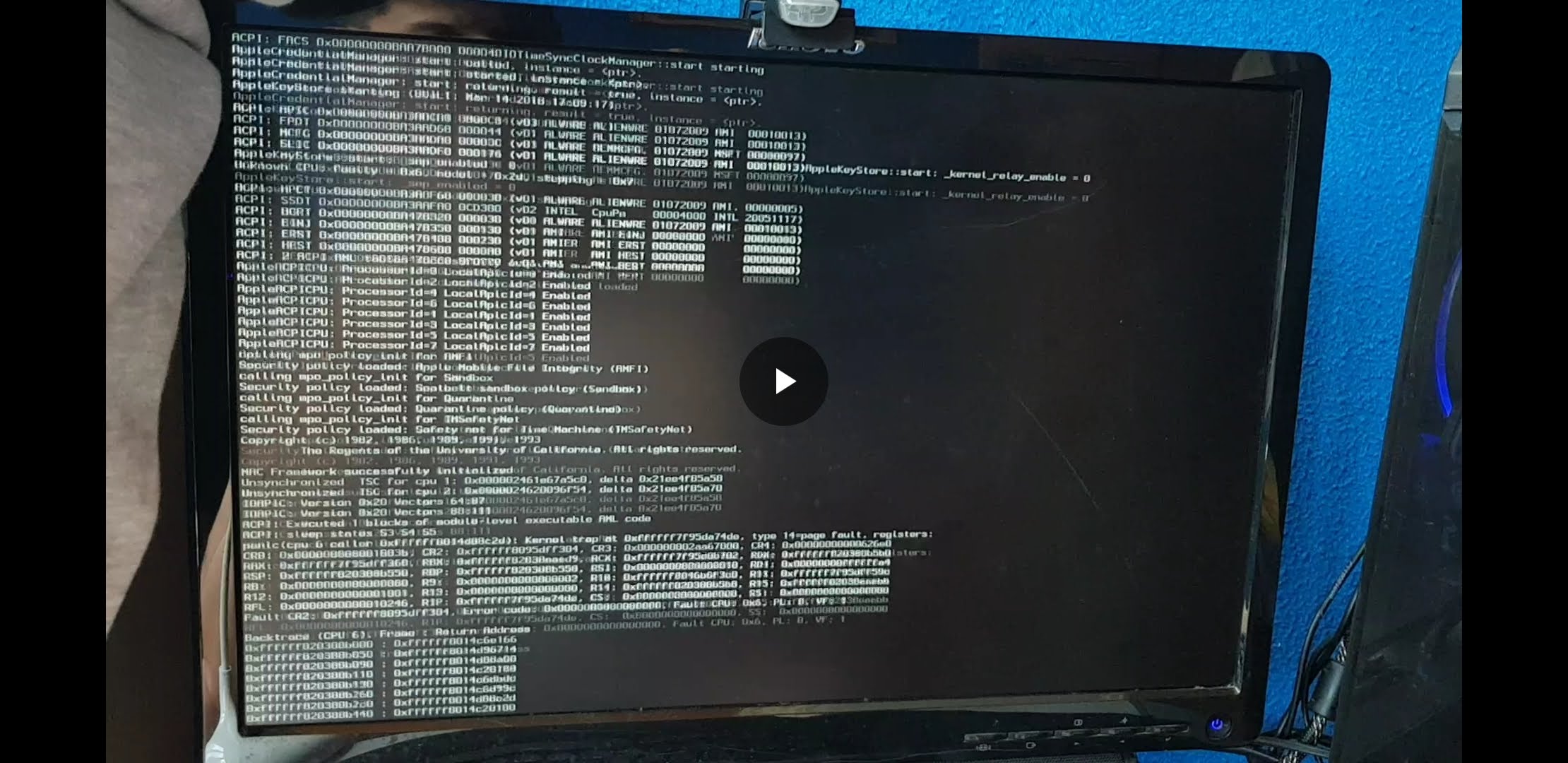
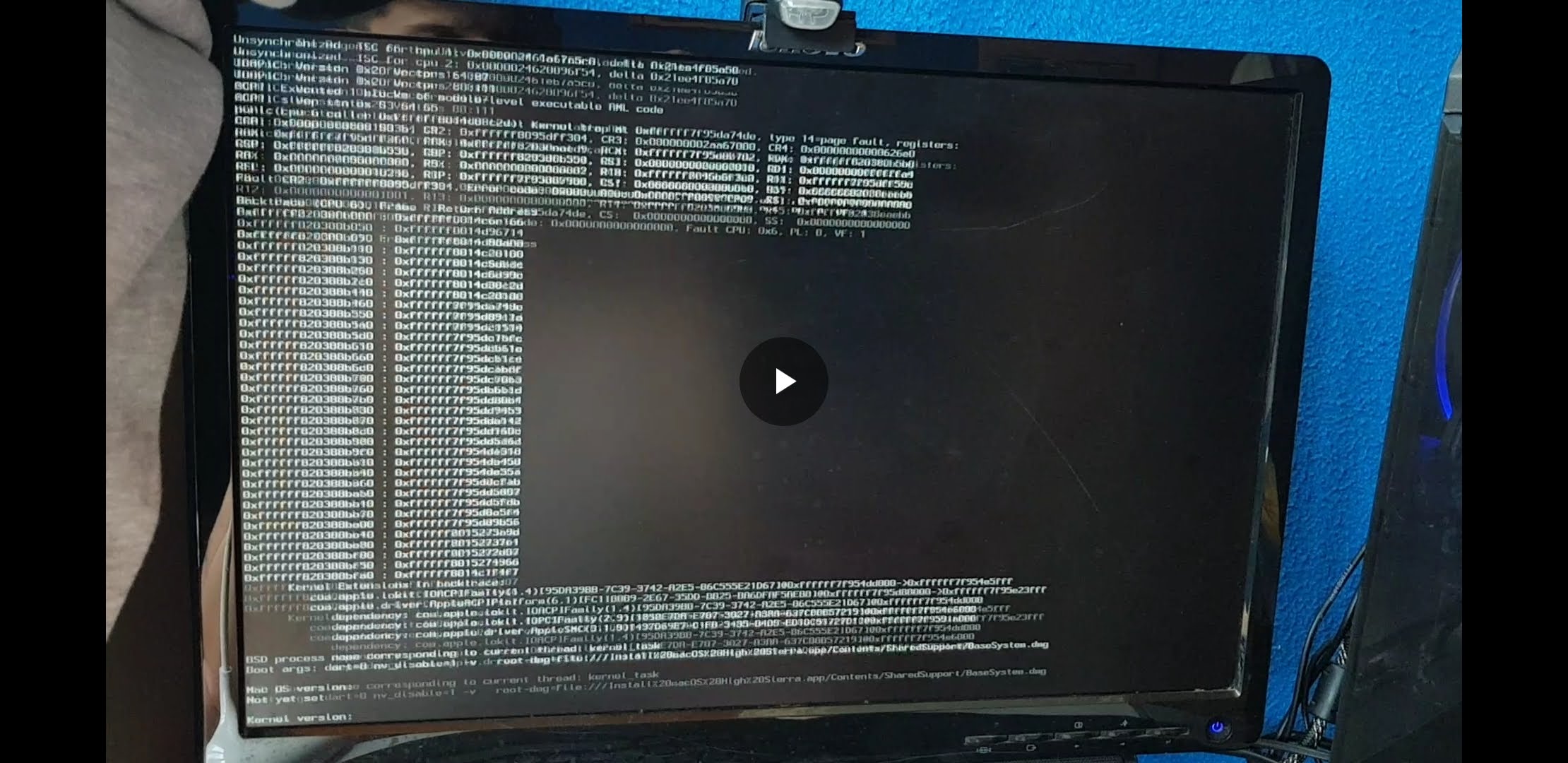

I apologize for the blurry photos at the end since the animation was way too fast, and I just screenshotted it from the actual video.
I would appreciate any help with this.
Thank You.
It is currently my first time to try to hackintosh, and with these parts;
Motherboard: Alienware Aurora R4 X79
Processor: Intel Xeon E5 4603 4 core 2ghz
Graphics Cards: Asus GTX 760
RAM: 16gb G. Skill Ripjaws ddr3 1600mhz
SSD: Zotac 120gb
HDD:Hitachi 320gb
It has been almost a week, and this was way harder than I thought.
So, I've been trying to install Mac OS High Sierra on my PC at home, and I followed the UniBeast installation guide found on this website, and my problem is that it won't enter the installer. The only flags, part of the config.plist, are dart=0 and nv_disable=1. Without verbose mode, the Apple logo would show up, but once the loading bar shows up, it reboots the system then back to Clover. Booting with verbose mode shows these pictures, but once it reaches the end it reboots.
I apologize for the blurry photos at the end since the animation was way too fast, and I just screenshotted it from the actual video.
I would appreciate any help with this.
Thank You.
Last edited:
