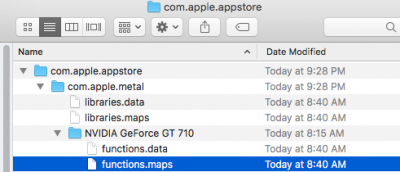- Joined
- Feb 5, 2011
- Messages
- 11
- Motherboard
- Gigabyte GA-Z390 UD
- CPU
- i7-9700K
- Graphics
- GTX 1070
- Mac
- Classic Mac
- Mobile Phone
I have a hackintosh with an PNY CS1311 240GB SSD. It's formatted HFS as the guide suggested. I decided to go ahead and update to 10.13.3 from 10.13.1. The updater seems to think I have some fusion drive and will not let me install.
Does anyone have any possible suggestions?
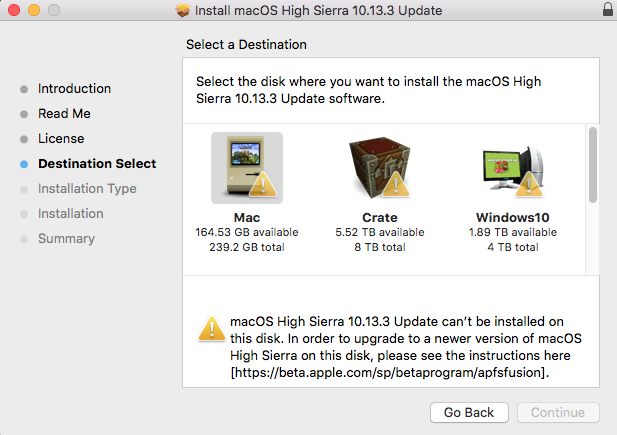
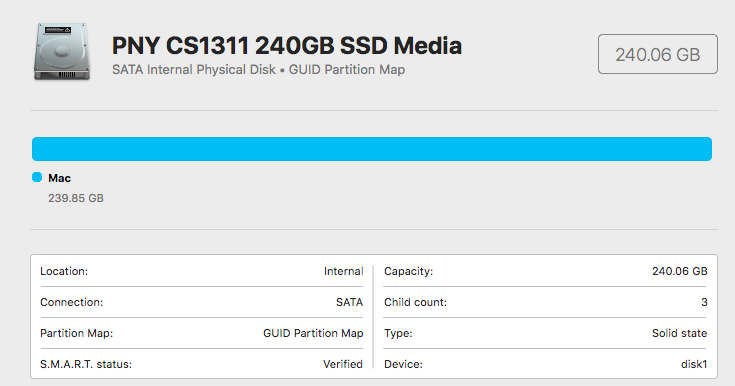
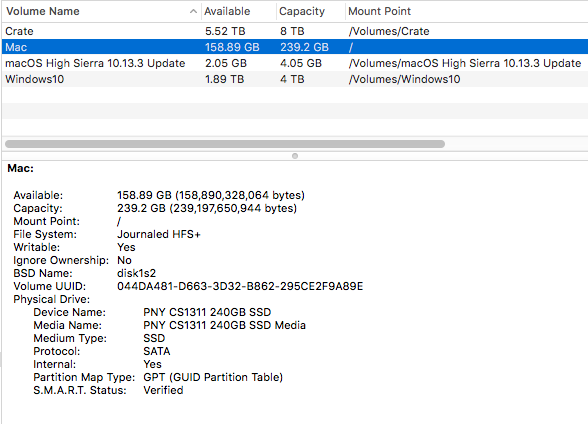
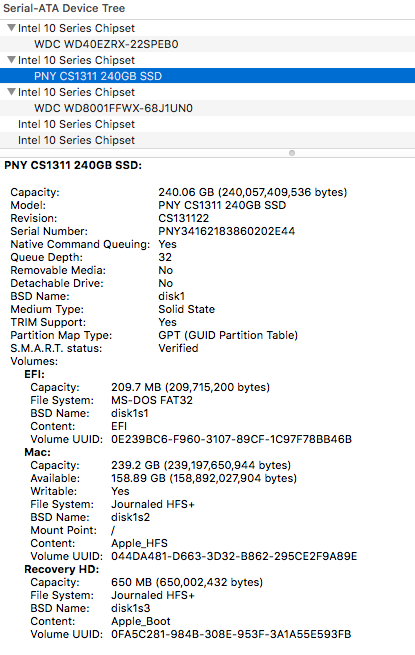
Does anyone have any possible suggestions?