- Joined
- May 31, 2019
- Messages
- 10
- Motherboard
- HP Pavillion AU003TX
- CPU
- i5 6200U
- Graphics
- HD 520
- Mac
- Mobile Phone
Question - How can I use the new Acidanthera MaciASL 1.5.7 with the refs.txt?
I am getting only one syntax compile error after patching with the rehabman Skylake generic and hp g6 2221ss patches.
Error: syntax error, unexpected PARSEOP_ARG1
Error example on Tony Mac ( Link - https://www.tonymacx86.com/threads/...-syntax-error-unexpected-parseop_arg1.201774/)
I found a guide on using refs.txt in that but I do not know how to use it with the new maciASL on this GitHub
(link -https://github.com/acidanthera/MaciASL/releases).
System Info - HP Pavillion AU003tx. (Skylake i5, intel HD520)
Please respond, I would love to have the battery status working.
Any guidance is appreciated!
Thanks in advance!!
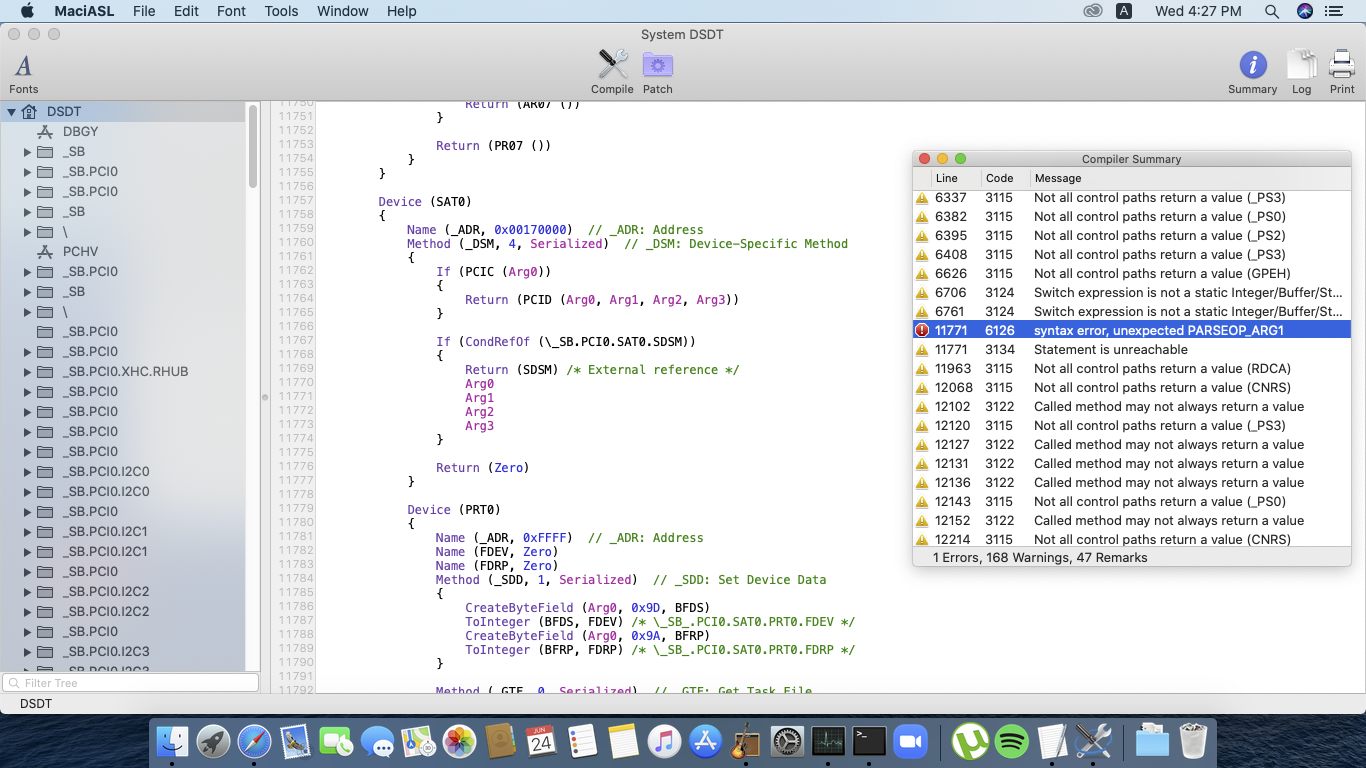
I am getting only one syntax compile error after patching with the rehabman Skylake generic and hp g6 2221ss patches.
Error: syntax error, unexpected PARSEOP_ARG1
Error example on Tony Mac ( Link - https://www.tonymacx86.com/threads/...-syntax-error-unexpected-parseop_arg1.201774/)
I found a guide on using refs.txt in that but I do not know how to use it with the new maciASL on this GitHub
(link -https://github.com/acidanthera/MaciASL/releases).
System Info - HP Pavillion AU003tx. (Skylake i5, intel HD520)
Please respond, I would love to have the battery status working.
Any guidance is appreciated!
Thanks in advance!!
Last edited:
