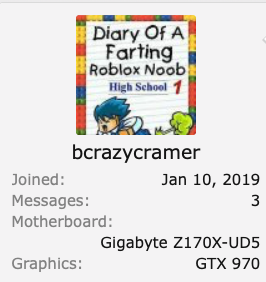- Joined
- Jan 10, 2019
- Messages
- 3
- Motherboard
- Gigabyte Z170X-UD5
- Graphics
- GTX 970
Hello,
I'm attempting my first hackintosh installation with the following:
Gigabyte Z170X-UD5 Bios Version F23i
2 - NVMe Samsung SSD 950 Pro 512GB
EVGA Geforce 970 Video Card
Entered bios and loaded optimized defaults. Set X.M.P. Memory profile to profile 1 and cpu VT-d disabled.
When booting mojave unibeast up with verbose mode on it gets to the part about NVMe and doesn't go any further. See the attached picture, sorry if you can't see the entire screen since this monitor is a little large.
I'm attempting my first hackintosh installation with the following:
Gigabyte Z170X-UD5 Bios Version F23i
2 - NVMe Samsung SSD 950 Pro 512GB
EVGA Geforce 970 Video Card
Entered bios and loaded optimized defaults. Set X.M.P. Memory profile to profile 1 and cpu VT-d disabled.
When booting mojave unibeast up with verbose mode on it gets to the part about NVMe and doesn't go any further. See the attached picture, sorry if you can't see the entire screen since this monitor is a little large.