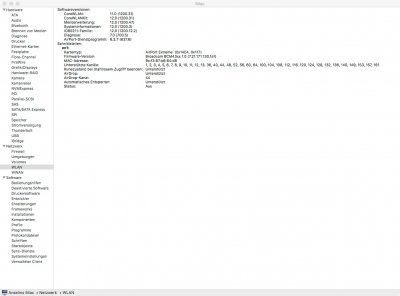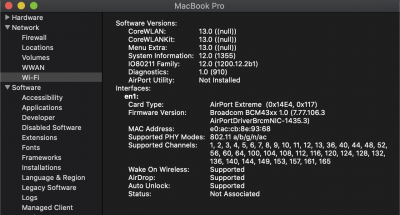I seem to have the same issue. I swapped from a different card in PCIe because I coulnd't get BT to work, now with the BCM94360CS2 BT works perfectly from sleep, but wifi wont turn on.
@PeteStewardson and anyone else with the same issue ..
Have you tried reseting MacOS Network related configuration Plists ... ?
The procedure to reset MacOS Network Configuration files is detailed in
Section 3.2 of my iMessage Guide what follows is doctored version of that method more applicable to this issue. This procedure is completely safe if followed correctly and you will not loose any data, this method is also recommended by Apple support when genuine Mac's have network issues.
1. Using Finder navigate to the root of the OSX/MacOS system drive and then to :-
/Library/Preferences/
Note: You may need to use show all files or press <SHIFT><CMD>. to see these folders/files
2. Make a backup copy of the folder :-
SystemConfiguration
Save it somewhere in your user folder such as Documents/Sys-Backup just in case something goes wrong or you need to reference something in your old config files. Most of what is stored in these files is used internally by MacOS and they do not contain much if any user settings.
3. Once you have a backup delete the entire original SystemConfiguration folder in /Library/Preferences/
4. Empty the trash and reboot.
5.. Upon reboot OSX/MacOS will rebuild all of the configuration files.
Note: This will reset a few of your user network settings such as last connected WiFi network but the SSID passwords will still be stored on the system. If you have set a custom Computer name that too will be rest to the default.
Hopefully this might help some of you.
Cheers
Jay