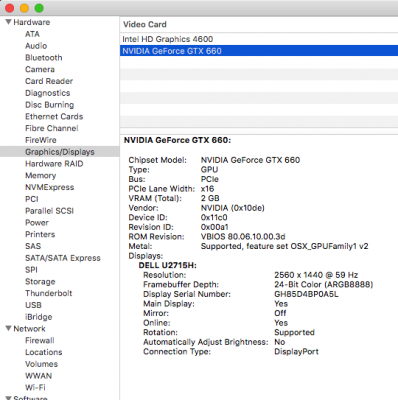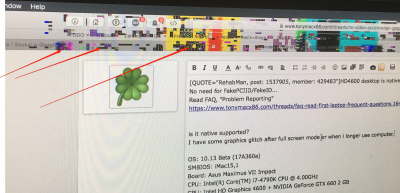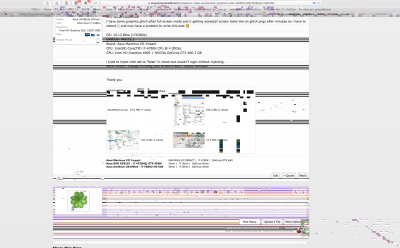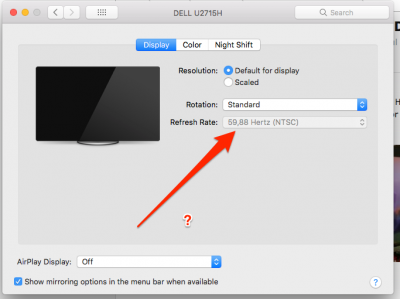- Joined
- Jun 7, 2011
- Messages
- 14
- Motherboard
- Toshiba Qosmio Px30t HM86
- CPU
- Intel® Core™ i7 4700MQ (2,40 / 3,40 GHz Turbo
- Graphics
- HD 4600
- Mac
- Mobile Phone
I can't get video acceleration in High Sierra with Rehabman kext's FakePCIIDs (0x04128086). I always had an acceleration in
Sierra with them. I need help for HD4600 0x04168086.
I attach a photo. Regards


Sierra with them. I need help for HD4600 0x04168086.
I attach a photo. Regards