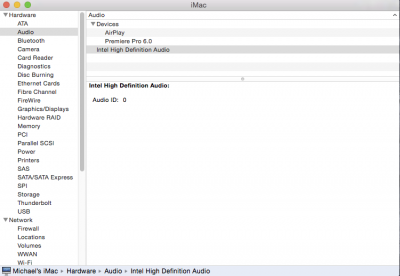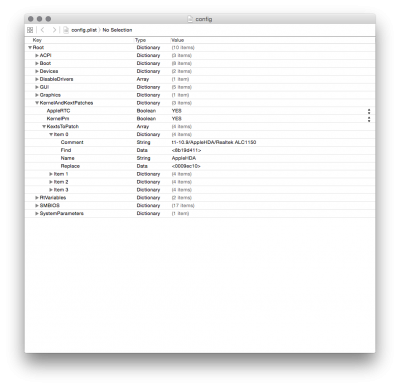- Joined
- Oct 25, 2014
- Messages
- 1
- CPU
- i7 4790K
- Graphics
- GTX 760
- Mac
- Classic Mac
- Mobile Phone
Hi im trying to get Audio working on my GA-Z97X-UD5H (ALC 1150)
Im running Yosemite with Clover Bootloader. Someone reccommended the CloverALC method however when i run the script, I get the following output.
Agreement
The audio_cloverALC-100 script is for personal use only. Do not distribute
the patch, any or all of the files or the resulting patched AppleHDA.kext
for any reason without permission. The audio_cloverALC-100 script is
provided as is and without any kind of warranty.
File: audio_cloverALC-100.command_v1.0.1
Verify EFI partition mounted, Finder/Devices/EFI
No audio codec detected
To save a Copy to this Terminal session: Terminal/Shell/Export Text As ...
logout
[Process completed]
The original AppleHDA.kext should be in place, i removed it once trying a different method, but copied it back again. In System Information I dont get any Ports listed either. (see screenshot)
Was someone here able to get audio working with this method on this board? Hope someone can help me. Thanks for your time
Im running Yosemite with Clover Bootloader. Someone reccommended the CloverALC method however when i run the script, I get the following output.
Agreement
The audio_cloverALC-100 script is for personal use only. Do not distribute
the patch, any or all of the files or the resulting patched AppleHDA.kext
for any reason without permission. The audio_cloverALC-100 script is
provided as is and without any kind of warranty.
File: audio_cloverALC-100.command_v1.0.1
Verify EFI partition mounted, Finder/Devices/EFI
No audio codec detected
To save a Copy to this Terminal session: Terminal/Shell/Export Text As ...
logout
[Process completed]
The original AppleHDA.kext should be in place, i removed it once trying a different method, but copied it back again. In System Information I dont get any Ports listed either. (see screenshot)
Was someone here able to get audio working with this method on this board? Hope someone can help me. Thanks for your time