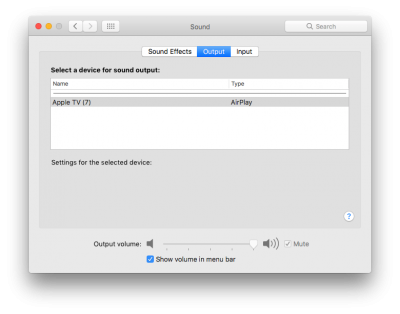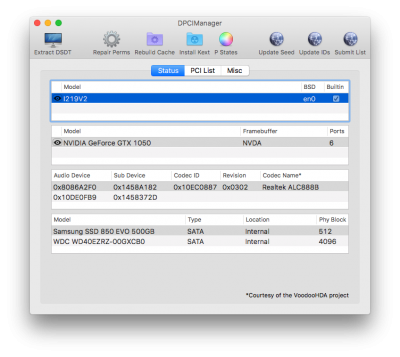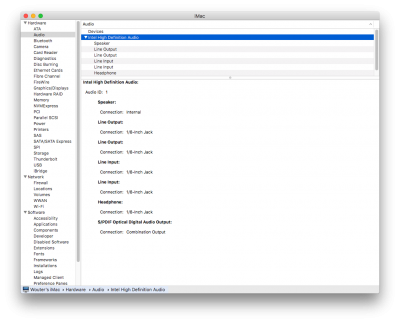You are using an out of date browser. It may not display this or other websites correctly.
You should upgrade or use an alternative browser.
You should upgrade or use an alternative browser.
No Sound - Realtek ALC AppleHDA [Guide]
- Thread starter toleda
- Start date
-
- Tags
- audio realtek alc887/888
- Status
- Not open for further replies.
toleda
Moderator
- Joined
- May 19, 2010
- Messages
- 22,834
- Motherboard
- Asus Maximus VII Impact
- CPU
- i7-4770K
- Graphics
- RX 560 + HD4600
- Mac
- Classic Mac
- Mobile Phone
Missed: Post #1/I. cloverHDMI/6. Notes/3. Kaby Lake/HD 6x0 (remove property)/ACPI/DSDT/Patches/Item ? (Rename HDAS to HDEF or change HDAS to HDEF).two files are now attached
- Joined
- Jul 9, 2017
- Messages
- 7
- Motherboard
- Gigabyte GA-H270-HD3
- CPU
- i5-7500
- Graphics
- GTX 1050
Hi,
I'm quite new to this. I'm having sound issues with my very first hackintosh build. Hope I can get help here...
I'm quite new to this. I'm having sound issues with my very first hackintosh build. Hope I can get help here...
- Audio outputs in sys pref, no sound or itunes playback
- Mac OS Sierra , Gygabyte GA H270 HD3, BIOS version no clue, Intel i5 7500, Gigabyte GeForce GTX 1050
- Guide Used : Quick Fix: 200 Series/Kaby Lake Audio
- Copy of IOReg (Tools 1.1) or IOJones (Tools 1.2)
- IOReg/File/Save a Copy As…, verify file (no ioreg.txt) > Included
- System/Library/Extensions/AppleHDA.kext (10.11/hidden) > included
- System/Library/Extensions/AppleHDAxxx.kext > none
- Console/All Messages/kernel Sound Assertions - select/Save Selection As: can’t find this in console
- Screen shots:
- DPCIManager/Status (Tools 2.) > included
- System Information/Hardware/Audio/Intel High Definition Audio (not Devices) > included
- System Preferences/Sound/Output > included
- Chameleon (if installed) > not installed
- Extra/org.chameleon.Boot.plist
- DPCIManager/Misc/Boot Log (Tools 2.)
- Clover (if installed) > included
- EFI/CLOVER/config.plist > included
- DPCIManager/Misc/Boot Log (Tools 2.) > included
- Speakers and/or microphone
- Harman kardon soundsticks
- Green port on mobo
- As seen on screensot
Attachments
-
AppleHDA.kext.zip1.7 MB · Views: 82
-
config.plist5.4 KB · Views: 229
-
DPCIManagerbootlog.pdf49.9 KB · Views: 139
-
IOREG.ioreg11.4 MB · Views: 111
-
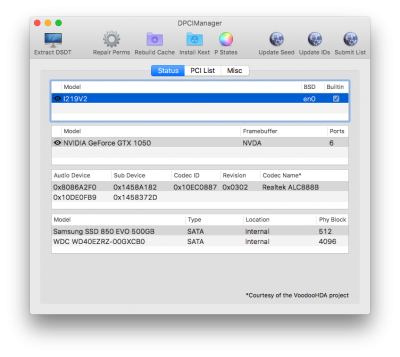 Screen Shot 2017-09-14 at 16.25.04.png97 KB · Views: 97
Screen Shot 2017-09-14 at 16.25.04.png97 KB · Views: 97 -
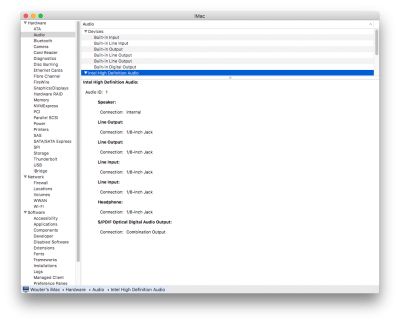 Screen Shot 2017-09-14 at 16.26.09.png142.9 KB · Views: 113
Screen Shot 2017-09-14 at 16.26.09.png142.9 KB · Views: 113 -
 Screen Shot 2017-09-14 at 16.26.20.png68.8 KB · Views: 113
Screen Shot 2017-09-14 at 16.26.20.png68.8 KB · Views: 113
toleda
Moderator
- Joined
- May 19, 2010
- Messages
- 22,834
- Motherboard
- Asus Maximus VII Impact
- CPU
- i7-4770K
- Graphics
- RX 560 + HD4600
- Mac
- Classic Mac
- Mobile Phone
At least two audio method installed together, cloverALC and AppleALC; bad idea.Audio outputs in sys pref, no sound or itunes playback
Remove AppleALC.kext, restart, reply with new files.
- Joined
- Jul 9, 2017
- Messages
- 7
- Motherboard
- Gigabyte GA-H270-HD3
- CPU
- i5-7500
- Graphics
- GTX 1050
Thanks for your help!
Here are the new files:
Here are the new files:
Attachments
toleda
Moderator
- Joined
- May 19, 2010
- Messages
- 22,834
- Motherboard
- Asus Maximus VII Impact
- CPU
- i7-4770K
- Graphics
- RX 560 + HD4600
- Mac
- Classic Mac
- Mobile Phone
Run cloverALCnew files:
Restart and reply with al Post #1/Problem Reporting; requested files
- Joined
- Jul 9, 2017
- Messages
- 7
- Motherboard
- Gigabyte GA-H270-HD3
- CPU
- i5-7500
- Graphics
- GTX 1050
I ran the Clover ALC and after restart there was still no sound, but I noticed iTunes doing regulair playback, it did not before. So just to be sure I switched my speakers for earbuds and sound is working now.
I think this all started with the speaker issue and I messed up after that with applying wrong solutions. Anyway, thanks a lot for your help! You're doing an awesome job here!
I think this all started with the speaker issue and I messed up after that with applying wrong solutions. Anyway, thanks a lot for your help! You're doing an awesome job here!
- Joined
- Jun 2, 2013
- Messages
- 42
- Motherboard
- Asus Z490-E-OC0.8.4
- CPU
- i9-10900K
- Graphics
- Radeon VII
- Mobile Phone
After installing cloverALC with ssdt_hdef-1-x99-alza and the 10.11+ edit for config-audio_cloverALC-x99.plist, audio devices appear in sound prefpane but no audio comes out.
I7-6800k
Asus X99-A/USB 3.1 with bios 3701
GTX 1070
here are attached files. Thank you!
I7-6800k
Asus X99-A/USB 3.1 with bios 3701
GTX 1070
here are attached files. Thank you!
Attachments
toleda
Moderator
- Joined
- May 19, 2010
- Messages
- 22,834
- Motherboard
- Asus Maximus VII Impact
- CPU
- i7-4770K
- Graphics
- RX 560 + HD4600
- Mac
- Classic Mac
- Mobile Phone
Using an unsupported ssdt from another site, disables the supported method.no audio
Choices, post to other site or remove the unsupported ssdt and reply with new files.
- Joined
- Sep 18, 2017
- Messages
- 110
- Motherboard
- H170N-wifi
- CPU
- I3-7100
- Graphics
- HD630
- Mobile Phone
Hi Toleda
1. No sound when choose internal speaker after installing high Sierra final version. in beta version it worked well
2. H170N-wifi - Realtek 1150 - speaker 5.1. jack color inputs same color on motherboard
3. I used audio_cloverALC-130.command.zip
4. tool 3:
The file “audio_codecdetect_v2.3.command” could not be executed because you do not have appropriate access privileges.
5. ioreg
attachment.
6. applehda
attachment
7. console -> sorry I cannot find sound portion.
8,9,10 - > attachment
ps: I tried to use applealc but same issue.
lineup works but wrong speaker. only rear speakers work, not font speakers
in beta of 10.13, internal speaker worked with sound on front speakers.
thanks so much.
1. No sound when choose internal speaker after installing high Sierra final version. in beta version it worked well
2. H170N-wifi - Realtek 1150 - speaker 5.1. jack color inputs same color on motherboard
3. I used audio_cloverALC-130.command.zip
4. tool 3:
The file “audio_codecdetect_v2.3.command” could not be executed because you do not have appropriate access privileges.
5. ioreg
attachment.
6. applehda
attachment
7. console -> sorry I cannot find sound portion.
8,9,10 - > attachment
ps: I tried to use applealc but same issue.
lineup works but wrong speaker. only rear speakers work, not font speakers
in beta of 10.13, internal speaker worked with sound on front speakers.
thanks so much.
Attachments
-
AppleHDA.kext.zip1.8 MB · Views: 70
-
bootlog.txt28.1 KB · Views: 76
-
config.plist8.2 KB · Views: 216
-
Diep’s iMac.ioreg6.1 MB · Views: 99
-
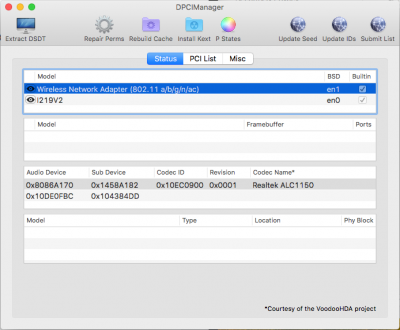 Screen Shot 2017-09-26 at 11.01.44 PM.png74.5 KB · Views: 100
Screen Shot 2017-09-26 at 11.01.44 PM.png74.5 KB · Views: 100 -
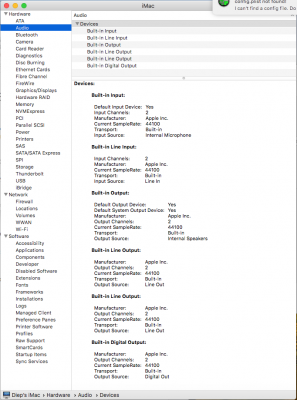 Screen Shot 2017-09-26 at 11.04.01 PM.png186 KB · Views: 125
Screen Shot 2017-09-26 at 11.04.01 PM.png186 KB · Views: 125 -
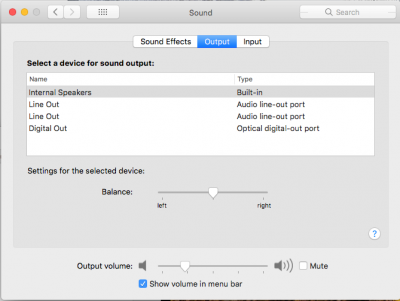 Screen Shot 2017-09-26 at 11.04.24 PM.png56.9 KB · Views: 97
Screen Shot 2017-09-26 at 11.04.24 PM.png56.9 KB · Views: 97
- Status
- Not open for further replies.
Copyright © 2010 - 2024 tonymacx86 LLC