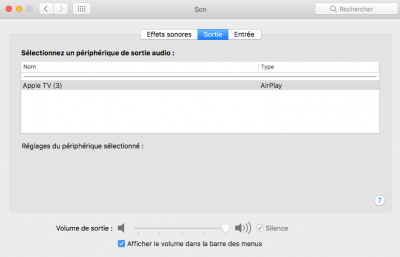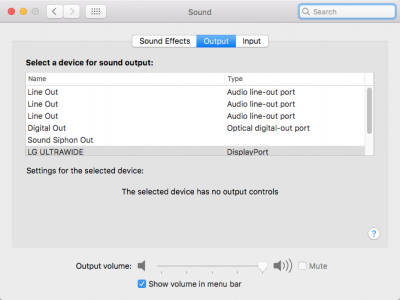- Joined
- Dec 15, 2015
- Messages
- 12
- Motherboard
- GA-Z170mx-Gaming 5
- CPU
- i7-6700
- Graphics
- GTX 960
- Mac
- Mobile Phone
Missed Post #1, wrong thread.
Sorry Toleda.
Description of audio problem :
Still no audio and nothing in System Preferences/Sound/Output.
OS X version/motherboard model/BIOS version/processor/graphics :
macOS Sierra 10.12
Gigybyte Z170MX-Gaming 5
Bios Version F4
Intel Core i7 6700
Gigabyte GeForce GTX 960
Procedure/Guide Used (I tried many !!!) :
- MultiBeast 9.0.1 -> ALC1150 + 100 Series Audio (--> but not working)
- audio_codecdetect.command (does not work)
- audio_cloverALC-120_v1.0b0.command (does not work)
- reinstall AppleHDA from Pacifist with Kext Utility
audio_codecdetect_v2.0.command :
Error: no IOReg/HDEF; BIOS/audio/disabled or ACPI problem; FIX...
A attached a ZIP file with other infos,
Thanks in advance tolda if you can suggest me something to do.
Best regards,