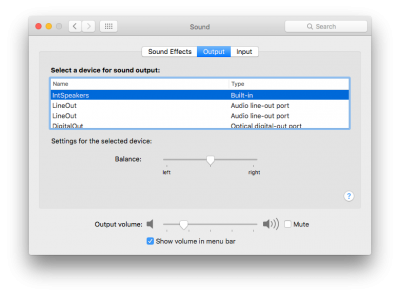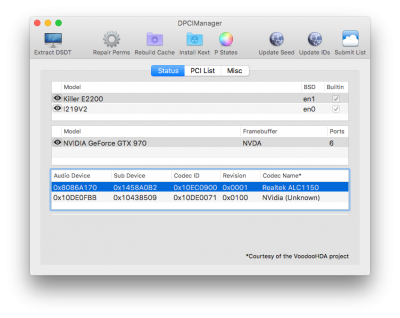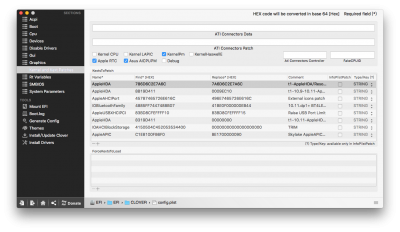- Joined
- Jul 29, 2015
- Messages
- 1
- Motherboard
- GA-X99-UD5 WIFI
- CPU
- Intel Core i7-5930K
- Graphics
- EVGA GeForce GTX 980 FTW
- Mac
- Classic Mac
- Mobile Phone
Since I managed to succefully build my Hackintosh thanks to you guys, I always felt guilty of no giving anything back. This is an attempt. I wanted to share a piece of information just in case it can be useful. Right now I am running 10.11.2, and I thinks everything it´s ok. Few months now have passed since I managed to have the system running with Yosemite first and then el Capitan. I never managed to have iMessage working (in fact I never tried to solve it; I am well served with the iPhone and the iPad!). I didn't manage either to have the sound working. But in this case I tried hardly, and although I never had a problem with getting the device to show up (followed non edition based techniques), I didn't manage to have sound. I stopped my attempts since a couple of months now. Last week, after I unintentionally!! upgraded to 10.11.2, I started to have frequent kernel panics with automatic reboot each time. So this afternoon I decided to check it out. I checked the box cpus=1 in my clover plist. Then, without checking what effect this change might have, I suddenly decided to make a short attempt with iMessage. I followed cobo's procedure (Getting iMessage working on 10.10.2 (generating unique UUID and Board Serial Number, thanks a lot cobo!!) in ****** and to my delight i worked flawlessly. Then I had a thought: What if fixing iMessage would fix the sound problem, I bet!! (without any rationale in mind, just circumstantial idea). Ha, ha, ha, perfect sound (in the black connector that's just above the green in my mobo). And now since 7 hours or so no single reboot! I hope you can make sense of this. I am very good at reading and following procedures, but I am just a biologist! best wishes. I followed a full clover based procedure for my build.