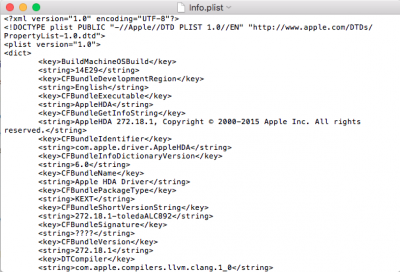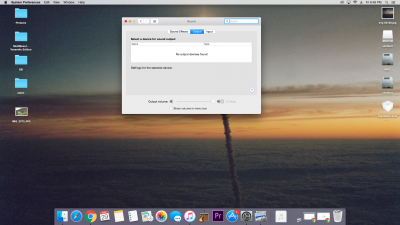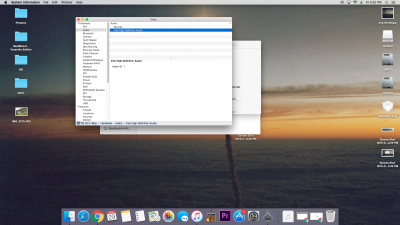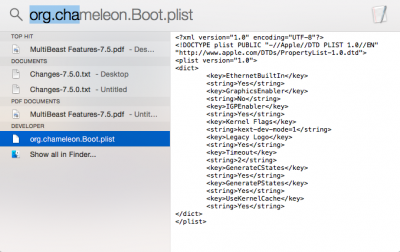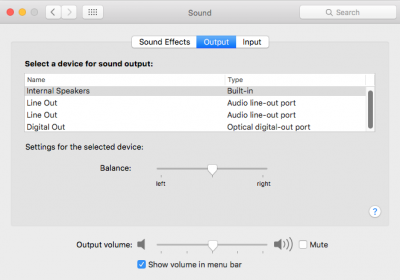Hi there,
New builder having audio driver failures. Any help/insight would be appreciated!
1. All attempts at installing audio drivers has not worked; no audio devices detected.
Verifying failure by checking audio through iTunes, System Preferences (Audio), & About This Mac>System Report> Audio. No audio devices installed.
2. OS X 10.10.5 Yosemite/ ASUS Z97-A/ BIOS VERSION: 2801 x64/ Intel i5-4590/ Intel 4600
3. MultiBeast> DSDT Free> Realtek 892, and Optional Intel 4000 HDMI
5. Image
8. Screen shoots provided
9. Image
11. NZXT S340
**Audio works when booting into Windows 10.
***I've also noticed that the Chimera Bootloader hasn't worked, maybe MultiBeast driver building issue?
Best,
Nick