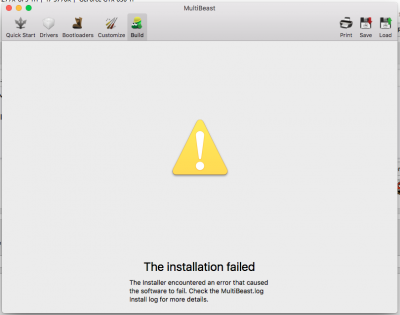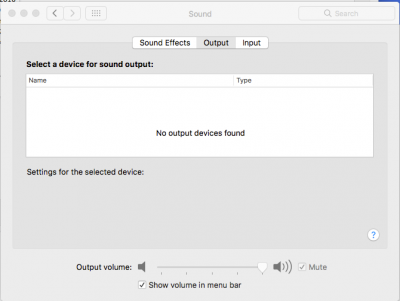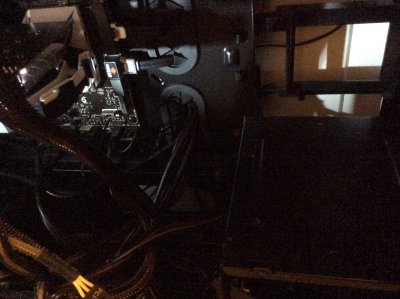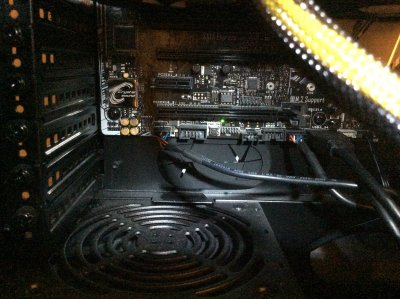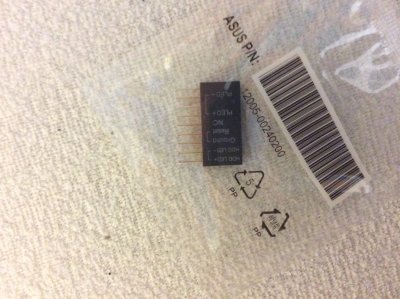- Joined
- Apr 13, 2017
- Messages
- 8
- Motherboard
- Asus Z170M-E D3
- CPU
- i5
- Graphics
- GTX 650
- Mac
- Mobile Phone
Rules: • Profiles need to contain at least your primary system to assist others with helping you.
Self inflicted pain.
Not mentioned, installed HDAEnabler1.kext; not supported. Remove.
AppleHDA.kext is not native, install native.
Not clear what audio method installed, not from this site.
For support on this site, remove. see Realtek ALC AppleHDA/Post #1
Apply fixes and Restart.
Boot log and EFI screen shots are useless.
Reply with new files.
Thanks for the reply Toleda.
I've attempted to find HDAEnabler1.kext, but can only find HDAEnabler2.kext.
I've reinstalled AppleHDA.kext native.
Now I've lost HDMI audio, as well as all other output devices listed in the sound preferences.
I'm happy to upload new files, but I'm not sure what is needed, or how to obtain them. Please bear in mind that I'm new to this, and somewhat out of my depth with some of the instructions in the "problem reporting" requirements of this post.
I'm also not exactly sure of which audio method installed, as a friend attempted before me. (Multiple attempts/methods are likely)