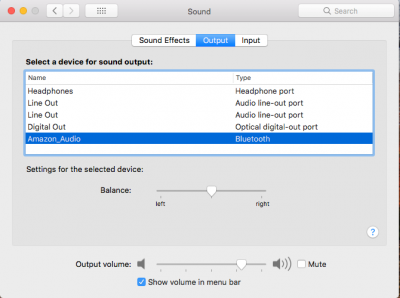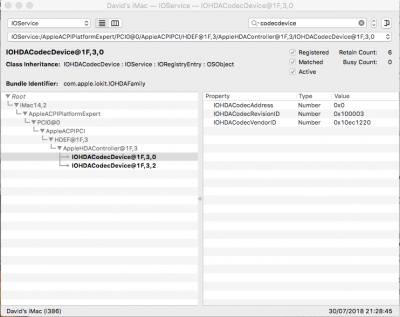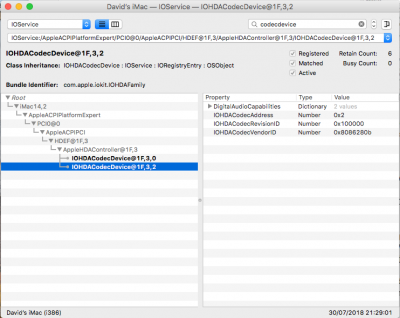I hope im doing this right. there were a couple pieces of info where i wasn't sure what was being asked for or couldn't find it.
1. Audio devices show up, volume control works, but no sound, audio files don’t play
2. OS X 10.13 High Seirra/Asus Sabertooth X79/BIOS version 3501/i7-3930K 3.2 ghz/ Nvidia GTX 660 Ti
3.
http://www.tonymacx86.com/audio/143757-audio-realtek-alc-applehda-guide.html#post886744
1. MultiBeast 6.1.0/ALC892/HDAEnabler
4. audio_codecdetect.command > unfound/unsure
5. IOReg copy > attached
6. AppleHDA.kext > attached
7. AppleHDAxxx.kext > N/A
8. Sound Assertions > unfound/unsure
9. 1. DPCIManager/Status > attached
2. System Report/Audio/Intel High Definition Audio > attached
3. System Preferences/Sound/Output > attached
10. N/A?
11. 1. Extra/org.chamelion.boot.plist > attached
2. DPCIManager/Misc/bootlog > attached
3. Extra.dsdt.aml > N/A
5. Extra/ssdt.aml > attached
12. N/A