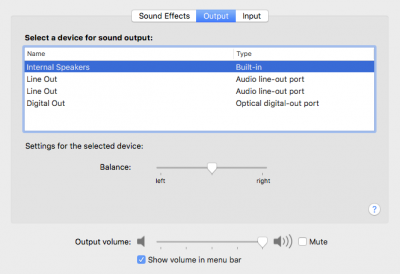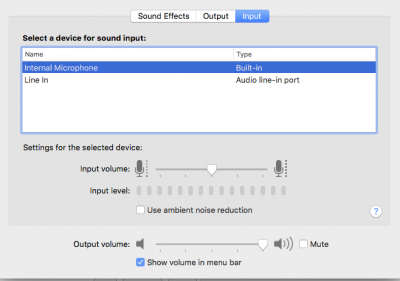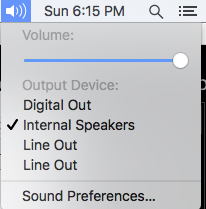- Joined
- Mar 21, 2013
- Messages
- 55
- Motherboard
- Gigabyte H77-DS3H
- CPU
- i5-3570K
- Graphics
- Radeon 5450 PCIe 2GB
Script:
S/L/E/AppleHDA.kext is not native, restore native AppleHDA.kextCode:Print: Entry, ":CFBundleShortVersionString", Does Not Exist Error occurred, AppleHDA.kext/Contents/Info.plist/BundleShortVersionString not found No system files were changed To save a Copy of this Terminal session: Terminal/Shell/Export Text As ...
No audio is playing, see Post #1/Speakers
See Post #1/Problem Reporting; attach all requested files
Thank you for the reply.
I followed your (Toleda's) github directions for installing a native kext. Extracted the kext, than ran kextbeast installing the native file into /s/l/e. After reboot, my system would no longer boot and went into a restart loop.
10.13.2+ Boot fail after install/no boot:
- Boot: Clover/Select Single User (and Verbose, optional)
- return (root# appears)
- /sbin/mount -uw /
- touch /System/Library/Extensions
- kextcache -u /
- exit (boot continues to Desktop)
- Restart
OS Version: Sierra 10.13.5
Motherboard: Gigabyte H77-DS3H
Bios: F9
Processor: Intel i5-3570K
Graphics Card: Radeon 5450 PCIe 2GB
Output port: Rear Green port
Attachments
Last edited: