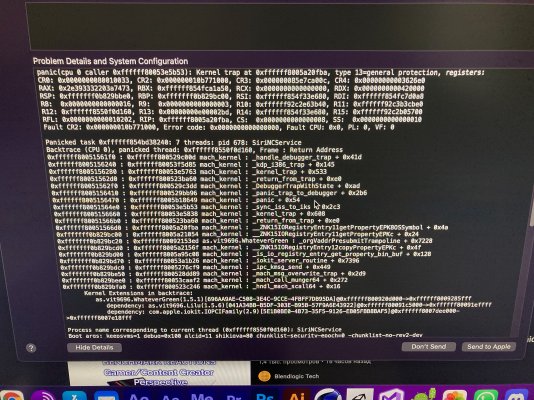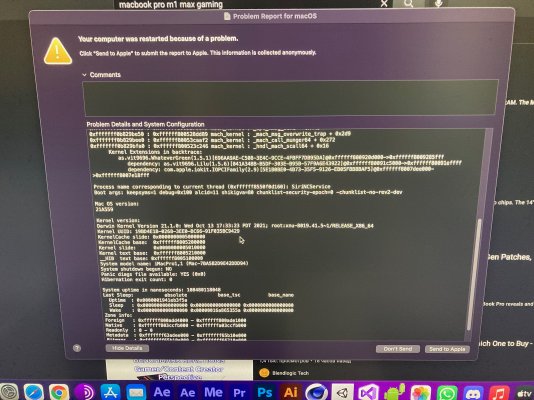Hey! Updated to Monterey. faced a problem no network intel i225. loads, gives an error and reboots. has anyone come across this? OpenCore 7.4 efi from this thread:
https://www.tonymacx86.com/threads/gigabyte-z490-vision-d-thunderbolt-3-i5-10400-amd-rx-580.298642/. On the big sur, everything worked fine! was able to take a photo of the log now!
This error looks a lot like the one I was getting after upgrading 11.6 to 12.0.1 last night, right down to the same kexts in the backtrace. I still had networking, though, but it was so bad I had to roll back to 11.6 just to have a usable system. Suffice it to say Monterey is not as forgiving as Catalina or Big Sur
You might want to post your own EFI folder for reference (with the serial numbers redacted, of course). It's the first thing everyone asks for in troubleshooting. Right now, I'm using the prefab you've referenced as a guide (and make some assumptions as a result, sorry). Some digging reveals that FakePCIID, very present in the 0.7.4 EFI you reference, may be the cause here - from what I can gather, Monterey does not like FakePCIID. I've just spent the better part of the evening trying to wean my system off it. I'm cautiously optimistic, but I think I'll be shaking down and backing up my 11.6.1 install before I try Monterey again. I'll update when I do.
I've attached my current working, de-FakePCIID'ded 0.7.5 EFI (the relevant kexts disabled in config.plist but not deleted) and the panic dump from last night's endeavours. This might help with some pointers, but your board is vastly different to mine so I wouldn't use it as a drop-in solution. Be prepared to get your elbows dirty with your own config.plist, if not hold fire until a tested one for your setup appears somewhere.
Also, if you haven't got one, you will need a USB port map. Again, your referenced EFI doesn't have one. Don't go any higher than 11.2.3 without one, because USBInjectAll and the port limit quirk won't work with 11.3+, and you'll need at least 11.4 to start weaning off FakePCIID (native support for the i225V came in here, thus kicking out one of the reasons to hold on to it).