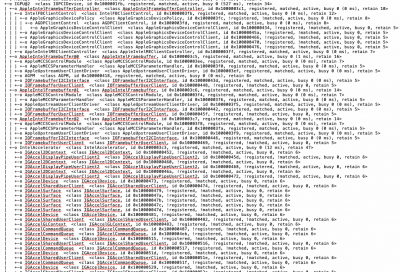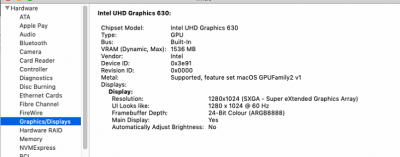CaseySJ
Moderator
- Joined
- Nov 11, 2018
- Messages
- 22,195
- Motherboard
- Asus ProArt Z690-Creator
- CPU
- i7-12700K
- Graphics
- RX 6800 XT
- Mac
- Classic Mac
- Mobile Phone
Wow, I'm actually dealing with the same problem myself, namely:
1. The standard "IONDRVFramebuffer" is being loaded instead of the one we want, which is "AppleIntelFramebuffer".
2. With this driver, both you and I are getting HDMI output on our monitors.
3. When I spoof the graphics device ID to 3E92, my HDMI output blacks out during boot and I also cannot check the right framebuffer.
I am going to continue troubleshooting this problem, probably as follows:
1. When booting using Clover, choose the Options menu and disable the spoofed graphics device ID (from Devices -> Properties), then select the boot disk and boot into Mojave. My HDMI will be enabled, although with the default driver.
2. Install TeamViewer or enable Remote Desktop, then reboot the machine with the spoofed graphics ID. HDMI will again be disabled.
3. Boot up another computer, run TeamViewer, and use TeamViewer to log into the Hackintosh.
4. IF THIS WORKS, I should be able to run IORegistryExplorer. But if this DOES NOT work, I will first assume that con1 is the one and only video port (my motherboard only has one port, which is HDMI, but your board has both HDMI and DisplayPort). I will enable that port and set its type to HDMI, and disable all other ports. I may have to play with BUSID as well. If "con1" fails, I'll try "con2".
You're welcome to try the same approach. But I will certainly report any progress I make. Will be out of town all next week for Thanksgiving, so my next reply in this thread will happen after my return.
1. The standard "IONDRVFramebuffer" is being loaded instead of the one we want, which is "AppleIntelFramebuffer".
2. With this driver, both you and I are getting HDMI output on our monitors.
3. When I spoof the graphics device ID to 3E92, my HDMI output blacks out during boot and I also cannot check the right framebuffer.
I am going to continue troubleshooting this problem, probably as follows:
1. When booting using Clover, choose the Options menu and disable the spoofed graphics device ID (from Devices -> Properties), then select the boot disk and boot into Mojave. My HDMI will be enabled, although with the default driver.
2. Install TeamViewer or enable Remote Desktop, then reboot the machine with the spoofed graphics ID. HDMI will again be disabled.
3. Boot up another computer, run TeamViewer, and use TeamViewer to log into the Hackintosh.
4. IF THIS WORKS, I should be able to run IORegistryExplorer. But if this DOES NOT work, I will first assume that con1 is the one and only video port (my motherboard only has one port, which is HDMI, but your board has both HDMI and DisplayPort). I will enable that port and set its type to HDMI, and disable all other ports. I may have to play with BUSID as well. If "con1" fails, I'll try "con2".
You're welcome to try the same approach. But I will certainly report any progress I make. Will be out of town all next week for Thanksgiving, so my next reply in this thread will happen after my return.