- Joined
- Nov 3, 2018
- Messages
- 56
- Motherboard
- Asus H370-I
- CPU
- i3-8100
- Graphics
- RX 560
- Mobile Phone
Hi, I installed Mojave as my first hackintosh on a Asus H370-I with an i3-8100.
Everything works fine expect the graphics. I have just 7mb:
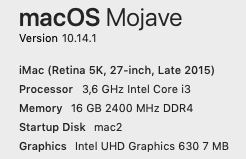
My device is 0x3e918086
Now a couple of questions:
I want to use native apple drivers, since CFL is supported in the S/L/E kext for framebuffer (0x3e918086) so in theory i dont need to set a fake-id or ig-platform-id right?
Do i need inject intel? tried with and without.
Do i need whatevergreen? tried with and without.
I tried so many things but I can not get the full graphics working. What should I try?
I attached my config.plist
Everything works fine expect the graphics. I have just 7mb:
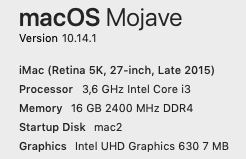
My device is 0x3e918086
Now a couple of questions:
I want to use native apple drivers, since CFL is supported in the S/L/E kext for framebuffer (0x3e918086) so in theory i dont need to set a fake-id or ig-platform-id right?
Do i need inject intel? tried with and without.
Do i need whatevergreen? tried with and without.
I tried so many things but I can not get the full graphics working. What should I try?
I attached my config.plist

