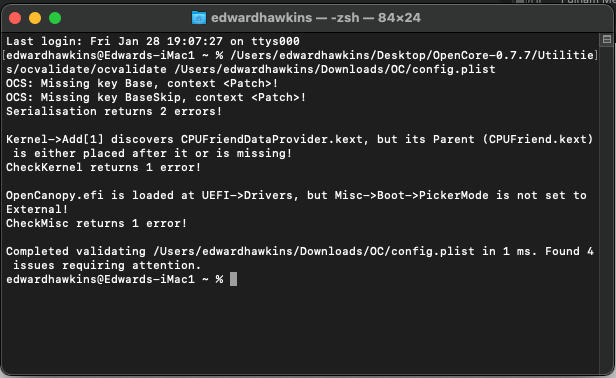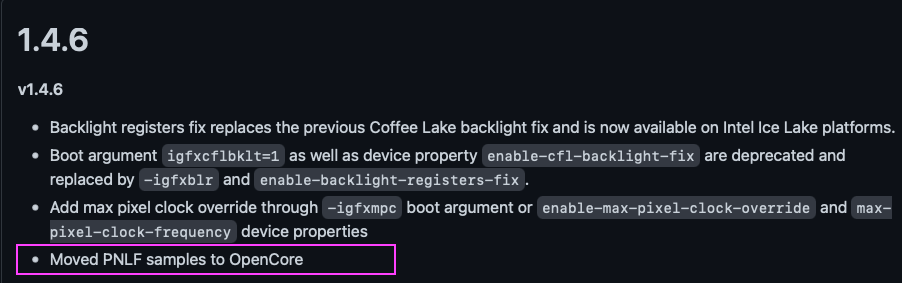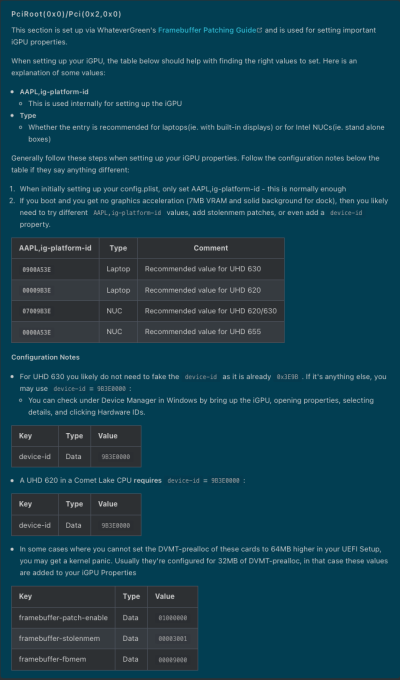- Joined
- Feb 23, 2012
- Messages
- 19
- Motherboard
- Lenovo X1 Yoga Gen 4
- CPU
- i7-10510U
- Graphics
- UHD 620
I'm trying to get HDMI output working on my Lenovo X1 Yoga Gen 4. This is a Comet-Lake i7-10510U based system with the Intel UHD 620 iGPU. I believe this model is very similar to a X1 Carbon Gen 7, so I created a vanilla installer using Dortania's guide and used some bits from here https://github.com/seven-of-eleven/Lenovo-ThinkPad-X1C7-OC-Hackintoshto fix up Bluetooth and the trackpad/trackpoint. HDMI isn't working so I found some other sites to look for inspiration, but so far, no combination of changing the AAPL,ig-platform-id or device-id can get it to work. I've also tried some other frame buffer options, but still no luck. Connector ports look good as well.
Can someone provide some insight? Current EFI attached.
Can someone provide some insight? Current EFI attached.