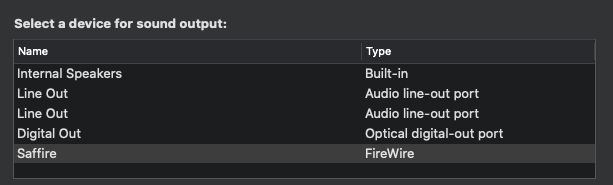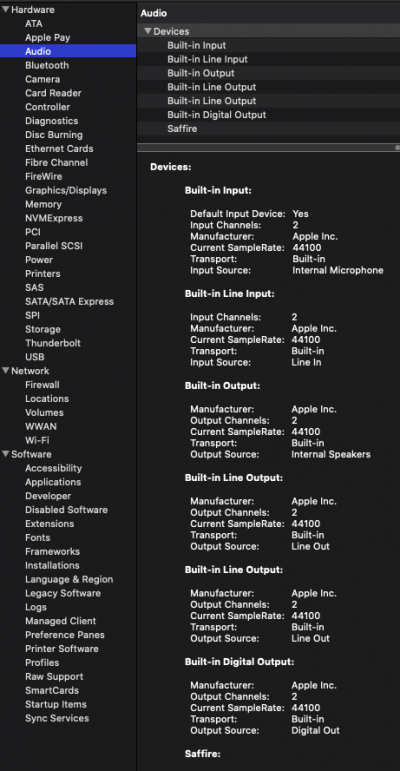- Joined
- Aug 26, 2019
- Messages
- 12
- Motherboard
- Z97M-PLUS
- CPU
- i5-4670k
- Graphics
- HD 4600
Hi, maybe I can find the help I need here, I'm a beginner and English is not my first languaje, so please be patient.
I made two hackintosh whit diferents setups (both with Opencore 0.6.5), this are the specis:
The one with Catalina
Mother: ASUS Z97m-Plus
Procesor: Intel Core i5 3.4gh 4th generation (Haswell)
Ram: 16gb ddr3
Video: Intel HD Graphics 4600 (iGPU)
Audio codec: ALC887
here is more motherboard data: https://originwww.asus.com/Motherboards/Z97MPLUS/specifications/
The one with Big Sur
Mother: Gigabyte H470M DS3H
Processor: Intel Core i3 10th generation (Comet Lake)
Ram: 16gb ddr4
Video: Intel Graphics UHD Intel 630 (iGPU)
Audio: ALC887
here is more motherboard data: https://www.gigabyte.com/us/Motherboard/H470M-DS3H-rev-10/sp#sp
In both cases all works fine with the exception of HDMI Audio, the audio from back panel its ok, but when I go to Preferences-audio the HDMI option dont appear. By the record, the viedo works just fine!
I sure that is something wrong in the config.plist file, but, like I said, Im a beginner and all the solutions that I found on the internet are complicated to me, maybe here some blesed soul can explain to me in a esay way. Please tell me if you need more information about the specis or the config.plist o whatever you need. Thanks!! and apollogise if I wrote something wrong.
I made two hackintosh whit diferents setups (both with Opencore 0.6.5), this are the specis:
The one with Catalina
Mother: ASUS Z97m-Plus
Procesor: Intel Core i5 3.4gh 4th generation (Haswell)
Ram: 16gb ddr3
Video: Intel HD Graphics 4600 (iGPU)
Audio codec: ALC887
here is more motherboard data: https://originwww.asus.com/Motherboards/Z97MPLUS/specifications/
The one with Big Sur
Mother: Gigabyte H470M DS3H
Processor: Intel Core i3 10th generation (Comet Lake)
Ram: 16gb ddr4
Video: Intel Graphics UHD Intel 630 (iGPU)
Audio: ALC887
here is more motherboard data: https://www.gigabyte.com/us/Motherboard/H470M-DS3H-rev-10/sp#sp
In both cases all works fine with the exception of HDMI Audio, the audio from back panel its ok, but when I go to Preferences-audio the HDMI option dont appear. By the record, the viedo works just fine!
I sure that is something wrong in the config.plist file, but, like I said, Im a beginner and all the solutions that I found on the internet are complicated to me, maybe here some blesed soul can explain to me in a esay way. Please tell me if you need more information about the specis or the config.plist o whatever you need. Thanks!! and apollogise if I wrote something wrong.