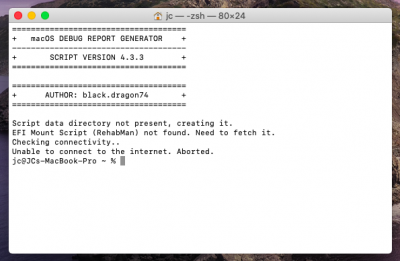- Joined
- Jun 23, 2011
- Messages
- 38
- Motherboard
- Lenovo Paris 5A8
- CPU
- i5-6200U
- Graphics
- HD 520
- Mac
- Mobile Phone
Hello guys,
I’m running macOS Catalina 10.15.2 on my Lenovo Ideapad 300-15isk laptop. Everything works, except HDMI audio. I can’t get it right no matter what I try, and I’ve tried every guide I’ve found. I was able to patch AppleHDA.kext and sound is working great, but still no HDMI audio in the sound properties window, only 'internal speaker out'. Here are my specs:
Lenovo Ideapad 300-15isk 80RS
Intel core i5 6200U @ 2.40 GHz
Intel HD 520 Graphics
16GB of DDR3L RAM @ 1600Mhz
480GB SSD as primary boot and system drive
1TB SATAIII HD as secondary. Backup drive
Dual boot (macOS Catalina 10.15.2 and Windows 10 Pro)
I’m running macOS Catalina 10.15.2 on my Lenovo Ideapad 300-15isk laptop. Everything works, except HDMI audio. I can’t get it right no matter what I try, and I’ve tried every guide I’ve found. I was able to patch AppleHDA.kext and sound is working great, but still no HDMI audio in the sound properties window, only 'internal speaker out'. Here are my specs:
Lenovo Ideapad 300-15isk 80RS
Intel core i5 6200U @ 2.40 GHz
Intel HD 520 Graphics
16GB of DDR3L RAM @ 1600Mhz
480GB SSD as primary boot and system drive
1TB SATAIII HD as secondary. Backup drive
Dual boot (macOS Catalina 10.15.2 and Windows 10 Pro)
Last edited: