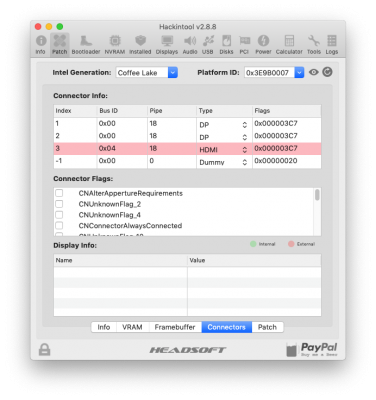- Joined
- Dec 15, 2019
- Messages
- 4
- Motherboard
- Gigabyte Z390 UD
- CPU
- i5-8600K
- Graphics
- UHD 630
I've read and searched extensively but still coming up with blanks. Using the Gigabyte Z390 UD - i5-8600k, onboard iGPU connected via HDMI, I can't get acceleration. I went through the Hackintool thread and thought I was on-track but I get different results than what it shows. (I never get a red indicator for the connected display, and I also don't get the right output from the patch output)
I've gone through iterations of 18,1, 18.3, etc. If I remove "Inject Intel", I'll get a blank screen on boot. With the config.plist attached, I get the configuration listed in the attachments.
First run at this and I've been through every iteration that I can find. Appreciate any help you can provide.
I've gone through iterations of 18,1, 18.3, etc. If I remove "Inject Intel", I'll get a blank screen on boot. With the config.plist attached, I get the configuration listed in the attachments.
First run at this and I've been through every iteration that I can find. Appreciate any help you can provide.
Attachments
-
config.plist7.2 KB · Views: 41
-
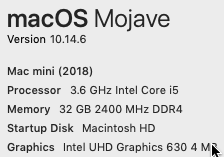 About.png17.1 KB · Views: 69
About.png17.1 KB · Views: 69 -
 About Graphics Info.png34.8 KB · Views: 70
About Graphics Info.png34.8 KB · Views: 70 -
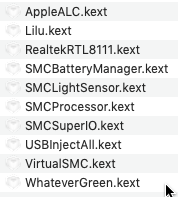 kexts.png19.9 KB · Views: 83
kexts.png19.9 KB · Views: 83 -
 Hackintool - iGPU.png107.3 KB · Views: 81
Hackintool - iGPU.png107.3 KB · Views: 81 -
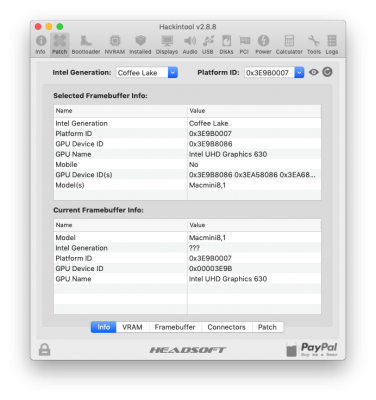 Hackintool - Patch Info.png98.1 KB · Views: 59
Hackintool - Patch Info.png98.1 KB · Views: 59 -
 Hackintool - Patch Connectors.png90.9 KB · Views: 83
Hackintool - Patch Connectors.png90.9 KB · Views: 83 -
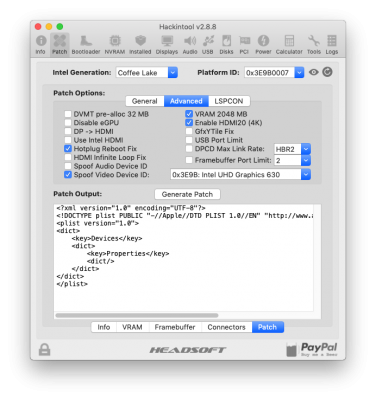 Hackintool - Patch Output.png114.7 KB · Views: 81
Hackintool - Patch Output.png114.7 KB · Views: 81 -
 kextstat output.png29.1 KB · Views: 81
kextstat output.png29.1 KB · Views: 81