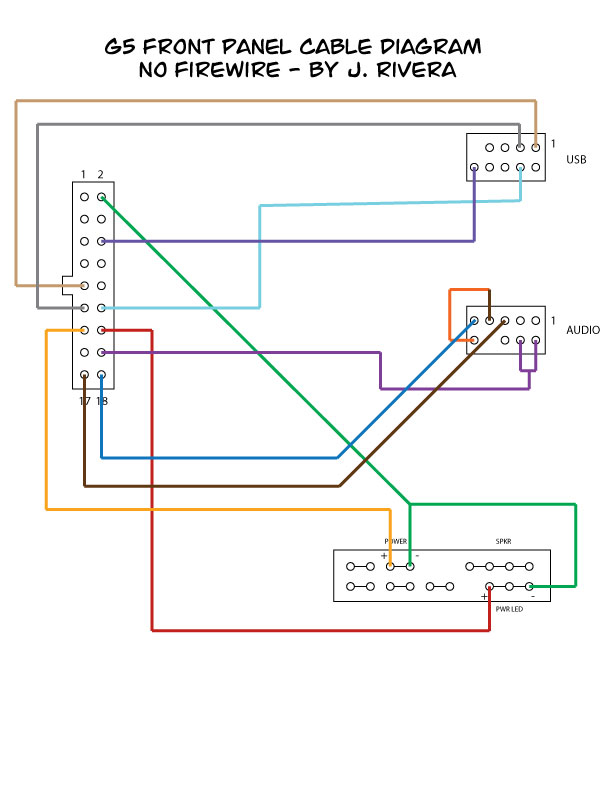- Joined
- Jul 24, 2011
- Messages
- 36
- Motherboard
- Gigabyte Z68 GA-Z68MA-D2H-B3
- CPU
- Intel i5
- Graphics
- Ati 3000
- Mac
- Classic Mac
- Mobile Phone
If you just ant to power up the mobo, just short the power connectors quickly with a screwdriver. When I started, it happened the same, it turned on and immediately turned off. In my case it was that I didn't connect the second power cable (the one with 4 connectors).
Anyway, my cable worked on the first time, just make sure you are using the right pins, I added the pin numbers on top and bottom for better reference.
Good luck.
Anyway, my cable worked on the first time, just make sure you are using the right pins, I added the pin numbers on top and bottom for better reference.
Good luck.