You are using an out of date browser. It may not display this or other websites correctly.
You should upgrade or use an alternative browser.
You should upgrade or use an alternative browser.
No Firewire port on MoBo, G5 front panel cable issue.
- Thread starter zpowell1
- Start date
- Status
- Not open for further replies.
- Joined
- Jan 13, 2010
- Messages
- 2,832
- Motherboard
- Gigabyte Z77X-UD5H
- CPU
- i7-3770K @4.2-4.4GHz
- Graphics
- GTX 660 Ti
- Mobile Phone
You'd connect it to ground somewhere, for example one of the PSU ground cables of which there are plenty.
- Joined
- Dec 28, 2011
- Messages
- 71
- Mac
- Classic Mac
- Mobile Phone
thelostswede said:You'd connect it to ground somewhere, for example one of the PSU ground cables of which there are plenty.
Pardon if I sound clueless, but how would I go about doing this?
neilhart
Moderator
- Joined
- May 25, 2010
- Messages
- 2,686
- Motherboard
- ASRock Fatal1ty Z270 Gaming - ITX/ac
- CPU
- i7-7700T
- Graphics
- GTX960
- Mac
- Mobile Phone
zpowell1 said:thelostswede said:You'd connect it to ground somewhere, for example one of the PSU ground cables of which there are plenty.
Pardon if I sound clueless, but how would I go about doing this?
Black wires from the power supply are ground for this purpose.
However if the system is the one in your side bar, you will need to change CPUs or add a GPU card as the i5 2500 does not support HD3000 graphics and HD2000 is not supported at all in OS X.
neil
- Joined
- Dec 28, 2011
- Messages
- 71
- Mac
- Classic Mac
- Mobile Phone
neilhart said:zpowell1 said:thelostswede said:You'd connect it to ground somewhere, for example one of the PSU ground cables of which there are plenty.
Pardon if I sound clueless, but how would I go about doing this?
Black wires from the power supply are ground for this purpose.
However if the system is the one in your side bar, you will need to change CPUs or add a GPU card as the i5 2500 does not support HD3000 graphics and HD2000 is not supported at all in OS X.
neil
Okay, thanks!
I've had Snow Leopard running on the current system before, and the only thing that I had an issue was with sound. It was very pixelated and choppy. I was told that upgrading to Lion would solve this, and that the HD3000 graphics was supported, I just haven't gotten to that part yet. :?
I have no issue with getting a good GPU, I probably should, but if I can skate around it, I will for as long as possible.
Gus said:Instead of cutting into your psu cable. Just ground to any ground on the motherboard. Ie power switch -, power led -, usb ground ect. They are all tied together, or are normally at least.
Gus
That's what I was thinking, I just didn't know if it would make a difference. I had planned on running it to a USB ground, but didn't want to fry anything. Thanks!
- Joined
- Dec 28, 2011
- Messages
- 71
- Mac
- Classic Mac
- Mobile Phone
leech3r said:I have the same mobo and had to make my own cable. I ended up creating a schematic for anyone to use:
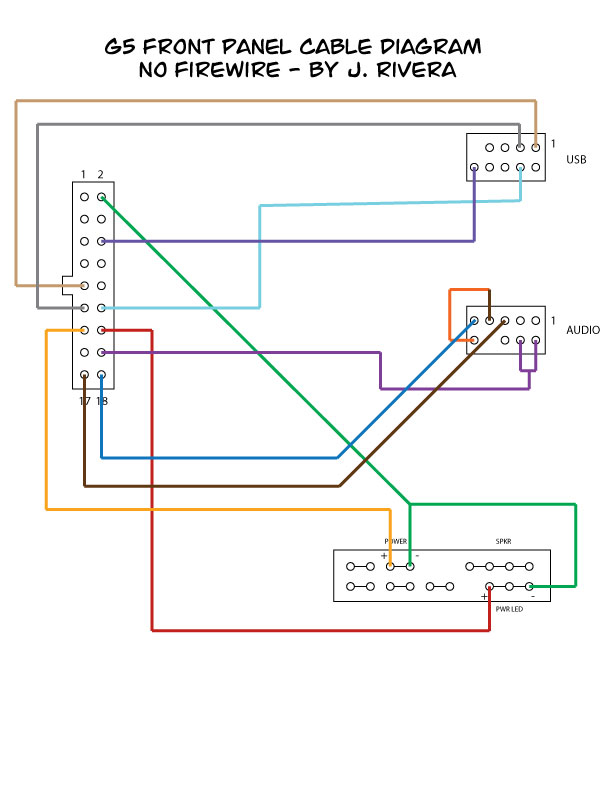
Hope it helps.
Has it worked for you so far?
I'll try it out this week, thanks!
- Joined
- Dec 27, 2010
- Messages
- 279
- Motherboard
- N/A
- CPU
- N/A
- Graphics
- N/A
- Mac
- Classic Mac
- Mobile Phone
Why did you ground presence and the audio ground? Does it not work without presence grounded(a new wordleech3r said:I have the same mobo and had to make my own cable. I ended up creating a schematic for anyone to use:
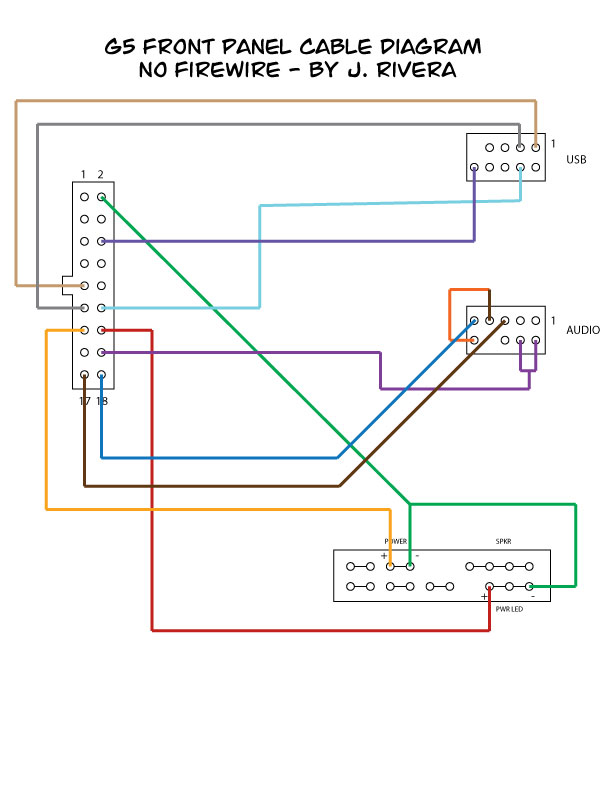
Hope it helps.
And did you have to connect pin 2 (apple side) to both power switch and power led minus?
Does your usb work? I don't think it is wired correctly.
Also that is a pinout from the front panel board, correct? Unlike this one.
- Joined
- Jul 24, 2011
- Messages
- 36
- Motherboard
- Gigabyte Z68 GA-Z68MA-D2H-B3
- CPU
- Intel i5
- Graphics
- Ati 3000
- Mac
- Classic Mac
- Mobile Phone
The cable works fine. It does have some noise when the computer is rebooting, I created this diagram based on three other ones, and making sure the apple one was view from behind. I added the numbers on top and bottom, just in case. My USB works fine, you are free to modify it and repost it if you like.
Regards
leech3r
Regards
leech3r
- Status
- Not open for further replies.
Copyright © 2010 - 2024 tonymacx86 LLC
