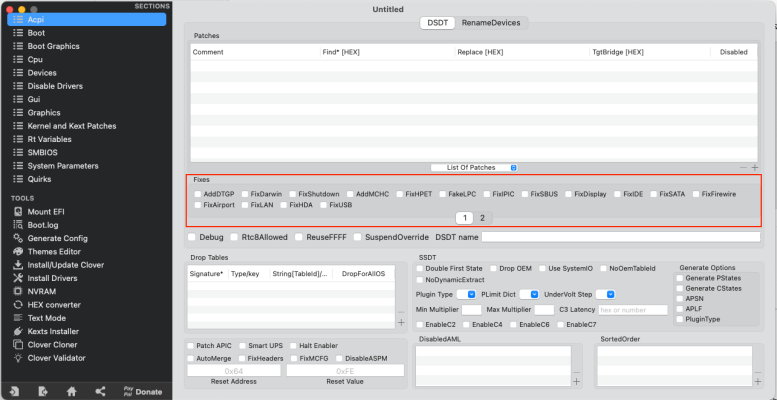- Joined
- Mar 2, 2019
- Messages
- 8
- Motherboard
- Intel NUC8i7BEH
- CPU
- i7-8559U
- Graphics
- Iris Plus 655
- Mac
- Mobile Phone
i think i had exactly the same issue , during installation my system halted also on DHCP and i skipped that part and ended up with no Ethernetcard today i got the tip on this forum that i should turn on the option FixRegions in the Acpi -> Fixes section , i already had selected FixLAN , apparently i had to select both because after selecting them and rebooting my Ethernetcard came to live and is functioning now !
@takens finally! That worked! What a simple fix for a problem I had for a long time. Thank you very much for sharing that!