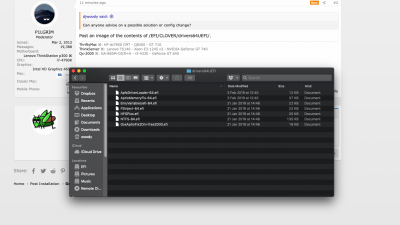- Joined
- Jan 25, 2019
- Messages
- 6
- Motherboard
- Asus H110I-Plus
- CPU
- i5-6400
- Graphics
- GeForce GTX 1050 Ti
- Mac
- Mobile Phone
Hi - I have successfully built a machine and have it running fine - everything works as it should.
If I shut the machine the down and leave it for a day or so, when I boot it back up I get the no entry sign. I have to reboot the machine sometimes 10 times in order to get it to boot normally.
Once it starts normally and boots into OSX, everything is OK and there are no issues.
If I perform a restart, the machine boots OK. This only seems to happen if it's off for a day or so.
Can anyone advise on a possible solution or config change?
Thanks
OSX 10.14.3
Motherboard - Gigabyte Aorus Master
CPU - Core i9 9900K
GPU - Sapphire Radeon RX 580 Nitro+ Special Edition
SSD - Samsung 970 PRO
Cooler - Corsair Hydro Series, H115i PRO RGB
PSU - CORSAIR RMx Series RM750x
If I shut the machine the down and leave it for a day or so, when I boot it back up I get the no entry sign. I have to reboot the machine sometimes 10 times in order to get it to boot normally.
Once it starts normally and boots into OSX, everything is OK and there are no issues.
If I perform a restart, the machine boots OK. This only seems to happen if it's off for a day or so.
Can anyone advise on a possible solution or config change?
Thanks
OSX 10.14.3
Motherboard - Gigabyte Aorus Master
CPU - Core i9 9900K
GPU - Sapphire Radeon RX 580 Nitro+ Special Edition
SSD - Samsung 970 PRO
Cooler - Corsair Hydro Series, H115i PRO RGB
PSU - CORSAIR RMx Series RM750x