- Joined
- Feb 24, 2019
- Messages
- 3
Dear all,
A bit of context first.
I started this mod about four years ago, it took about a month to bring it to something very close to the current configuration. However, I have been improving it since then and now I feel like the time has come to publish it here, as it could be of some help to others. I want to thank everyone on this forum as it was my main source of inspiration. I am sorry I can't provide a step-by-step guide on how to replicate my mod but, as I said, it has been an ongoing process.
The G4 is a really mod-unfriendly case and, in fact, many mods I found online had some kind of compromise. In general one or more of the following
Exterior Look, side/front.

I placed microphone and headphone jack in place of the two little buttons below the power button. Notice the black plastic on the bottom where the handle is. An air exhaust is placed there (will be clearer later), and that plastic deflects the hot air flow towards the front preventing it to be sucked back in from the bottom of the case.

USB 2.0 Ports hidden behind the CD tray, admittedly not the handiest, but good enough.

I cut out the entire original motherboard "window" on the back which was originally slightly recessed. I then made an adapter piece (sort of L-shaped) out of some aluminium in order to create the standard Motherboard IO cutout. It is now flush with the rest of the back panel. I also adapted both the steel frame and the plastic where the PSU mounts in order to improve ventilation.



The inside: The radiator is mounted vertically directly on the door, so the water pipes never move, nor prevent the door from opening fully. When the door closes the radiator slides exactly in front of the fan inside the case for a push-pull configuration. The Air is pushed through the radiator and inside the "black box" which acts as an air duct. The hot air exhausts from the front speaker hole and from the bottom of the case, in the front area.
Enough space is left Below the radiator for pretty much any graphics card size. However, because of the position of the PCIe slots on my motherboard SLI is not possible in my specific case. It can however be done with a different motherboard that has two PCI slots lined up with the four available holes on the back of the case.

All cables pass from the bottom of the case, where they can easily move when the door is opened or closed. Forgive the poor cable management but that was the best I could do with what I had. Luckily the case is large enough, so that there is enough space for both the radiator and the graphics card's protruding power supply cables.

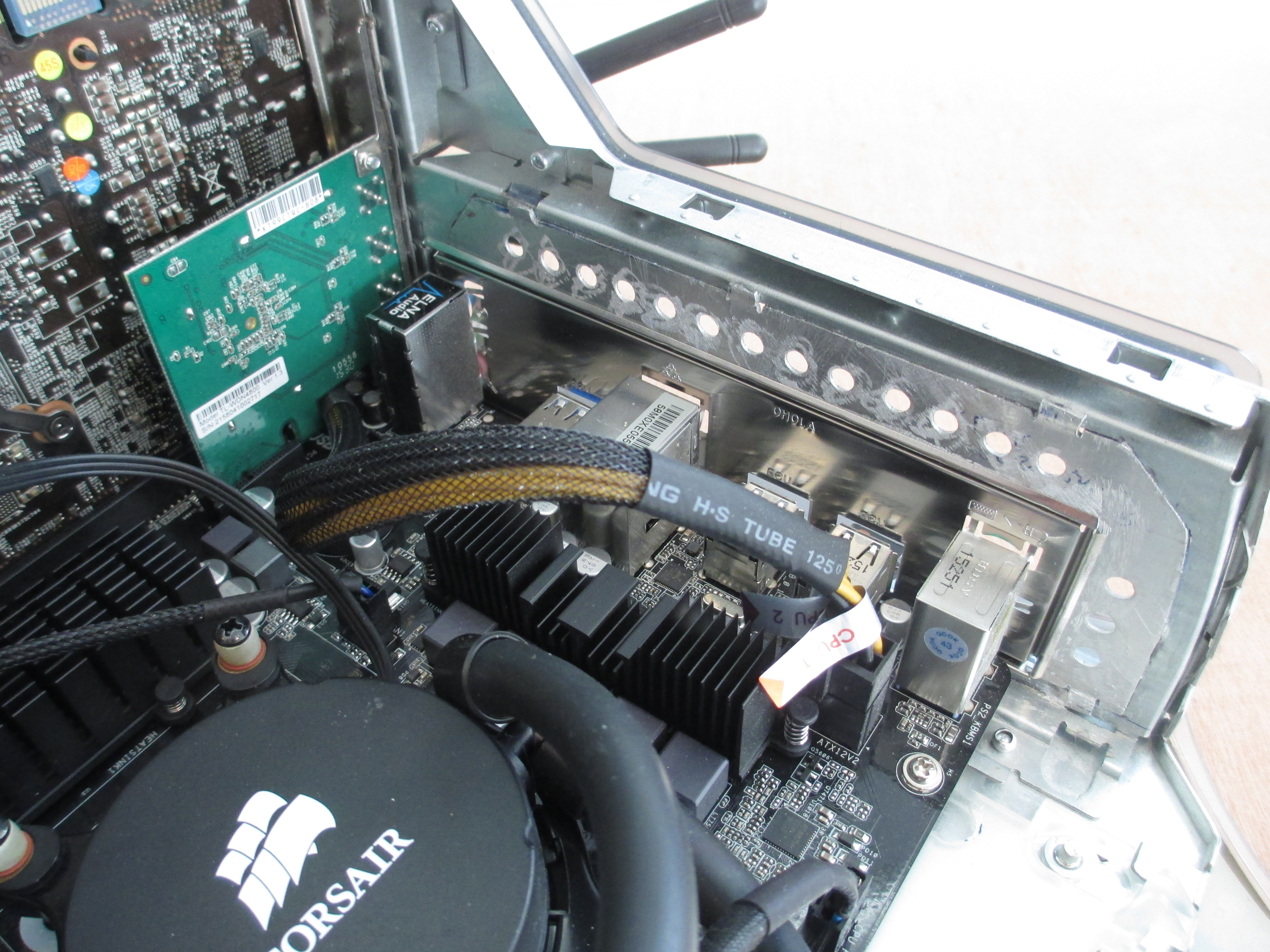
Close-Up on the radiator mounting tray. The whole thing is suspended over the plastic panel that implements the door lock. The plastic panel has been slotted in order to be free to move as usual under the motherboard.


The Black-Box forms an air duct in order to exhaust the air hot air from the CPU radiator. The box is made of very light hobby plastic, and features the necessary cutouts to allow a flush mount and the correct operation of the door mechanism. The entire cooling concept is based on negative pressure, hence the necessity of a blower-fan GPU. Having a normal fan cooler on the GPU negatively impacts thermals because the air inside the case gets hot and the CPU radiator can't cool as well as it should.


Cabling. On the right, with the rainbow cable, is a DIY intel HD front panel for bringing headphone and microphone connections to the front of the case.
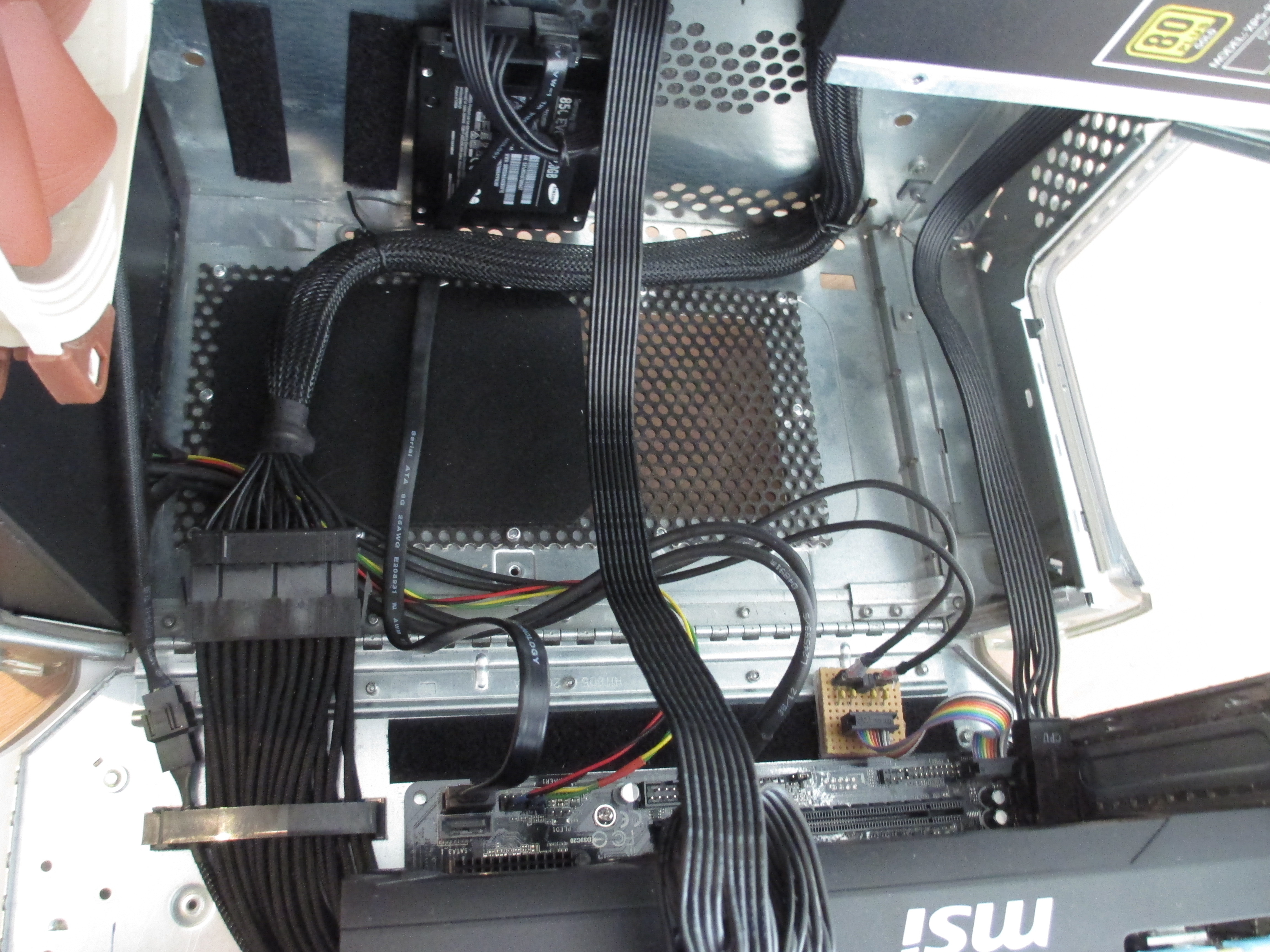
Audio Jacks fit perfectly in the original holes for the little buttons below the power button. I made a DIY panel for power button and power led.
I cut holes in the small plastic piece on the front-bottom of the case, in order to use the square holes in the steel frame as additional air-exhausts.

PSU with a rudimentary (and admittedly ugly and not very safe) fan control. I replaced the original PSU fan with a more quiet noctua fan. However the PSU fan controller cannot drive it, so I had to power it directly from an PCIe pin. I promise I know what I am doing in there, I am an electronics engineer, never mess inside a PSU if you don't know exactly what you are doing.

Radiator clearance when closing the door.
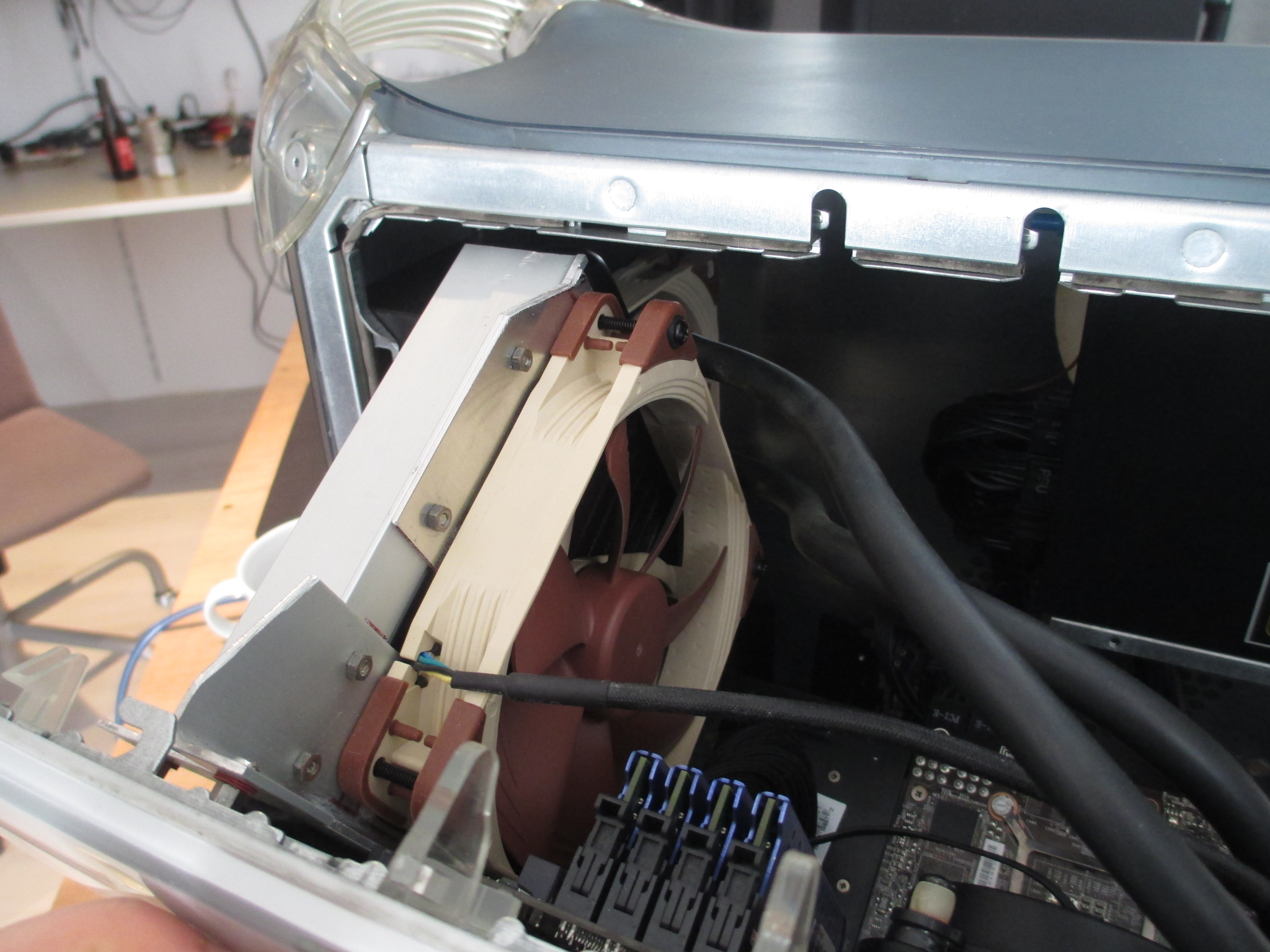

The following (very much out of focus) picture shows how the cables fold on the bottom of the case (seen from behind) when the door is closed.

And finally the glorious machine lights up

Thermals with prime95 after reaching stable temperature, room temperature 24°C. Fans are set to 800 rpm until the CPU temperature reaches 55°C and then they start accelerating. I am not sure what is up with the core temperature readout, it seems weirdly low, but the rest looks ok.
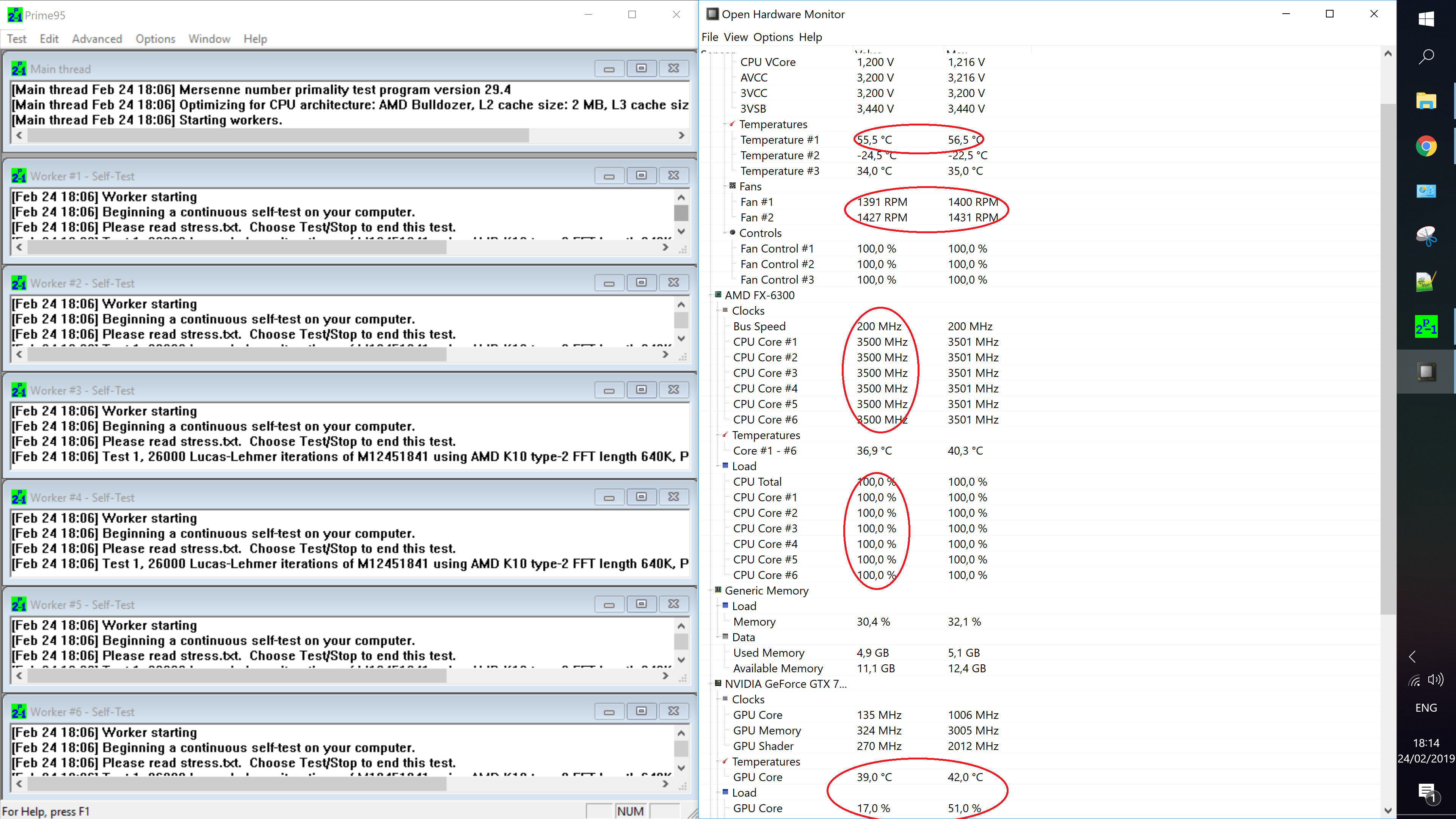
I will update this post with thermals for the graphics card soon, but I would like to re-paste it and clean it a little before I do that
I also would like to upgrade to an AMD FX-8350 and see how the thermals behave then, I will keep you posted.
I hope you liked my little project. If you have any questions or advice, please don't hesitate to get in touch!

A bit of context first.
I started this mod about four years ago, it took about a month to bring it to something very close to the current configuration. However, I have been improving it since then and now I feel like the time has come to publish it here, as it could be of some help to others. I want to thank everyone on this forum as it was my main source of inspiration. I am sorry I can't provide a step-by-step guide on how to replicate my mod but, as I said, it has been an ongoing process.
The G4 is a really mod-unfriendly case and, in fact, many mods I found online had some kind of compromise. In general one or more of the following
- Small CPU air-cooler, so limited CPU power
- Liquid cooling with radiator mounted on the bottom of the case, with consequent pipe stress problems when opening and closing the door
- Small form factor graphics card or integrated graphics
- Thermal problems
- loss of the door-lock mechanism
- allow high power CPUs (I have an AMD FX6300)
- allow any size of gaming GPU and possibly SLI configurations
- Retain as much of the original aesthetics as possible
- Retain the door-lock mechanism entirely
- run cool and quiet
- be easy to open, work inside and upgrade
- Motherboard: Asrock 970M Pro3
- PSU: XFX PRO 850w XTS (overkill I know, but it was the cheapest modular I found when I built this thing)
- CPU: AMD FX-6300
- GPU: MSI GTX 760 (with blower fan, this is quite important)
- RAM: Kingston Hyper-X 1600MHz, 16GB
- Cooler: Corsair H90
- Fans: 2x Noctua NF-A14-PWM (CPU), 1x Noctua NF-F12 (PSU fan replacement)
- WiFi: Tp-Link TL-WDN4800
- SSD: Samsung 850 EVO 500GB
Exterior Look, side/front.
I placed microphone and headphone jack in place of the two little buttons below the power button. Notice the black plastic on the bottom where the handle is. An air exhaust is placed there (will be clearer later), and that plastic deflects the hot air flow towards the front preventing it to be sucked back in from the bottom of the case.
USB 2.0 Ports hidden behind the CD tray, admittedly not the handiest, but good enough.
I cut out the entire original motherboard "window" on the back which was originally slightly recessed. I then made an adapter piece (sort of L-shaped) out of some aluminium in order to create the standard Motherboard IO cutout. It is now flush with the rest of the back panel. I also adapted both the steel frame and the plastic where the PSU mounts in order to improve ventilation.
The inside: The radiator is mounted vertically directly on the door, so the water pipes never move, nor prevent the door from opening fully. When the door closes the radiator slides exactly in front of the fan inside the case for a push-pull configuration. The Air is pushed through the radiator and inside the "black box" which acts as an air duct. The hot air exhausts from the front speaker hole and from the bottom of the case, in the front area.
Enough space is left Below the radiator for pretty much any graphics card size. However, because of the position of the PCIe slots on my motherboard SLI is not possible in my specific case. It can however be done with a different motherboard that has two PCI slots lined up with the four available holes on the back of the case.
All cables pass from the bottom of the case, where they can easily move when the door is opened or closed. Forgive the poor cable management but that was the best I could do with what I had. Luckily the case is large enough, so that there is enough space for both the radiator and the graphics card's protruding power supply cables.
Close-Up on the radiator mounting tray. The whole thing is suspended over the plastic panel that implements the door lock. The plastic panel has been slotted in order to be free to move as usual under the motherboard.
The Black-Box forms an air duct in order to exhaust the air hot air from the CPU radiator. The box is made of very light hobby plastic, and features the necessary cutouts to allow a flush mount and the correct operation of the door mechanism. The entire cooling concept is based on negative pressure, hence the necessity of a blower-fan GPU. Having a normal fan cooler on the GPU negatively impacts thermals because the air inside the case gets hot and the CPU radiator can't cool as well as it should.
Cabling. On the right, with the rainbow cable, is a DIY intel HD front panel for bringing headphone and microphone connections to the front of the case.
Audio Jacks fit perfectly in the original holes for the little buttons below the power button. I made a DIY panel for power button and power led.
I cut holes in the small plastic piece on the front-bottom of the case, in order to use the square holes in the steel frame as additional air-exhausts.
PSU with a rudimentary (and admittedly ugly and not very safe) fan control. I replaced the original PSU fan with a more quiet noctua fan. However the PSU fan controller cannot drive it, so I had to power it directly from an PCIe pin. I promise I know what I am doing in there, I am an electronics engineer, never mess inside a PSU if you don't know exactly what you are doing.
Radiator clearance when closing the door.
The following (very much out of focus) picture shows how the cables fold on the bottom of the case (seen from behind) when the door is closed.
And finally the glorious machine lights up
Thermals with prime95 after reaching stable temperature, room temperature 24°C. Fans are set to 800 rpm until the CPU temperature reaches 55°C and then they start accelerating. I am not sure what is up with the core temperature readout, it seems weirdly low, but the rest looks ok.
I will update this post with thermals for the graphics card soon, but I would like to re-paste it and clean it a little before I do that
I also would like to upgrade to an AMD FX-8350 and see how the thermals behave then, I will keep you posted.
I hope you liked my little project. If you have any questions or advice, please don't hesitate to get in touch!
Last edited:
