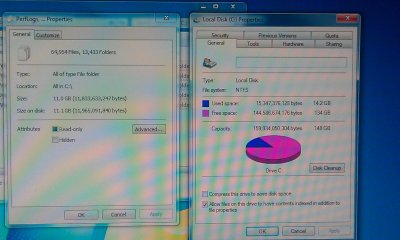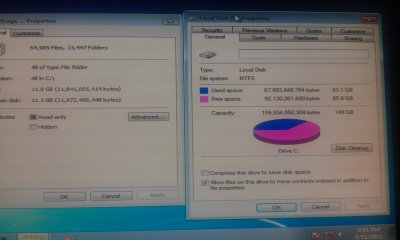- Joined
- Jun 8, 2012
- Messages
- 4
- Motherboard
- Ggabyte
- CPU
- Core 2 DUO 3G
- Graphics
- GT 9500
- Mac
- Classic Mac
- Mobile Phone
I have tried to install ML for the last few days without success.
My install USB's I have two one Lion & one ML they both work as they have no problem booting up and installing on my old GA-EP45-UD3LR-1.0-F11 MB 3 Gig Core 2
My new system gets me to the selection to continue to install ML or select other OS's, when I continue to install I get 10secs of blank screen a flicker then reboots. I get the same results from a working Lion HD (from my old EP45 sys)
I have changed Graphics cards as well as trying the internal. Changed PS, removed the HD and also reduced and swapped around he memory, I tried Front USB and back USB
I am completely lost and don't know what to check next. Am I missing something ?
PLEASE HELP.
MB: GA-Z77-D3H
CPU: i5 3470
RAM: 16G (4x8G Kingston)
HD: 120G SSD
GPU: tested - internal/Gigabyte GT9500 1G/ ASUS EN8400GS 256M
My install USB's I have two one Lion & one ML they both work as they have no problem booting up and installing on my old GA-EP45-UD3LR-1.0-F11 MB 3 Gig Core 2
My new system gets me to the selection to continue to install ML or select other OS's, when I continue to install I get 10secs of blank screen a flicker then reboots. I get the same results from a working Lion HD (from my old EP45 sys)
I have changed Graphics cards as well as trying the internal. Changed PS, removed the HD and also reduced and swapped around he memory, I tried Front USB and back USB
I am completely lost and don't know what to check next. Am I missing something ?
PLEASE HELP.
MB: GA-Z77-D3H
CPU: i5 3470
RAM: 16G (4x8G Kingston)
HD: 120G SSD
GPU: tested - internal/Gigabyte GT9500 1G/ ASUS EN8400GS 256M