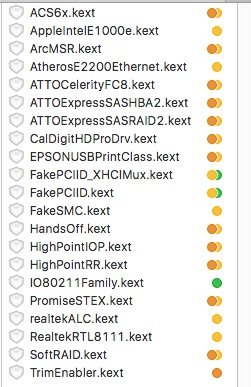You are using an out of date browser. It may not display this or other websites correctly.
You should upgrade or use an alternative browser.
You should upgrade or use an alternative browser.
No audio with Clover ALC892
- Thread starter sonicbounty50
- Start date
- Status
- Not open for further replies.
- Joined
- Aug 2, 2014
- Messages
- 24
- Motherboard
- Gigabyte GA-Z87M-D3H
- CPU
- i5 > Need full model > See Rules!
- Graphics
- HD 4600
- Mac
- Classic Mac
- Mobile Phone
Having same issue here with no internal speakers showing up to select in System Preferences>Sound>Output. Lost sound after install of OSX 10.11.4
Script output below. Any help would be appreciated.
File: audio_cloverALC-110.command_v1.0q10
EFI partition is mounted
System Integrity Protection status: enabled (Custom Configuration).
Configuration:
Apple Internal: disabled
Kext Signing: disabled
Filesystem Protections: disabled
Debugging Restrictions: enabled
DTrace Restrictions: enabled
NVRAM Protections: enabled
This is an unsupported configuration, likely to break in the future and leave your machine in an unknown state.
OK to patch
Confirm Realtek ALC892 (y/n): y
B0D3@3 found, HDAU edit required for HD4600 HDMI audio
dsdt edit/ssdt injection not available with this script
Patch AppleHDA.kext for HD4600 HDMI audio (y/n): n
Clover Audio ID Injection (y/n): y
Use Audio ID: 1 (y/n): y
Download ALC892 files ...
% Total % Received % Xferd Average Speed Time Time Time Current
Dload Upload Total Spent Left Speed
100 25585 100 25585 0 0 29346 0 --:--:-- --:--:-- --:--:-- 29340
Edit config.plist/Devices/Audio/Inject/1
Edit config.plist/SystemParameters/InjectKexts/YES
Print: Entry, ":SystemParameters:InjectKexts:", Does Not Exist
Edit config.plist: Add SystemParameters/InjectKexts - Fixed
Download kext patches
% Total % Received % Xferd Average Speed Time Time Time Current
Dload Upload Total Spent Left Speed
100 1404 100 1404 0 0 4454 0 --:--:-- --:--:-- --:--:-- 4443
Print: Entry, ":KernelAndKextPatches:KextsToPatch:", Does Not Exist
Edit config.plist: Add KernelAndKextPatches/KextsToPatch - Fixed
Download config kext and install ...
% Total % Received % Xferd Average Speed Time Time Time Current
Dload Upload Total Spent Left Speed
100 3665 100 3665 0 0 10299 0 --:--:-- --:--:-- --:--:-- 10294
Install /Volumes/EFI/EFI/CLOVER/kexts/10.11/realtekALC.kext
Install System/Library/Extensions/AppleHDA.kext/ALC892 zml files
Fix permissions ...
Kernel cache...
rebuilding //System/Library/PrelinkedKernels/prelinkedkernel
kext-dev-mode allowing invalid signature -67062 0xFFFFFFFFFFFEFA0A for kext RealtekRTL8111.kext
kext-dev-mode allowing invalid signature -67062 0xFFFFFFFFFFFEFA0A for kext FakeSMC_LPCSensors.kext
kext-dev-mode allowing invalid signature -67062 0xFFFFFFFFFFFEFA0A for kext FakeSMC_GPUSensors.kext
kext-dev-mode allowing invalid signature -67062 0xFFFFFFFFFFFEFA0A for kext FakeSMC_CPUSensors.kext
kext-dev-mode allowing invalid signature -67062 0xFFFFFFFFFFFEFA0A for kext FakeSMC_ACPISensors.kext
kext-dev-mode allowing invalid signature -67062 0xFFFFFFFFFFFEFA0A for kext FakeSMC.kext
kext-dev-mode allowing invalid signature -67030 0xFFFFFFFFFFFEFA2A for kext AppleHDALoader.kext
kext-dev-mode allowing invalid signature -67062 0xFFFFFFFFFFFEFA0A for kext AppleHDA892.kext
kext-dev-mode allowing invalid signature -67062 0xFFFFFFFFFFFEFA0A for kext AHCI_3rdParty_SATA.kext
kext-dev-mode allowing invalid signature -67062 0xFFFFFFFFFFFEFA0A for kext AHCI_3rdParty_eSATA.kext
kext-dev-mode allowing invalid signature -67062 0xFFFFFFFFFFFEFA0A for kext VoodooTSCSync.kext
kext-dev-mode allowing invalid signature -67062 0xFFFFFFFFFFFEFA0A for kext NullCPUPowerManagement.kext
FileNVRAM.kext - no compatible dependency found for com.apple.iokit.IOStorageFamily.
FileNVRAM.kext is missing dependencies (including anyway; dependencies may be available from elsewhere)
kext-dev-mode allowing invalid signature -67062 0xFFFFFFFFFFFEFA0A for kext FileNVRAM.kext
kext-dev-mode allowing invalid signature -67062 0xFFFFFFFFFFFEFA0A for kext FakeSMCKeyStore.kext
kext-dev-mode allowing invalid signature -67062 0xFFFFFFFFFFFEFA0A for kext FakePCIID_XHCIMux.kext
kext-dev-mode allowing invalid signature -67062 0xFFFFFFFFFFFEFA0A for kext FakePCIID.kext
kext-dev-mode allowing invalid signature -67062 0xFFFFFFFFFFFEFA0A for kext CodecCommander.kext
kext-dev-mode allowing invalid signature -67062 0xFFFFFFFFFFFEFA0A for kext BrcmPatchRAM2.kext
kext-dev-mode allowing invalid signature -67062 0xFFFFFFFFFFFEFA0A for kext BrcmPatchRAM.kext
kext-dev-mode allowing invalid signature -67062 0xFFFFFFFFFFFEFA0A for kext BrcmFirmwareData.kext
FileNVRAM.kext - no compatible dependency found for com.apple.iokit.IOStorageFamily.
kxld[com.apple.driver.AppleHDA]: The following symbols are unresolved for this kext:
kxld[com.apple.driver.AppleHDA]: IOPCIDevice::metaClass
kxld[com.apple.driver.AppleHDA]: IOACPIPlatformDevice::metaClass
Link failed (error code 5).
Prelink failed for com.apple.driver.AppleHDA; omitting from prelinked kernel.
FileNVRAM.kext - no compatible dependency found for com.apple.iokit.IOStorageFamily.
Prelink failed for com.xZenue.kext.FileNVRAM; omitting from prelinked kernel.
kextcache updated critical boot files, requesting launchd reboot
Install finished, restart required.
To save a Copy of this Terminal session: Terminal/Shell/Export Text As ...
logout
Saving session...
...copying shared history...
...saving history...truncating history files...
...completed.
[Process completed]
Script output below. Any help would be appreciated.
File: audio_cloverALC-110.command_v1.0q10
EFI partition is mounted
System Integrity Protection status: enabled (Custom Configuration).
Configuration:
Apple Internal: disabled
Kext Signing: disabled
Filesystem Protections: disabled
Debugging Restrictions: enabled
DTrace Restrictions: enabled
NVRAM Protections: enabled
This is an unsupported configuration, likely to break in the future and leave your machine in an unknown state.
OK to patch
Confirm Realtek ALC892 (y/n): y
B0D3@3 found, HDAU edit required for HD4600 HDMI audio
dsdt edit/ssdt injection not available with this script
Patch AppleHDA.kext for HD4600 HDMI audio (y/n): n
Clover Audio ID Injection (y/n): y
Use Audio ID: 1 (y/n): y
Download ALC892 files ...
% Total % Received % Xferd Average Speed Time Time Time Current
Dload Upload Total Spent Left Speed
100 25585 100 25585 0 0 29346 0 --:--:-- --:--:-- --:--:-- 29340
Edit config.plist/Devices/Audio/Inject/1
Edit config.plist/SystemParameters/InjectKexts/YES
Print: Entry, ":SystemParameters:InjectKexts:", Does Not Exist
Edit config.plist: Add SystemParameters/InjectKexts - Fixed
Download kext patches
% Total % Received % Xferd Average Speed Time Time Time Current
Dload Upload Total Spent Left Speed
100 1404 100 1404 0 0 4454 0 --:--:-- --:--:-- --:--:-- 4443
Print: Entry, ":KernelAndKextPatches:KextsToPatch:", Does Not Exist
Edit config.plist: Add KernelAndKextPatches/KextsToPatch - Fixed
Download config kext and install ...
% Total % Received % Xferd Average Speed Time Time Time Current
Dload Upload Total Spent Left Speed
100 3665 100 3665 0 0 10299 0 --:--:-- --:--:-- --:--:-- 10294
Install /Volumes/EFI/EFI/CLOVER/kexts/10.11/realtekALC.kext
Install System/Library/Extensions/AppleHDA.kext/ALC892 zml files
Fix permissions ...
Kernel cache...
rebuilding //System/Library/PrelinkedKernels/prelinkedkernel
kext-dev-mode allowing invalid signature -67062 0xFFFFFFFFFFFEFA0A for kext RealtekRTL8111.kext
kext-dev-mode allowing invalid signature -67062 0xFFFFFFFFFFFEFA0A for kext FakeSMC_LPCSensors.kext
kext-dev-mode allowing invalid signature -67062 0xFFFFFFFFFFFEFA0A for kext FakeSMC_GPUSensors.kext
kext-dev-mode allowing invalid signature -67062 0xFFFFFFFFFFFEFA0A for kext FakeSMC_CPUSensors.kext
kext-dev-mode allowing invalid signature -67062 0xFFFFFFFFFFFEFA0A for kext FakeSMC_ACPISensors.kext
kext-dev-mode allowing invalid signature -67062 0xFFFFFFFFFFFEFA0A for kext FakeSMC.kext
kext-dev-mode allowing invalid signature -67030 0xFFFFFFFFFFFEFA2A for kext AppleHDALoader.kext
kext-dev-mode allowing invalid signature -67062 0xFFFFFFFFFFFEFA0A for kext AppleHDA892.kext
kext-dev-mode allowing invalid signature -67062 0xFFFFFFFFFFFEFA0A for kext AHCI_3rdParty_SATA.kext
kext-dev-mode allowing invalid signature -67062 0xFFFFFFFFFFFEFA0A for kext AHCI_3rdParty_eSATA.kext
kext-dev-mode allowing invalid signature -67062 0xFFFFFFFFFFFEFA0A for kext VoodooTSCSync.kext
kext-dev-mode allowing invalid signature -67062 0xFFFFFFFFFFFEFA0A for kext NullCPUPowerManagement.kext
FileNVRAM.kext - no compatible dependency found for com.apple.iokit.IOStorageFamily.
FileNVRAM.kext is missing dependencies (including anyway; dependencies may be available from elsewhere)
kext-dev-mode allowing invalid signature -67062 0xFFFFFFFFFFFEFA0A for kext FileNVRAM.kext
kext-dev-mode allowing invalid signature -67062 0xFFFFFFFFFFFEFA0A for kext FakeSMCKeyStore.kext
kext-dev-mode allowing invalid signature -67062 0xFFFFFFFFFFFEFA0A for kext FakePCIID_XHCIMux.kext
kext-dev-mode allowing invalid signature -67062 0xFFFFFFFFFFFEFA0A for kext FakePCIID.kext
kext-dev-mode allowing invalid signature -67062 0xFFFFFFFFFFFEFA0A for kext CodecCommander.kext
kext-dev-mode allowing invalid signature -67062 0xFFFFFFFFFFFEFA0A for kext BrcmPatchRAM2.kext
kext-dev-mode allowing invalid signature -67062 0xFFFFFFFFFFFEFA0A for kext BrcmPatchRAM.kext
kext-dev-mode allowing invalid signature -67062 0xFFFFFFFFFFFEFA0A for kext BrcmFirmwareData.kext
FileNVRAM.kext - no compatible dependency found for com.apple.iokit.IOStorageFamily.
kxld[com.apple.driver.AppleHDA]: The following symbols are unresolved for this kext:
kxld[com.apple.driver.AppleHDA]: IOPCIDevice::metaClass
kxld[com.apple.driver.AppleHDA]: IOACPIPlatformDevice::metaClass
Link failed (error code 5).
Prelink failed for com.apple.driver.AppleHDA; omitting from prelinked kernel.
FileNVRAM.kext - no compatible dependency found for com.apple.iokit.IOStorageFamily.
Prelink failed for com.xZenue.kext.FileNVRAM; omitting from prelinked kernel.
kextcache updated critical boot files, requesting launchd reboot
Install finished, restart required.
To save a Copy of this Terminal session: Terminal/Shell/Export Text As ...
logout
Saving session...
...copying shared history...
...saving history...truncating history files...
...completed.
[Process completed]
- Joined
- Aug 2, 2014
- Messages
- 24
- Motherboard
- Gigabyte GA-Z87M-D3H
- CPU
- i5 > Need full model > See Rules!
- Graphics
- HD 4600
- Mac
- Classic Mac
- Mobile Phone
SUCCESS!!! 
Matched Library Extensions from 2 OSX disk. Highlighted all L/E found on my OSX 10.11 disk yellow. Highlighted all all L/E found on OSX 10.11.4 disk orange. Had one IO80211Family.kext from before that I left alone. It was tagged green.
Threw all others into the trash and restarted.
Then opened SystemPreferences/Sound/Output and chose Internal Speakers.
SUCCESS!!!
Sure hope this helps others who have been through the absolute hell of trying to get sound on their machines after updating to OSX 10.11.3 and then on to OSX 10.11.4 like I have for the last couple of months.
Why don't others post the contents of their L/E when issues show up so they can compare?
Matched Library Extensions from 2 OSX disk. Highlighted all L/E found on my OSX 10.11 disk yellow. Highlighted all all L/E found on OSX 10.11.4 disk orange. Had one IO80211Family.kext from before that I left alone. It was tagged green.
Threw all others into the trash and restarted.
Then opened SystemPreferences/Sound/Output and chose Internal Speakers.
SUCCESS!!!
Sure hope this helps others who have been through the absolute hell of trying to get sound on their machines after updating to OSX 10.11.3 and then on to OSX 10.11.4 like I have for the last couple of months.
Why don't others post the contents of their L/E when issues show up so they can compare?
Attachments
- Status
- Not open for further replies.
Copyright © 2010 - 2024 tonymacx86 LLC