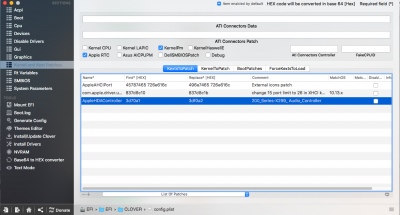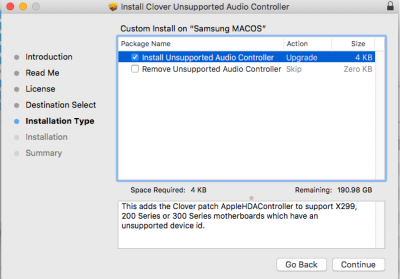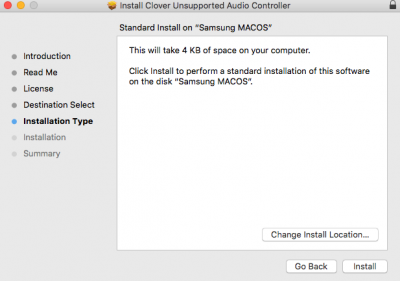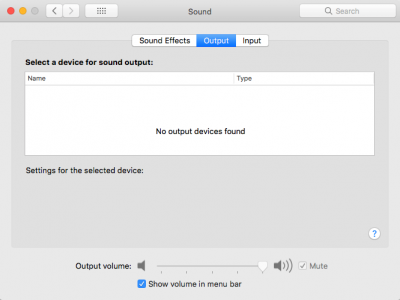- Joined
- Feb 2, 2010
- Messages
- 8,180
- Motherboard
- ASUS TUF Z390-PRO GAMING - 2606 - UEFI
- CPU
- i9-9900K
- Graphics
- Vega 64
- Mac
- Classic Mac
- Mobile Phone
I created a simple installer package for toleda's Clover patch for unsupported HD device IDs.
This package allows you to either install or remove the patch from any destination volume. It will mount the EFI partition and will verify that the config.plist is valid before proceeding. Any errors will be logged in install.log.
Please do not upload this to any other site.
MacMan
This package allows you to either install or remove the patch from any destination volume. It will mount the EFI partition and will verify that the config.plist is valid before proceeding. Any errors will be logged in install.log.
Please do not upload this to any other site.
MacMan