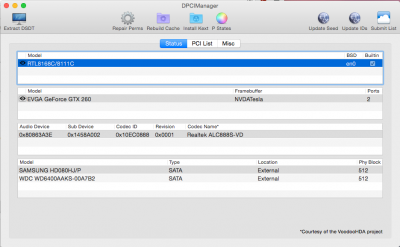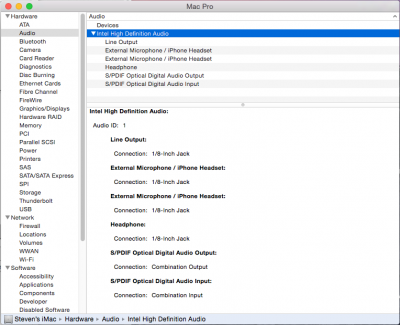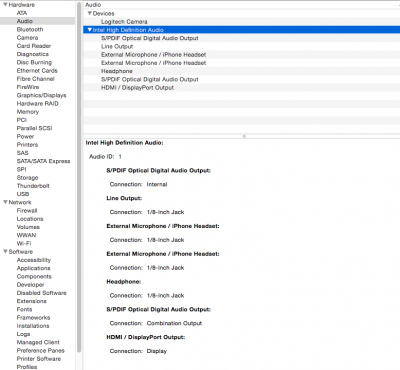toleda
Moderator
- Joined
- May 19, 2010
- Messages
- 22,834
- Motherboard
- Asus Maximus VII Impact
- CPU
- i7-4770K
- Graphics
- RX 560 + HD4600
- Mac
- Classic Mac
- Mobile Phone
Apologies, my mistake. Repo fixed.Attempting to run the AppleHDA patcher (audio_realtekALC.command) that you committed yesterday resulted in the original AppleHDA.kext being deleted from S/L/E
I extracted a new AppleHDA.kext from Essentials/BaseSystemResource/BaseSystemBinaries with Pacifist .
The Pacifist extracted AppleHDA.kext is not complete and will not work.
Extract AppleHDA.kext from BaseSystemResources.pkg and Essentials.pkg
Use ditto to merge the 3 AppleHDA.kexts for a complete native AppleHDA.kext
Download and run audio_realtekALC.command.