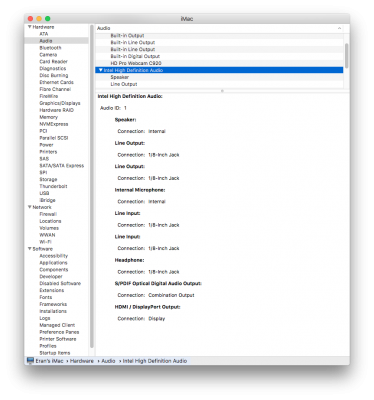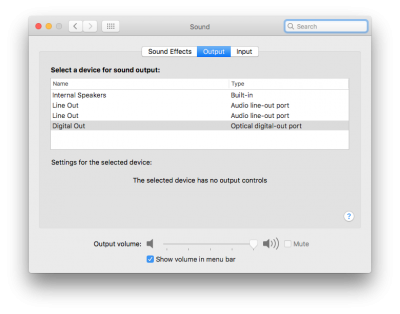1. Description of audio problem
Sound on headphones is distorted, as if I'm using an old cable and keep insert and remove it
2. Specs:
OS Version 10.12.6
Mobo Z270x-UD5
I7-770k
Nvidia GTX 970
3. Method
Installed using multibeast - codec for 1120 + 100 / 200 series audio - got audio devices (mobo only)
Used audio_cloverHDMI-120_v1.0d.command - still no HDMI / DP audio
Tried quick fix method 1 - FakePCIID.kext + FakePCIID_Intel_HDMI_Audio.kext
4. File: audio_codecdetect.command_v2.2
HDMI audio codec(s)
Nvidia: 0x10de0071
Onboard audio codec
Device: Not supported
Realtek: 0x10ec1220
Name: Realtek ALC
Audio ID: Not supported
Current Audio ID: 1 (valid: 1, 2, or 3)
FIX, try:
1.
https://github.com/toleda/audio_ALCInjection/tree/master/ssdt_hdef/
ssdt_hdef-1-with_ioreg/hdef.zip (or -2 or -3, select View Raw)
2. CLOVER/config.plist/Devices/Audio/Inject/1 (or 2 or 3)
No system files were changed
8. No sound assertions on console