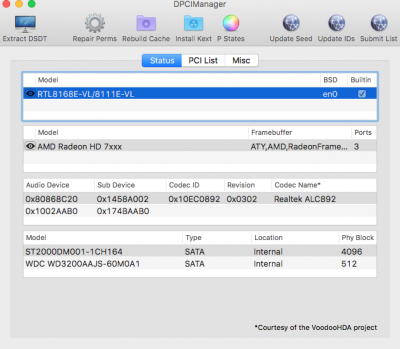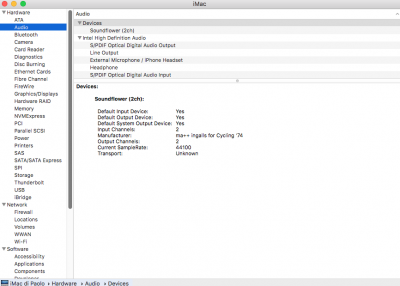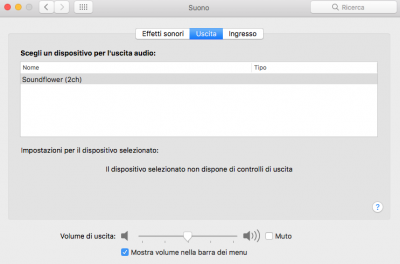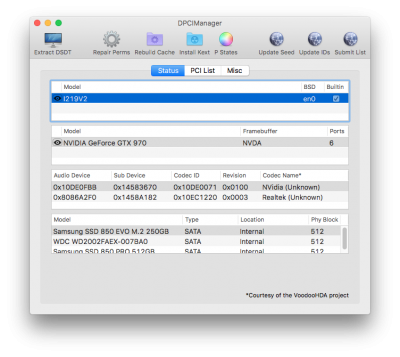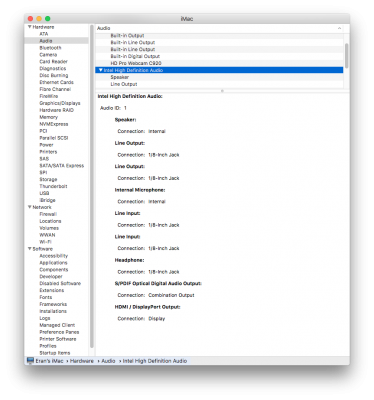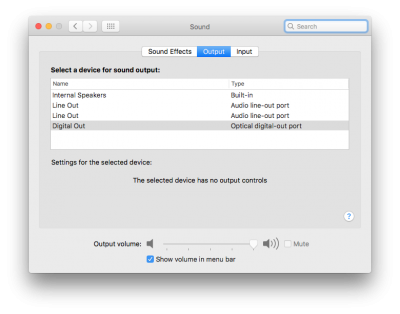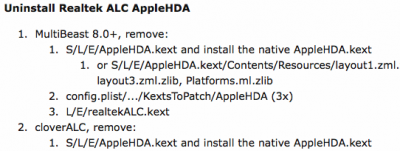toleda
Moderator
- Joined
- May 19, 2010
- Messages
- 22,834
- Motherboard
- Asus Maximus VII Impact
- CPU
- i7-4770K
- Graphics
- RX 560 + HD4600
- Mac
- Classic Mac
- Mobile Phone
No. Restart.this means to use again audio_cloverALC-120_v1.0d.command?
See Post #1/Problem Reporting; attach all requested files