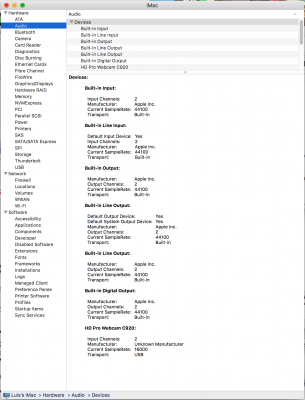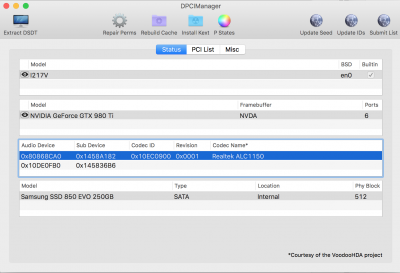- Joined
- Sep 21, 2010
- Messages
- 28
- Motherboard
- Asus Z170 Pro Gaming
- CPU
- i7 6700K
- Graphics
- GTX 1070
- Mac
No new information, not helpful.
Why does the Clover boot log show different entries from the attach config.plist?
That's a good question - I just ran Clover Configurator, and from it got a boot log that looks more like what I'm actually booting. I'll look around my system to see where the DCPI boot log is coming from. The thing that's suggesting something odd to me is that the DCPI boot log says I have four themes loaded, but the Clover Configurator's log (and my experience) says that I've only got "embedded" and "ios7" loaded.
I've attached the bottom of the Clover Configurator screen, which shows a bunch of config.plists. The mystery one (to me) is Hexa>>EFI, since that seems to be a directory in the boot volume - I'm working with EFI>>EFI, which is an MSDOS-formatted EFI partition.
Thanks again for your help. Sorry if I'm being frustrating - I'm doing my best to follow directions precisely. I'm comfortable with the shell, mounting partitions, and editing .plists with vi, so feel free to direct me at a non-gui-tool level, if that helps.