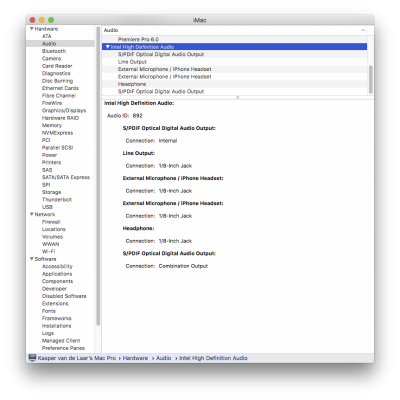Im trying to get ALC892 working, but still no luck after trying about every solution I could find, so I'm trying it here:
1. No audio devices in System Preferences
2. System specs: in profile, OSX: 10.12.2
3. Ive tried:
-Codec Commander
-patched AppleALC by vit9696
-Toledas HDA patch
-Clover ALC (
https://github.com/toleda/audio_CloverALC: i used audio_pikeralphaALC-120.command, audio_cloverALC-120.command didnt do anything) (output attached)
All without success...
4 script output attached
5 ioreg export attached
6 console export attached
7 Installed S/L/E/AppleHDA.kext: attached
AppleHDA8Series: not present
AppleHDAxxx kext: attached
8 DPCIManager screenshot attached, system information also attached
9 already attached terminal output
10 not using chameleon, but clover, latest version
11 attached clover config, boot log attached, no custom dsdt or ssdt used
I really dont know what to do anymore...
Edit:
I came across VoodooHDA and decided to give it a go, despite the bad reviews
It worked immediatly! It appeared to have loud static , but after turning down the input gain, it was just perfect sound!