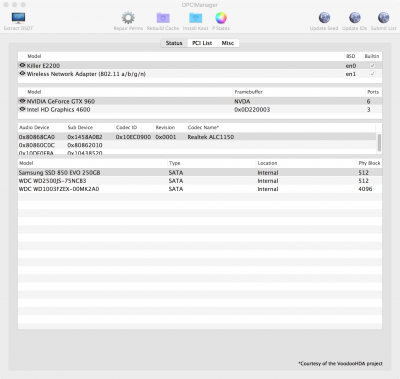hey all,
tried a lot but now i am stuck -.-
1. No Audio Devices except HDMI Audio, USB Audio and ATVs
2. macOS Sierra 10.12 (16A323) / Gigabyte GA-Z87X-UD7 TH / UEFI F2 Version 8A02AG0U / INTEL i5 4690K / EVGA GeForce GTX 760 2GB
3. audio_cloverALC-120_v1.0b0.command
ALC 898 / ID Injection: Patch AppleHDA.kext for HD4600 HDMI audio (y/n): n / Clover Audio ID Injection (y/n): n
Gesicherte Terminal-Ausgabe.txt attached
4. codecdetect.txt attached
5. Jan’s iMac.ioreg attached
6. attached
7. not available
8. nothing found
9. attached both
10. audio_cloverALC-120_v1.0b0.command / Gesicherte Terminal-Ausgabe.txt attached
11. not installed
12. 1. config.plist attached
2. DPCI_Boot_Log.rtf attached
3. DSDT.aml attached
4. not installed
additional info:
reinstalled sierra a few times; tried multibeast 9 with alc898; read a lot toleda posts

still thinking must be a stupid mistake -.-
thanks for any help
Jan