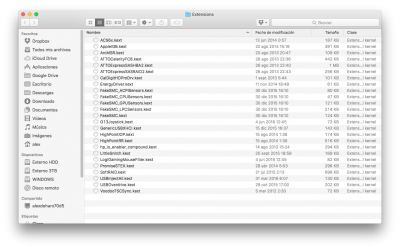- Joined
- Jun 30, 2016
- Messages
- 11
- Motherboard
- Gigabyte GA-H170M-DS3H
- CPU
- i5-6400
- Graphics
- RX 580
See Post #1/I. No Audio Output/4. Audio_ID verification
I don't understand what I'm supposed to do as a next step. I have layout <00 00 00 00> and Post #1 just says "not valid." I tried the instructions in [Guide]-Add_HDEF-Clover.pdf. I originally didn't have an HDEF entry, just a @1B entry but I was able to follow the instructions in add dsdt/HDEF to get to this point. I assume I need to somehow get a valid layout-id before moving on.
Should I try another method from this list?
- No layout-id or not valid (<00 00 00 00>), select one method and implement
- [Guide]-Add_or_Edit_HDEF-dsdt.pdf
- ssdt_hdef, select ssdt-hdef (1, 2 or 3) with_ioreg/hdef
- [Guide]-Add_HDEF-kext.pdf
- [Guide]-Add_HDEF-Clover.pdf
- Chameleon: Chameleon Installer/Custom/Settings/HDEF/LayoutID
- Restart, repeat Step 2. HDEF Verification