- Joined
- May 21, 2016
- Messages
- 33
- Motherboard
- Asus H110-a
- CPU
- Intel i3
- Graphics
- Asus GeForce GTX750 Ti OC 2GD5
- Mac
- Mobile Phone
887 Current, not Legacy.
aaaa


Working.....
everything working now...like a charm...
thnx toleda...
887 Current, not Legacy.


Off topic; see Post #1, No Audio After Sleep/Wake - Realtek ALC AppleHDAsound stops working after waking up from sleep
Off topic; see Post #1, No Audio After Sleep/Wake - Realtek ALC AppleHDA
Not the problem. Old AppleHDA kexts are not compatible with 10.11.4 and newer, seeI think Clover Configurator has a way of corrupting old config.plist files

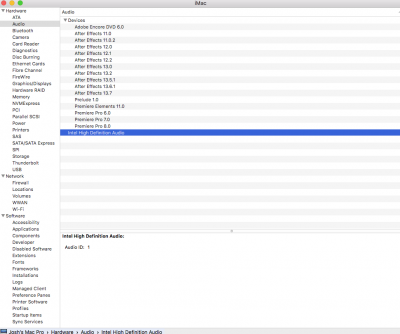




Big mistake. Each method is incompatible with any other method.Tried everything to the best of my ability and no dice.
Add: MultiBeast 8.2+/Drivers > Audio > RealtekALCxxx > 100 Series AudioBut not device
