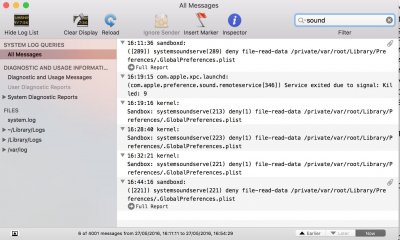- Joined
- May 1, 2016
- Messages
- 17
- Motherboard
- Gigabyte GA-Z170-HD3P (rev 1.0)
- CPU
- Intel Core i5-6600 6M Skylake 3.3 GHz
- Graphics
- GeForce GTX 750 Ti
Problem...No onboard audio. I had HDMI audio working from Graphics Card to Monitor speakers, but then had to rearrange output to accommodate my tablet. There's no audio from any of the output ports, despite my efforts :/ I may have bludgeoned (typed) my way into a corner on this one—any help would be much appreciated
OS X El Capitan 10.11.4
Gigabyte Z170-HD3P
BIOS Version: F5
Intel Core i5-6600 6M Skylake 3.3 GHz
NVidia (EVGA) GTX 750 Ti
OS X El Capitan 10.11.4
Gigabyte Z170-HD3P
BIOS Version: F5
Intel Core i5-6600 6M Skylake 3.3 GHz
NVidia (EVGA) GTX 750 Ti