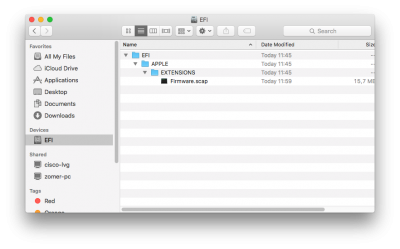toleda
Moderator
- Joined
- May 19, 2010
- Messages
- 22,834
- Motherboard
- Asus Maximus VII Impact
- CPU
- i7-4770K
- Graphics
- RX 560 + HD4600
- Mac
- Classic Mac
- Mobile Phone
User error, booting El Capitan with Yosemite Clover.It has a Clover folder, but I wasn't using Clover for that installation, it's a Chameleon boot.
From BIOS/Boot/Override/select UEFI: 250GB drive.