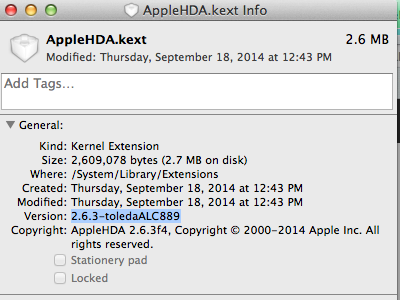REPOST question: repost 2 to no audio device per Toleda 08-29-2015, 01:38 PM
Hopefully Toleda or someone with more expertise than me can explain this so I can understand.
1. I have no audio on a Asus P7H57D-V EVO running Mavericks 10.9.5 with a Realtek ALC 889 I had it working in 10.9.4 but after the combo update to 10.9.5, no sound, and codec is gone (on the mac side). Sound works perfectly on Windows 8.1 side. I am using a Cmedia USB audio device now which works on both sides. The Toleda kext for ALC has been verified as being installed, but does not seem to load. Before putting the USB Cmedia device into play, you could see the speaker icon in the Apple menu turn black then gray out during boot-up to desktop. Trying to load but failing. I am using a DSDT, DPCI Manager shows the following

, no codec ID, so obviously sound will not work. Is it possible my DSDT is causing this? An incorrect Plist, or something else? If the built-in sound chip works in Windows (this is a dual boot machine, with separate drives, why is the Mac side not loading the kext? What do the kext caches have to do with the loading of the kext?) When a codec is referred to it is hardware and software, can the OS not read the codec only if the kext will not load hence it shows no codec in Dpci Manager? Obviously the USB workaround works, and I could try clean installing Yosemite and starting over, hoping my DSDT will still work properly, But I would really like to understand why it is not working on one side but it does on the windows side?
Is it mandatory to use an older version of multibeast to install proper kext vrs current version?
Let me know if there is more info you need posted to help with answering audio problem on this machine.
My signature machine is still running but is not the machine with the audio questions, it is the Asus machine noted above which is may daily work machine. I have 5 other machines all with audio working a Z87, two z77's, and two Z97's. The Z87 running Mavericks all others with Yosemite without Clover, one of the Z97's will be reloaded with my first attempt with
clover..
I will post all the necessary missing attachments as soon as I can gather them for this purpose.
Here is additional info as requested:
1. Procedure used (Multibeast) current at time of install of 10.9.5 6.01 and latest
Version (audio Codec used) : ALC889
MultiBeast Configuration - 2014-08-30 09:10:48 -----------------------------------------------------------------
Quick Start > UserDSDT - /Users/Lawrencerositani/Desktop/DSDT.aml Drivers > Audio > Realtek ALCxxx > ALC889
Drivers > Disk > 3rd Party eSATA
Drivers > Disk > TRIM Enabler > 10.9.4 TRIM Patch
Drivers > Misc > FakeSMC v6.9.1315
Drivers > Misc > FakeSMC v6.9.1315 Plugins
Drivers > Misc > FakeSMC v6.9.1315 HWMonitor Application
Drivers > Misc > USB 3.0 – Universal
Drivers > Network > Realtek > RealtekRTL81xx v0.0.90
Drivers > System > AppleRTC Patch for CMOS Reset
Bootloaders > Chimera v3.0.1
Customize > Boot Options > Basic Boot Options
Customize > Boot Options > Generate CPU States
Customize > Boot Options > Hibernate Mode - Desktop
Customize > Boot Options > Use KernelCache
Customize > System Definitions > Mac Pro > Mac Pro 3,1
Customize > Themes > tonymacx86 Black
Screenshot sound devices input no USB audio device connected: No device shown:
 Note speaker (audio icon is black at startup but goes gray when desktop is completed) no circles
Note speaker (audio icon is black at startup but goes gray when desktop is completed) no circles

With USB native device installed speaker is black with partial circles throughout startup and functions.
Kext installed:
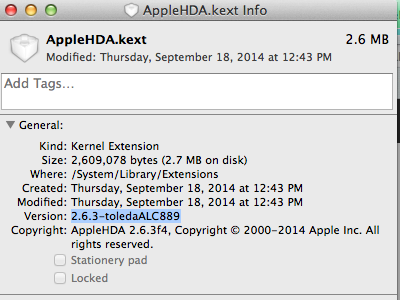
DPCI MANAGER BOOT LOG:
Chimera 3.0.1 Branch of Chameleon 2.2svn (svn-r2378) [2014-05-07 22:23:11]
CPU: Brand String: Intel(R) Core(TM) i7 CPU 860 @ 2.80GHz
CPU: Vendor: 0x756e6547
CPU: Family / ExtFamily: 0x6 / 0x0
CPU: Model / ExtModel / Stepping: 0x1e / 0x1 / 0x5
CPU: Number of Cores / Threads: 4 / 8
CPU: Features: 0x000002ff
CPU: TSC Frequency: 2849 MHz
CPU: FSB Frequency: 149 MHz
CPU: CPU Frequency: 2849 MHz
CPU: Minimum Bus Ratio: 9
CPU: Maximum Bus Ratio: 19
CPU: Current Bus Ratio: 19
Attempting to read GPT
Read GPT
Reading GPT partition 1, type C12A7328-F81F-11D2-BA4B-00A0C93EC93B
Reading GPT partition 2, type 48465300-0000-11AA-AA11-00306543ECAC
Read HFS+ file: [hd(0,2)/System/Library/CoreServices/SystemVersion.plist] 480 bytes.
Read HFS+ file: [hd(0,2)/Extra/org.chameleon.Boot.plist] 827 bytes.
Module 'Symbols.dylib' by 'Chameleon' Loaded.
Description: Chameleon symbols for linking
Version: 0
Compat: 0
Read HFS+ file: [hd(0,2)/Extra/modules/FileNVRAM.dylib] 56136 bytes.
Module 'FileNVRAM.dylib' by 'Unknown' Loaded.
Description:
Version: 0
Compat: 0
Read HFS+ file: [hd(0,2)/Extra/modules/HDAEnabler.dylib] 22196 bytes.
Module 'HDAEnabler.dylib' by 'Unknown' Loaded.
Description:
Version: 0
Compat: 0
Read HFS+ file: [hd(0,2)/Extra/modules/Keylayout.dylib] 13464 bytes.
Module 'Keylayout.dylib' by 'Unknown' Loaded.
Description:
Version: 0
Compat: 0
Read HFS+ file: [hd(0,2)/Extra/nvram.409d001e-8c00-00c3-abb9-e0cb4e39bc96.plist] 769 bytes.
Read HFS+ file: [hd(0,2)/Extra/Themes/Default/theme.plist] 2790 bytes.
Read HFS+ file: [hd(0,2)/Extra/Themes/Default/background.png] 41279 bytes.
Read HFS+ file: [hd(0,2)/Extra/Themes/Default/logo.png] 8008 bytes.
Read HFS+ file: [hd(0,2)/Extra/Themes/Default/device_generic.png] 6339 bytes.
Read HFS+ file: [hd(0,2)/Extra/Themes/Default/device_hfsplus.png] 5826 bytes.
Read HFS+ file: [hd(0,2)/Extra/Themes/Default/device_ext3.png] 9157 bytes.
Read HFS+ file: [hd(0,2)/Extra/Themes/Default/device_fat32.png] 7005 bytes.
Read HFS+ file: [hd(0,2)/Extra/Themes/Default/device_ntfs.png] 5089 bytes.
Read HFS+ file: [hd(0,2)/Extra/Themes/Default/device_cdrom.png] 6339 bytes.
Read HFS+ file: [hd(0,2)/Extra/Themes/Default/device_selection.png] 3436 bytes.
Read HFS+ file: [hd(0,2)/Extra/Themes/Default/device_scroll_prev.png] 4839 bytes.
Read HFS+ file: [hd(0,2)/Extra/Themes/Default/device_scroll_next.png] 4786 bytes.
Read HFS+ file: [hd(0,2)/Extra/Themes/Default/menu_boot.png] 3118 bytes.
Read HFS+ file: [hd(0,2)/Extra/Themes/Default/menu_verbose.png] 3118 bytes.
Read HFS+ file: [hd(0,2)/Extra/Themes/Default/menu_ignore_caches.png] 3118 bytes.
Read HFS+ file: [hd(0,2)/Extra/Themes/Default/menu_single_user.png] 3118 bytes.
Read HFS+ file: [hd(0,2)/Extra/Themes/Default/menu_memory_info.png] 3118 bytes.
Read HFS+ file: [hd(0,2)/Extra/Themes/Default/menu_video_info.png] 3118 bytes.
Read HFS+ file: [hd(0,2)/Extra/Themes/Default/menu_help.png] 3118 bytes.
Read HFS+ file: [hd(0,2)/Extra/Themes/Default/menu_verbose_disabled.png] 3118 bytes.
Read HFS+ file: [hd(0,2)/Extra/Themes/Default/menu_ignore_caches_disabled.png] 3118 bytes.
Read HFS+ file: [hd(0,2)/Extra/Themes/Default/menu_single_user_disabled.png] 3118 bytes.
Read HFS+ file: [hd(0,2)/Extra/Themes/Default/menu_selection.png] 3899 bytes.
Read HFS+ file: [hd(0,2)/Extra/Themes/Default/progress_bar.png] 2733 bytes.
Read HFS+ file: [hd(0,2)/Extra/Themes/Default/progress_bar_background.png] 2733 bytes.
Read HFS+ file: [hd(0,2)/Extra/Themes/Default/text_scroll_prev.png] 3047 bytes.
Read HFS+ file: [hd(0,2)/Extra/Themes/Default/text_scroll_next.png] 3020 bytes.
Read HFS+ file: [hd(0,2)/Extra/Themes/Default/font_console.png] 148691 bytes.
Read HFS+ file: [hd(0,2)/Extra/Themes/Default/font_small.png] 148691 bytes.
Read HFS+ file: [hd(0,2)/Library/Preferences/SystemConfiguration/com.apple.Boot.plist] 232 bytes.
Read HFS+ file: [hd(0,2)/Extra/org.chameleon.Boot.plist] 827 bytes.
Loading Darwin 10.9
Loading kernel cache /System/Library/Caches/com.apple.kext.caches/Startup/kernelcache
Read HFS+ file: [hd(0,2)/System/Library/Caches/com.apple.kext.caches/Startup/kernelcache] 4096 bytes.
Read HFS+ file: [hd(0,2)/System/Library/Caches/com.apple.kext.caches/Startup/kernelcache] 16403715 bytes.
Read HFS+ file: [hd(0,2)/Extra/DSDT.aml] 61787 bytes.
Using PCI-Root-UID value: 0
--------------------------------
- AUDIO DEVICE INFO -
--------------------------------
Using default HDAU layout-id: 0x01, 0x00, 0x00, 0x00
Class code: [0403]
Model name: nVidia GK107 HDA Controller (HDMi) [10de:0e1b] (rev a1)
Subsystem: [1458:3553]
PciRoot(0x0)/Pci(0x3,0x0)/Pci(0x0,0x1)
device number: 2
--------------------------------
--------------------------------
- AUDIO DEVICE INFO -
--------------------------------
Using user supplied HDEF layout-id: 0x01, 0x00, 0x00, 0x00
Class code: [0403]
Model name: Intel 5 Series/3400 Series High Definition Audio Controller [8086:3b56] (rev 06)
Subsystem: [1043:840f]
PciRoot(0x0)/Pci(0x1b,0x0)
device number: 3
--------------------------------
LAN Controller [10ec:8168] :: PciRoot(0x0)/Pci(0x1c,0x7)/Pci(0x0,0x0)
Setting up lan keys
Read HFS+ file: [hd(0,2)/Extra/smbios.plist] 468 bytes.
Intel Corporation NHM IMC DRAM Controller [8086:d131] at 00:00.0
Frequency detected: 899 MHz (1799) Dual Channel
CAS:9 tRC:10 tRP:9 RAS:26 (9-10-9-26)
SMBus CmdReg: 0x103
Scanning SMBus [8086:3b30], mmio: 0xf5ffc004, ioport: 0xffe0, hostc: 0x1
SPD[0] (size): 146 @0x50
Slot: 0 Type 24 8192MB (DDR3 SDRAM) 1800MHz Vendor=Corsair
PartNo=CMY16GX3M2A1866C9 SerialNo=00000000
SPD[0] (size): 255 @0x51
SPD[0] (size): 146 @0x52
Slot: 2 Type 24 8192MB (DDR3 SDRAM) 1800MHz Vendor=Corsair
PartNo=CMY16GX3M2A1866C9 SerialNo=00000000
SPD[0] (size): 255 @0x53
SPD[0] (size): 255 @0x54
SPD[0] (size): 255 @0x55
SPD[0] (size): 255 @0x56
SPD[0] (size): 255 @0x57
CPU is Intel(R) Core(TM) i7 CPU 860 @ 2.80GHz, family 0x6, model 0x1e
SMBIOS rev.: 2.4, DMI rev.: 2.4
Handle: 0x0000, DMI type 0, 24 bytes
BIOS Information
Vendor: Apple Inc.
Version: MultiBeast.tonymacx86.com
Release Date: 03/30/10
BIOS Revision: 0.1
Handle: 0x0001, DMI type 1, 27 bytes
System Information
Manufacturer: Apple Inc.
Product Name: MacPro3,1
Version: 1.0
Serial Number: ** PRIVATE **
UUID: ** PRIVATE **
Wake-up Type: Power Switch
SKU Number: Default SKU#
Family: Mac Pro
Handle: 0x0002, DMI type 2, 15 bytes
Base Board Information
Manufacturer: Apple Inc.
Product Name: Mac-F42C88C8
Version: Rev 1.xx
Serial Number: ** PRIVATE **
Asset Tag: Default Asset Tag#
Location In Chassis: To Be Filled By O.E.M.
Type: Motherboard
Handle: 0x0003, DMI type 3, 20 bytes
Chassis Information
Manufacturer: Apple Inc.
Type: All in One
Version: Chassis Version
Serial Number: ** PRIVATE **
Asset Tag: Default Asset Tag#
Handle: 0x0004, DMI type 4, 38 bytes
Processor Information
Socket Designation: LGA1156
Type: Central Processor
Family: 0xC6
Manufacturer: Intel
ID: 0x106E5
Version: Intel(R) Core(TM) i7 CPU 860 @ 2.80GHz
External Clock: 149 MHz
Max Speed: 2849 MHz
Current Speed: 2849 MHz
Upgrade: Other
Serial Number: ** PRIVATE **
Asset Tag: To Be Filled By O.E.M.
Part Number: To Be Filled By O.E.M.
Core Count: 4
Core Enabled: 4
Thread Count: 8
Handle: 0x0031, DMI type 11, 5 bytes
OEM Strings
String 1: E0CB4E39BC96
String 2: To Be Filled By O.E.M.
String 3: To Be Filled By O.E.M.
String 4: To Be Filled By O.E.M.
Handle: 0x0036, DMI type 17, 27 bytes
Memory Device
Error Information Handle: 0xffff
Locator: DIMM0
Bank Locator: BANK0
Memory Type: DDR3
Speed: 1800 MHz
Manufacturer: Corsair
Serial Number: ** PRIVATE **
Asset Tag: AssetTagNum0
Part Number: CMY16GX3M2A1866C9
Handle: 0x0038, DMI type 17, 27 bytes
Memory Device
Error Information Handle: 0xffff
Locator: DIMM1
Bank Locator: BANK1
Memory Type: RAM
Speed: 0 MHz
Manufacturer: N/A
Serial Number: ** PRIVATE **
Asset Tag: AssetTagNum1
Part Number: N/A
Handle: 0x003a, DMI type 17, 27 bytes
Memory Device
Error Information Handle: 0xffff
Locator: DIMM2
Bank Locator: BANK2
Memory Type: DDR3
Speed: 1800 MHz
Manufacturer: Corsair
Serial Number: ** PRIVATE **
Asset Tag: AssetTagNum2
Part Number: CMY16GX3M2A1866C9
Handle: 0x003c, DMI type 17, 27 bytes
Memory Device
Error Information Handle: 0xffff
Locator: DIMM3
Bank Locator: BANK3
Memory Type: RAM
Speed: 0 MHz
Manufacturer: N/A
Serial Number: ** PRIVATE **
Asset Tag: AssetTagNum3
Part Number: N/A
Handle: 0x0041, DMI type 131, 6 bytes
Apple specific Processor Type
Cpu-type: 0x701
Handle: 0x0042, DMI type 132, 6 bytes
Apple specific Processor Interconnect Speed
QPI = 5400 MT/s
Handle 0x0043, DMI type 127, 4 bytes
End of Table
SMBIOS orig was = fc370
SMBIOS new is = 2518000
Read HFS+ file: [hd(0,2)/Extra/DSDT.aml] 61787 bytes.
ACPI Table not found: SSDT.aml
FADT: ACPI Restart Fix applied!
FADT: Using custom DSDT!
Found ACPI CPU: P001
Found ACPI CPU: P002
Found ACPI CPU: P003
Found ACPI CPU: P004
Found ACPI CPU: P005
Found ACPI CPU: P006
Found ACPI CPU: P007
Found ACPI CPU: P008
Found ACPI CPU: P009
Found ACPI CPU: P010
Found ACPI CPU: P011
Found ACPI CPU: P012
Found ACPI CPU: P013
Found ACPI CPU: P014
Found ACPI CPU: P015
Found ACPI CPU: P016
SSDT with CPU C-States generated successfully
P-States: min 0x9, max 0x13
SSDT with CPU P-States generated successfully
RSDT: Added 2 SSDT table(s)
FADT: ACPI Restart Fix applied!
FADT: Using custom DSDT!
Added 2 SSDT table(s) into XSDT
Starting Darwin x86_64
Boot Args: boot-uuid=77539726-8888-35DF-B4C7-283227C4FD4E rd=*uuid
MANUAL RESET OF CODEC PERFORMED WITH 10.9.4, AUDIO WORKED AFTER RESET, INSTALLED 10.9.5 COMBO UPDATE; NO AUDIO AFTER APPLYING MULTIBEAST, AUDIO CODEC, MANUAL RESET OF CODEC ATTEMPTED, NO AUDIO.
CONSOLE/ SOUND ASSERTIONS: LOG FILE:
8/26/15 4:50:00.000 PM kernel[0] USB Sound assertion in AppleUSBAudioEngine at line 1574
8/29/15 11:14:08.000 AM kernel[0] USB Sound assertion in AppleUSBAudioEngine at line 1574
8/29/15 4:14:58.000 PM kernel[0] USB Sound assertion in AppleUSBAudioEngine at line 1574
I will post the additional attchments in a reply as this post already includes the 5 file attcahment limit.
 , no codec ID, so obviously sound will not work. Is it possible my DSDT is causing this? An incorrect Plist, or something else? If the built-in sound chip works in Windows (this is a dual boot machine, with separate drives, why is the Mac side not loading the kext? What do the kext caches have to do with the loading of the kext?) When a codec is referred to it is hardware and software, can the OS not read the codec only if the kext will not load hence it shows no codec in Dpci Manager? Obviously the USB workaround works, and I could try clean installing Yosemite and starting over, hoping my DSDT will still work properly, But I would really like to understand why it is not working on one side but it does on the windows side?
, no codec ID, so obviously sound will not work. Is it possible my DSDT is causing this? An incorrect Plist, or something else? If the built-in sound chip works in Windows (this is a dual boot machine, with separate drives, why is the Mac side not loading the kext? What do the kext caches have to do with the loading of the kext?) When a codec is referred to it is hardware and software, can the OS not read the codec only if the kext will not load hence it shows no codec in Dpci Manager? Obviously the USB workaround works, and I could try clean installing Yosemite and starting over, hoping my DSDT will still work properly, But I would really like to understand why it is not working on one side but it does on the windows side?