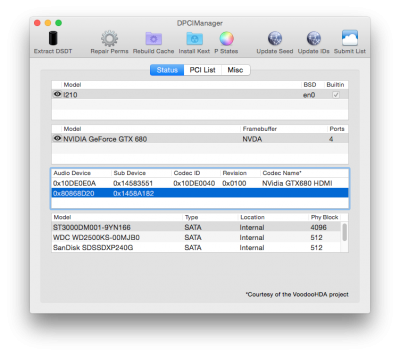You are using an out of date browser. It may not display this or other websites correctly.
You should upgrade or use an alternative browser.
You should upgrade or use an alternative browser.
No Audio Devices - Realtek ALC AppleHDA [Guide]
- Thread starter toleda
- Start date
-
- Tags
- no audio decices
- Status
- Not open for further replies.
- Joined
- Aug 28, 2011
- Messages
- 59
- Motherboard
- Z270X-Gaming 5
- CPU
- i7 7700k
- Graphics
- AMD
- Mac
- Mobile Phone
Audio is installed correctly.
No codec, verify BIOS/Peripherals/Audio Controller/Enabled
As long as no codec shows in DPCIManger, no audio.
I verified and audio is active on BIOS
Also, MB is function correctly, I know that because before trying your solution I used VOODOOHDA and audio worked on and off.
Still got my monitor's HDMI and DP audio active, but that's all
Any clue?
See post #646 for files, nothing changed since
toleda
Moderator
- Joined
- May 19, 2010
- Messages
- 22,834
- Motherboard
- Asus Maximus VII Impact
- CPU
- i7-4770K
- Graphics
- RX 560 + HD4600
- Mac
- Classic Mac
- Mobile Phone
For Yosemite, use MultiBeast 7/Downloads - tonymacx86.comwhere can I get the 10.10.1 one?
10.10, MulitiBeast 7.0.2
10.10.1, MulitiBeast 7.1.1
etc.
toleda
Moderator
- Joined
- May 19, 2010
- Messages
- 22,834
- Motherboard
- Asus Maximus VII Impact
- CPU
- i7-4770K
- Graphics
- RX 560 + HD4600
- Mac
- Classic Mac
- Mobile Phone
Does DPCIManager/Status show a codec?Any clue?
- Joined
- Aug 28, 2011
- Messages
- 59
- Motherboard
- Z270X-Gaming 5
- CPU
- i7 7700k
- Graphics
- AMD
- Mac
- Mobile Phone
Does DPCIManager/Status show a codec?
No, only for NVIDIA
attached screenshot
Attachments
toleda
Moderator
- Joined
- May 19, 2010
- Messages
- 22,834
- Motherboard
- Asus Maximus VII Impact
- CPU
- i7-4770K
- Graphics
- RX 560 + HD4600
- Mac
- Classic Mac
- Mobile Phone
No onboard codec, no onboard audio.No, only for NVIDIA
- Joined
- Aug 28, 2011
- Messages
- 59
- Motherboard
- Z270X-Gaming 5
- CPU
- i7 7700k
- Graphics
- AMD
- Mac
- Mobile Phone
No onboard codec, no onboard audio.
Any solution?
toleda
Moderator
- Joined
- May 19, 2010
- Messages
- 22,834
- Motherboard
- Asus Maximus VII Impact
- CPU
- i7-4770K
- Graphics
- RX 560 + HD4600
- Mac
- Classic Mac
- Mobile Phone
Luck never works. No files attached, not helpful.Still no luck, installed audio from multibeast 5.0.2, tried with dsts and without dsts, for alc892. still no luck
- Joined
- Mar 17, 2015
- Messages
- 10
- Motherboard
- Gigabyte GA-Z97M-D3H
- CPU
- i5-4690K
- Graphics
- no separate card
- Mac
- Classic Mac
- Mobile Phone
For Yosemite, use MultiBeast 7/Downloads - tonymacx86.com
10.10, MulitiBeast 7.0.2
10.10.1, MulitiBeast 7.1.1
etc.
Thanks, toleda, that worked.
For anyone else this might help, I'll just document why this happened:
I downloaded the Yosemite 10.10.1 installer from the app store some days before I was doing my install.
Before I started my install, Apple released 10.10.2, but I didn't re-download it.
I downloaded the latest Multibeast the day I did my install from the main Downloads page, it had already been updated for 10.10.2 by that time, hence my version mismatch.
The solution was to use Toleda's link above to the archives of older versions of Multibeast. I could of course have updated to the latest Yosemite 10.10.2 instead, but this was a quick fix.
- Status
- Not open for further replies.
Copyright © 2010 - 2024 tonymacx86 LLC