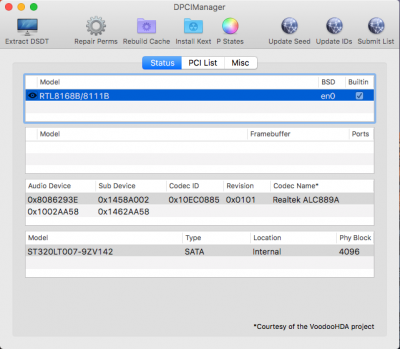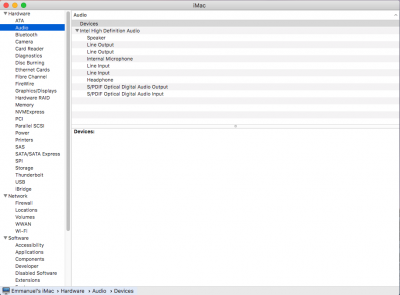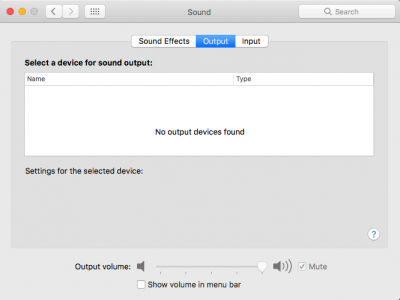- Joined
- Oct 13, 2015
- Messages
- 2
- Mac
- Classic Mac
- Mobile Phone
I have upgraded Sierra to 10.12.6 and since then my devices are not found and i have multiple entries of Intel High Definition Audio. Please help!!!
- Description of audio problem
- No Audio Devices detected
- In System Information, DEVICES is empty, there are several “Intel High Definition Audio"
- OS X version/motherboard model/BIOS version/processor/graphics
- osx Version: 10.12.6
- NVIDIA GEForce GT 740 4095 MB
- 16 GB DDR3 RAM
- Motherboard/GA-Z97X-UD3H
- Intel Core i7 4790K 4x 4.00GHz So.1150 BOX
- Procedure/Guide Used (Realtek ALC AppleHDA, Post #1)
- I Used MultiBeast and installed Realtek alc1150
- Used Clover and did Audio injectio. Please see output from audio_codecdetect.command
- Output:
File: audio_codecdetect.command_v2.2
HDMI audio codec(s)
Nvidia: 0x10de0042
Onboard audio codec
Realtek: 0x10ec0900
Name: Realtek ALC1150
Audio ID: 1
Valid audio codec, audio device and Audio ID; audio injection is working
Finished
logout
Saving session...
...copying shared history...
...saving history...truncating history files...
...completed.
[Process completed]
- Copy of IOReg attached
- Screen shots:
- DPCIManager/Status (Tools 1.)
- System Information/Hardware/Audio/Intel High Definition Audio (not Devices)
- System Preferences/Sound/Output
- Terminal/Shell/Export Test As. . . (if script used)
- audio_cloverALC-120...command
Attachments
-
Bombay’s iMac.ioreg10.2 MB · Views: 123
-
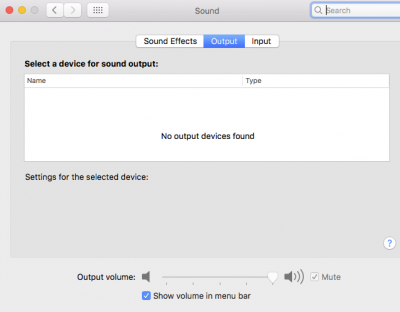 Screen Shot 2017-08-06 at 20.50.11.png41.5 KB · Views: 90
Screen Shot 2017-08-06 at 20.50.11.png41.5 KB · Views: 90 -
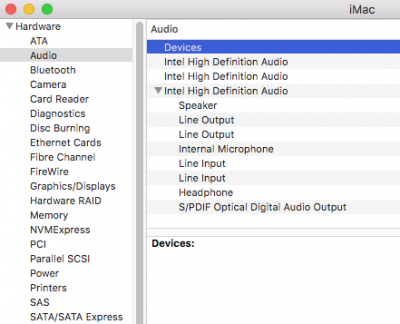 Screen Shot 2017-08-06 at 20.49.37.png51.6 KB · Views: 109
Screen Shot 2017-08-06 at 20.49.37.png51.6 KB · Views: 109 -
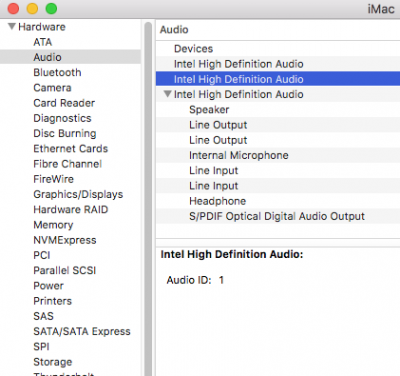 Screen Shot 2017-08-06 at 20.49.27.png56 KB · Views: 115
Screen Shot 2017-08-06 at 20.49.27.png56 KB · Views: 115 -
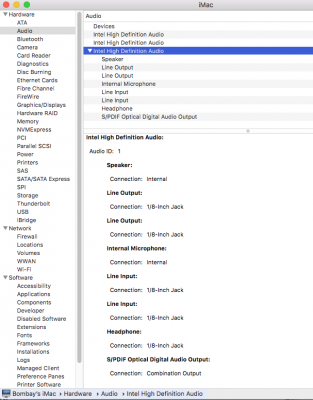 Screen Shot 2017-08-06 at 20.49.14.png128.7 KB · Views: 103
Screen Shot 2017-08-06 at 20.49.14.png128.7 KB · Views: 103 -
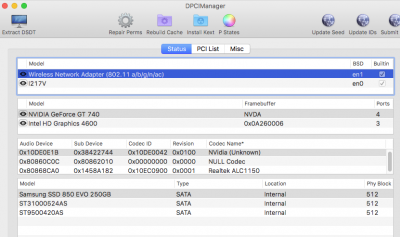 Screen Shot 2017-08-06 at 20.48.34.png101.3 KB · Views: 95
Screen Shot 2017-08-06 at 20.48.34.png101.3 KB · Views: 95 -
config.plist5 KB · Views: 168
-
audio_cloverALC120.txt3 KB · Views: 105
-
AppleHDA.kext.zip1.7 MB · Views: 62