- Joined
- Dec 23, 2012
- Messages
- 157
- Motherboard
- Gigabyte Z170 HD3P
- CPU
- i7-6700K
- Graphics
- Pascal Titan X
- Mac
- Classic Mac
- Mobile Phone
No audio.
Sierra 10.12.6 (from scratch)
Gigabyte Z170-HD3P
6700K @ 4GHz
Pascal Titan X (with NVIDIA webdrivers correctly installed and working)
The procedure I used is explained in the 03_and_10-procedure_used.txt attached file.
I think I attached all the stuff you said, but in case you need anything else please tell me!!
Sierra 10.12.6 (from scratch)
Gigabyte Z170-HD3P
6700K @ 4GHz
Pascal Titan X (with NVIDIA webdrivers correctly installed and working)
The procedure I used is explained in the 03_and_10-procedure_used.txt attached file.
I think I attached all the stuff you said, but in case you need anything else please tell me!!
Attachments
-
00-Stuff_that_I_dont_have.txt275 bytes · Views: 85
-
03_and_10-procedure_used.txt2.1 KB · Views: 100
-
04-codecdetectcommand.txt264 bytes · Views: 89
-
05-ioreg_output.ioreg3 MB · Views: 81
-
06-AppleHDA.kext.zip1.7 MB · Views: 96
-
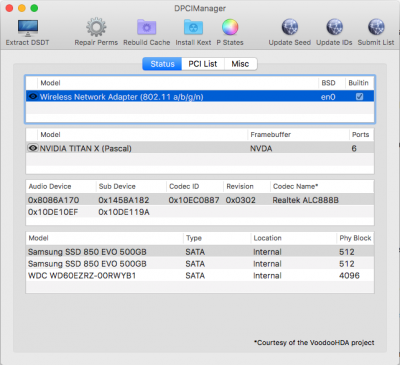 09a-DPCIManager-Status.png89.5 KB · Views: 156
09a-DPCIManager-Status.png89.5 KB · Views: 156 -
08-Kernel_sound_assertions.txt1,005 bytes · Views: 94
-
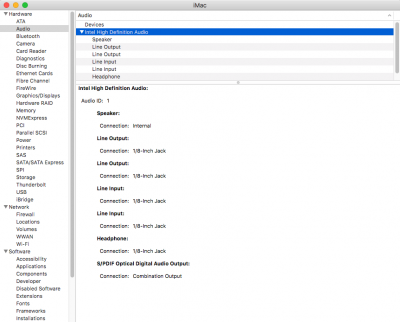 09b-SystemInformation-IntelHighDefinitionAudio.png105.6 KB · Views: 147
09b-SystemInformation-IntelHighDefinitionAudio.png105.6 KB · Views: 147 -
12a-config.plist6.4 KB · Views: 216
-
12b-boot_log.txt21.1 KB · Views: 102
