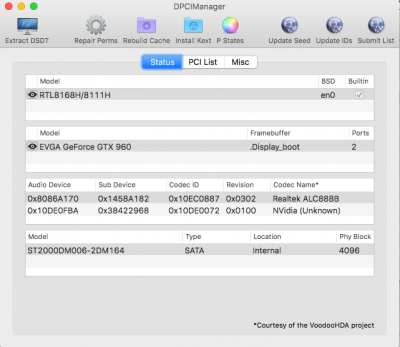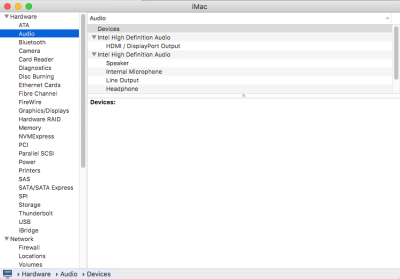1. No Input/Output Devices Found
2. OS X 10.12.4 / Gigabyte Z170-HD3 / BIOS v. F21 / Core i5-6600K / EVGA 960
3.1 Multibeast 9.0.1, tried all combinations of Realtek ALC887/888b drivers - tried using Legacy, adding 100 Series, HD 3000, or just the one. No devices appear with any combination.
3.2 realtekALC and AppleHDA8Series output attached.
4. audio_codec_detect output attached.
5. IOReg attached.
6. AppleHDA.kext attached.
7. AppleHDA887.kext attached.
8. Console/All messages searched, no sound assertions found.
9. DCPIManager/Status and System Information/Audio screenshots attached.
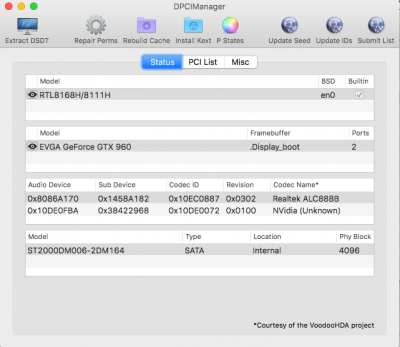
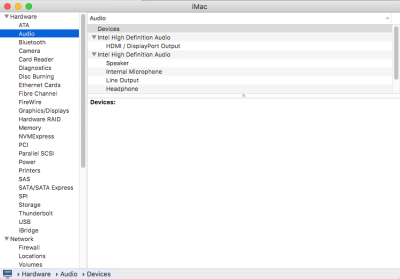
10. audio_realtekALC-120-output.txt and AppleHDA8Series-output.txt attached
12. config.plist and DCPIManager/Misc/Boot Log attached. EFI/CLOVER/ACPI/patched/SSDT-HDEF-HDAS-2.aml
I hope I got everything. I'm a newbie and went with a plain vanilla recommended system in hopes of avoiding problems, but no go. I've fiddled with this for several days, so I've probably made a mess of things.