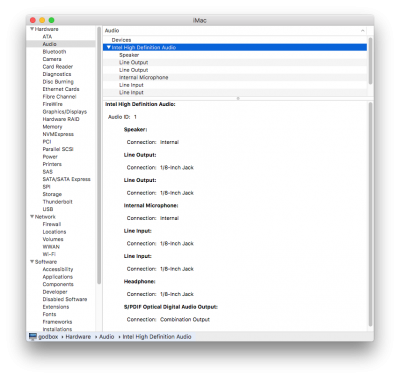- Joined
- Jan 15, 2013
- Messages
- 61
- Motherboard
- Gigabyte GA-Z77X-UD3H Rev. 1.1
- CPU
- i5-3225
- Graphics
- HD 4000
- Classic Mac
- Mobile Phone
my Audio ALC889/5.1 surround is working now.
only two (very minor), perhaps related points I probably have to live with:
1. I have to increase the volume when using MacOS, i.e. after starting back into Win7 it is way too loud, so I have to reduce the volume; I guess there is a way to increase the sensitivity of the Mac system, so I won't have to adjust the volume each time.
2. there seems to be an initial noise only on the mac/hackintosh system, when starting the Mac audio, i.e. when starting a youtube video or tv movie with sound - but not when starting with win7 (differend starting disk).
only two (very minor), perhaps related points I probably have to live with:
1. I have to increase the volume when using MacOS, i.e. after starting back into Win7 it is way too loud, so I have to reduce the volume; I guess there is a way to increase the sensitivity of the Mac system, so I won't have to adjust the volume each time.
2. there seems to be an initial noise only on the mac/hackintosh system, when starting the Mac audio, i.e. when starting a youtube video or tv movie with sound - but not when starting with win7 (differend starting disk).