You are using an out of date browser. It may not display this or other websites correctly.
You should upgrade or use an alternative browser.
You should upgrade or use an alternative browser.
No Audio Devices - Realtek ALC AppleHDA [Guide]
- Thread starter toleda
- Start date
-
- Tags
- no audio decices
- Status
- Not open for further replies.
- Joined
- Sep 5, 2013
- Messages
- 28
- Motherboard
- Gigabyte GA-Z77X-UP5 TH
- CPU
- i7-3770K
- Graphics
- RX 5700 XT
No audio on fresh install/migration of El Capitan following the tonymacx86 guide. System Information/Audio shows devices, but Audio preference pane shows none.
System:
Tried reinstalling the tonymac El Capitan post-installation tools. Tried restoring to native AppleHDA.kext and running the cloverALC script. Neither worked.
System:
- OS X 10.11.1
- Gigabyte Z77X-UP5 TH (BIOS version F12)
- Intel Core i7-3770K
- Gigabyte GeForce GTX 760 2GB
Tried reinstalling the tonymac El Capitan post-installation tools. Tried restoring to native AppleHDA.kext and running the cloverALC script. Neither worked.
Attachments
-
AppleHDA.kext.zip1.1 MB · Views: 65
-
cloverALC log.txt2.1 KB · Views: 100
-
ioreg.ioreg10.6 MB · Views: 90
-
Console Log Sound.log2.5 KB · Views: 78
-
config.plist4.4 KB · Views: 146
-
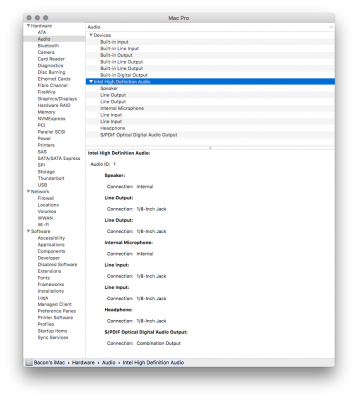 Screen Shot 2015-11-10 at 16.41.11.png156.3 KB · Views: 94
Screen Shot 2015-11-10 at 16.41.11.png156.3 KB · Views: 94 -
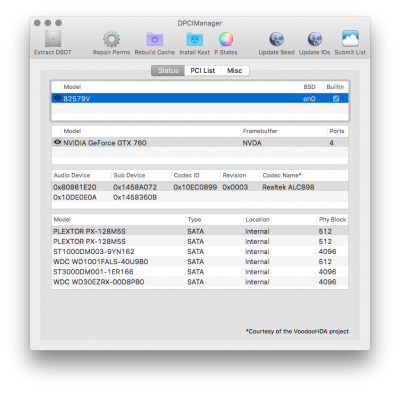 Screen Shot 2015-11-10 at 16.40.29.png118.5 KB · Views: 156
Screen Shot 2015-11-10 at 16.40.29.png118.5 KB · Views: 156
toleda
Moderator
- Joined
- May 19, 2010
- Messages
- 22,834
- Motherboard
- Asus Maximus VII Impact
- CPU
- i7-4770K
- Graphics
- RX 560 + HD4600
- Mac
- Classic Mac
- Mobile Phone
Audio is configured properly and working. System Preferences/Sound/Output shows all audio devices.System Information/Audio shows devices, but Audio preference pane shows none.
See Post #1, No Sound - Realtek ALC AppleHDA. Post to same thread as the guide.
- Joined
- Aug 23, 2014
- Messages
- 2
- Motherboard
- OSX 10.10
- CPU
- Core i5-2500K
- Graphics
- nVidia GT430
- Mac
- Classic Mac
- Mobile Phone
Hello,
today, I installed OS X on my desktop, but I have problems with my sound.
Problem: No Output devices found on my sound card ALC887 after installing El Captain with Clover and audio_Realtek Clover script.
Hardware
OS X 10.11.1 (15B42)
MB: MSI H61MU-E35 (B3), with BIOS 10.E
CPU: Intel Core i5-2500K
GPU: ASUS GeForce GT430
Connection: I using for connection of audio three jacks (5.1 sound card). Green, orange and black.
Thanks for help.
today, I installed OS X on my desktop, but I have problems with my sound.
Problem: No Output devices found on my sound card ALC887 after installing El Captain with Clover and audio_Realtek Clover script.
Hardware
OS X 10.11.1 (15B42)
MB: MSI H61MU-E35 (B3), with BIOS 10.E
CPU: Intel Core i5-2500K
GPU: ASUS GeForce GT430
Connection: I using for connection of audio three jacks (5.1 sound card). Green, orange and black.
Thanks for help.
Attachments
-
AppleHDA.kext.zip1.6 MB · Views: 65
-
config.plist5.5 KB · Views: 185
-
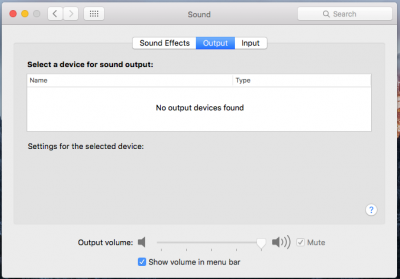 Screen Shot 2015-11-14 at 16.12.23.png58.2 KB · Views: 126
Screen Shot 2015-11-14 at 16.12.23.png58.2 KB · Views: 126 -
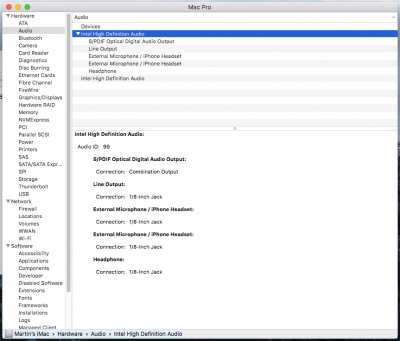 Screen Shot 2015-11-14 at 16.11.56.png148.1 KB · Views: 95
Screen Shot 2015-11-14 at 16.11.56.png148.1 KB · Views: 95 -
debug.log20.3 KB · Views: 88
-
console.log988 bytes · Views: 70
-
io.iojones519.7 KB · Views: 82
-
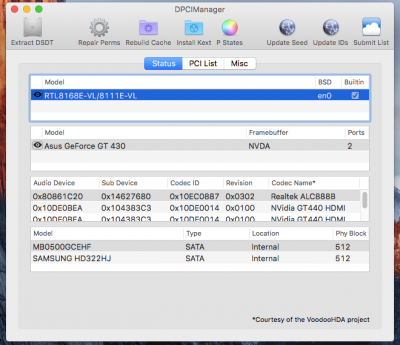 Screen Shot 2015-11-14 at 17.01.15.png132.2 KB · Views: 96
Screen Shot 2015-11-14 at 17.01.15.png132.2 KB · Views: 96
Last edited:
toleda
Moderator
- Joined
- May 19, 2010
- Messages
- 22,834
- Motherboard
- Asus Maximus VII Impact
- CPU
- i7-4770K
- Graphics
- RX 560 + HD4600
- Mac
- Classic Mac
- Mobile Phone
Looks like you ran audio_cloverALC script, attach terminal output.No Output devices found on my sound card ALC887 after installing El Captain with Clover and audio_Realtek Clover script.
Audio ID: 99 is not valid, should be 2.
- Joined
- Aug 23, 2014
- Messages
- 2
- Motherboard
- OSX 10.10
- CPU
- Core i5-2500K
- Graphics
- nVidia GT430
- Mac
- Classic Mac
- Mobile Phone
Looks like you ran audio_cloverALC script, attach terminal output.
Audio ID: 99 is not valid, should be 2.
I ran again audio_cloverALC script, right now with Audio ID 2, but I have still same result - after reboot, I am still without output devices. In attachments, you can find my terminal output log.
Thanks.
Attachments
toleda
Moderator
- Joined
- May 19, 2010
- Messages
- 22,834
- Motherboard
- Asus Maximus VII Impact
- CPU
- i7-4770K
- Graphics
- RX 560 + HD4600
- Mac
- Classic Mac
- Mobile Phone
Script: Audio ID: 99 is not supportedstill without output devices.
Clover injection is ignored, dsdt or ssdt problem.
See Problem Reporting, Post #1, No Audio Devices - Realtek ALC AppleHDA. Post to same thread as the guide.
- Joined
- Nov 12, 2015
- Messages
- 6
- Motherboard
- ASUS MAXIMUS VI GENE
- CPU
- I7 4770K
- Graphics
- ENGTX 590
- Mac
- Classic Mac
- Mobile Phone
1. No Audio Devices;
2. OS X 10.11.1 (15B42); ASUS MAXIMUS VI GENE; 1603; i7 4770k; ENGTX590;
3. MultiBeast - Main Forum Guide (Realtek ALC AppleHDA for no Audio Devices); Selected ALC1150 and HD4000; Tried realtekALC.command;
4. View attachment hdef.ioreg
5. AppleHDA.kext was not found at S/L/E, but View attachment AppleHDA.kext.zip (if I try a copy and paste, it shows an error that says it can't be executed)
7. View attachment Terminal Saved Output.txt
8.
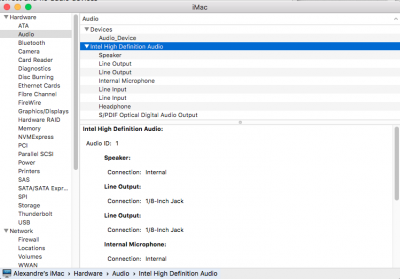
9.View attachment Terminal Saved Output.txt
11.View attachment config.plist
2. OS X 10.11.1 (15B42); ASUS MAXIMUS VI GENE; 1603; i7 4770k; ENGTX590;
3. MultiBeast - Main Forum Guide (Realtek ALC AppleHDA for no Audio Devices); Selected ALC1150 and HD4000; Tried realtekALC.command;
4. View attachment hdef.ioreg
5. AppleHDA.kext was not found at S/L/E, but View attachment AppleHDA.kext.zip (if I try a copy and paste, it shows an error that says it can't be executed)
7. View attachment Terminal Saved Output.txt
8.

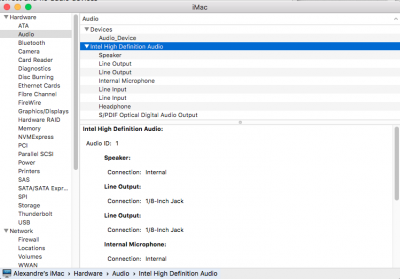
9.View attachment Terminal Saved Output.txt
11.View attachment config.plist
toleda
Moderator
- Joined
- May 19, 2010
- Messages
- 22,834
- Motherboard
- Asus Maximus VII Impact
- CPU
- i7-4770K
- Graphics
- RX 560 + HD4600
- Mac
- Classic Mac
- Mobile Phone
User error: cloverALC on top of realtekALC; audio failure every time.1. No Audio Devices;
Install one method
Second method; remove first method, install 2nd method
Fix:
Install native AppleHDA.kext (Desktop/audio_ALC1150-10.11.1/AppleHDA-orig.kext)
Run cloverALC. Restart.
- Joined
- Nov 12, 2015
- Messages
- 6
- Motherboard
- ASUS MAXIMUS VI GENE
- CPU
- I7 4770K
- Graphics
- ENGTX 590
- Mac
- Classic Mac
- Mobile Phone
User error: cloverALC on top of realtekALC; audio failure every time.
Install one method
Second method; remove first method, install 2nd method
Just for I understand: How do I remove this part by part? Just delete a part of the code in CLOVER/info.plist?
And what if it didnt work (as it happened in the start as first installation method, when I needed to find another method), can I just erase the clover one and keeps the realtekALC?
Then following below, as I didnt understand how do I install that.
Fix:
Install native AppleHDA.kext (Desktop/audio_ALC1150-10.11.1/AppleHDA-orig.kext)
Run cloverALC. Restart.
- Status
- Not open for further replies.
Copyright © 2010 - 2024 tonymacx86 LLC
