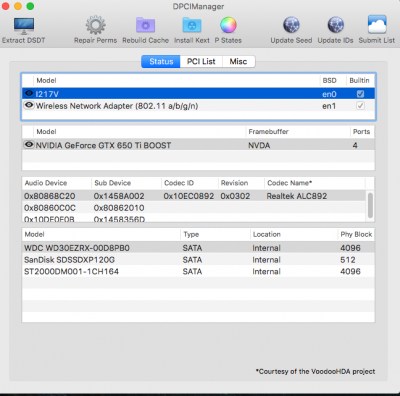EFI partition is mounted
Boot/Arguments = kext-dev-mode=1 found
Confirm Realtek ALC888 (y/n): y
ALC888 v_0x100001 not supported
Use Legacy (v100202) Patch (y/n): y
Clover Audio ID Injection (y/n): y
Use Audio ID: 1 (y/n): y
Download ALC888 files ...
% Total % Received % Xferd Average Speed Time Time Time Current
Dload Upload Total Spent Left Speed
100 23970 100 23970 0 0 19111 0 0:00:01 0:00:01 --:--:-- 19130
Edit config.plist/Devices/Audio/Inject/1
Edit config.plist/SystemParameters/InjectKexts/YES
Edit config.plist/Boot/Arguments/kext-dev-mode=1
Download kext patches
% Total % Received % Xferd Average Speed Time Time Time Current
Dload Upload Total Spent Left Speed
100 1404 100 1404 0 0 5120 0 --:--:-- --:--:-- --:--:-- 5105
Install /Volumes/EFI/EFI/CLOVER/kexts/10.10/realtekALC.kext
Download config kext and install ...
% Total % Received % Xferd Average Speed Time Time Time Current
Dload Upload Total Spent Left Speed
100 3648 100 3648 0 0 13523 0 --:--:-- --:--:-- --:--:-- 13561
Install System/Library/Extensions/AppleHDA.kext/ALC888 zml files
Fix permissions ...
Kernel cache...
rebuilding //System/Library/Caches/com.apple.kext.caches/Startup/kernelcache
kext-dev-mode allowing invalid signature -67030 0xFFFFFFFFFFFEFA2A for kext AppleHDALoader.kext
kext-dev-mode allowing invalid signature -67062 0xFFFFFFFFFFFEFA0A for kext AppleHDA888.kext
kext file:///System/Library/Extensions/NullCPUPowerManagement.kext/ is in hash exception list, allowing to load
kext-dev-mode allowing invalid signature -67030 0xFFFFFFFFFFFEFA2A for kext msdosfs.kext
kext file:///System/Library/Extensions/JMicronATA.kext/ is in hash exception list, allowing to load
kext org.netkas.driver.FakeSMC 136400009000 is in exception list, allowing to load
kext-dev-mode allowing invalid signature -67030 0xFFFFFFFFFFFEFA2A for kext AppleKextExcludeList.kext
kext file:///System/Library/Extensions/AppleIntelE1000e.kext/ is in hash exception list, allowing to load
AppleDataSetManagement.kext - dependency for com.apple.iokit.IOAHCIBlockStorage lacks valid OSBundleCompatibleVersion.
AppleDataSetManagement.kext is missing dependencies (including anyway; dependencies may be available from elsewhere)
AppleDataSetManagement.kext - dependency for com.apple.iokit.IOAHCIBlockStorage lacks valid OSBundleCompatibleVersion.
Install finished, restart required.
To save a Copy of this Terminal session: Terminal/Shell/Export Text As ...
logout
[Process completed]