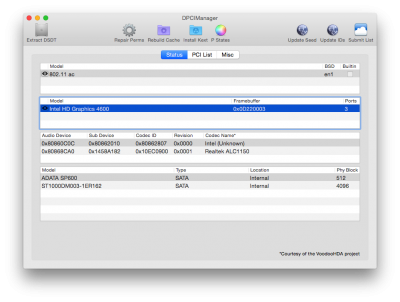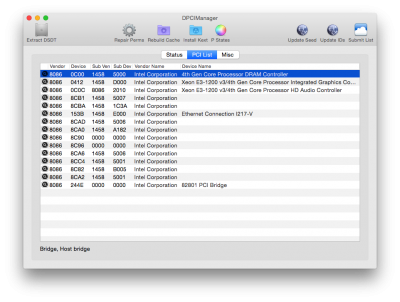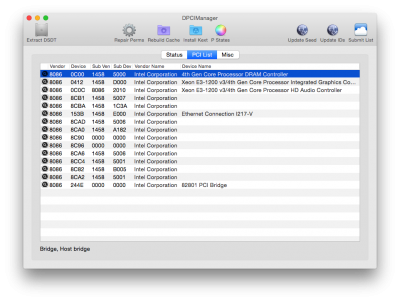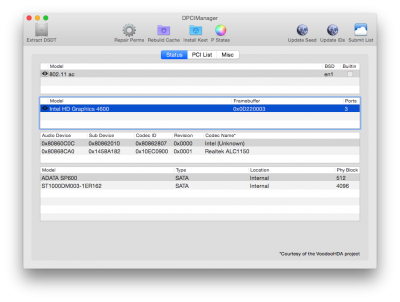toleda
Moderator
- Joined
- May 19, 2010
- Messages
- 22,834
- Motherboard
- Asus Maximus VII Impact
- CPU
- i7-4770K
- Graphics
- RX 560 + HD4600
- Mac
- Classic Mac
- Mobile Phone
Audio ID: 2 - 3 port audio is for motherboards that do not have black and orange connectors; blue is repurposed to blue and and pink becomes orange. See Post #1, Realtek ALC AppleHDA.Ive tried and it kindaaaa works.
Install MultiBeast selection: Realtek ALC1150 (without Optional 3 Port (5.1) Audio)
Restart, reply with new files.